Software for macintosh computers – HP Color LaserJet 4700 Printer series User Manual
Page 40
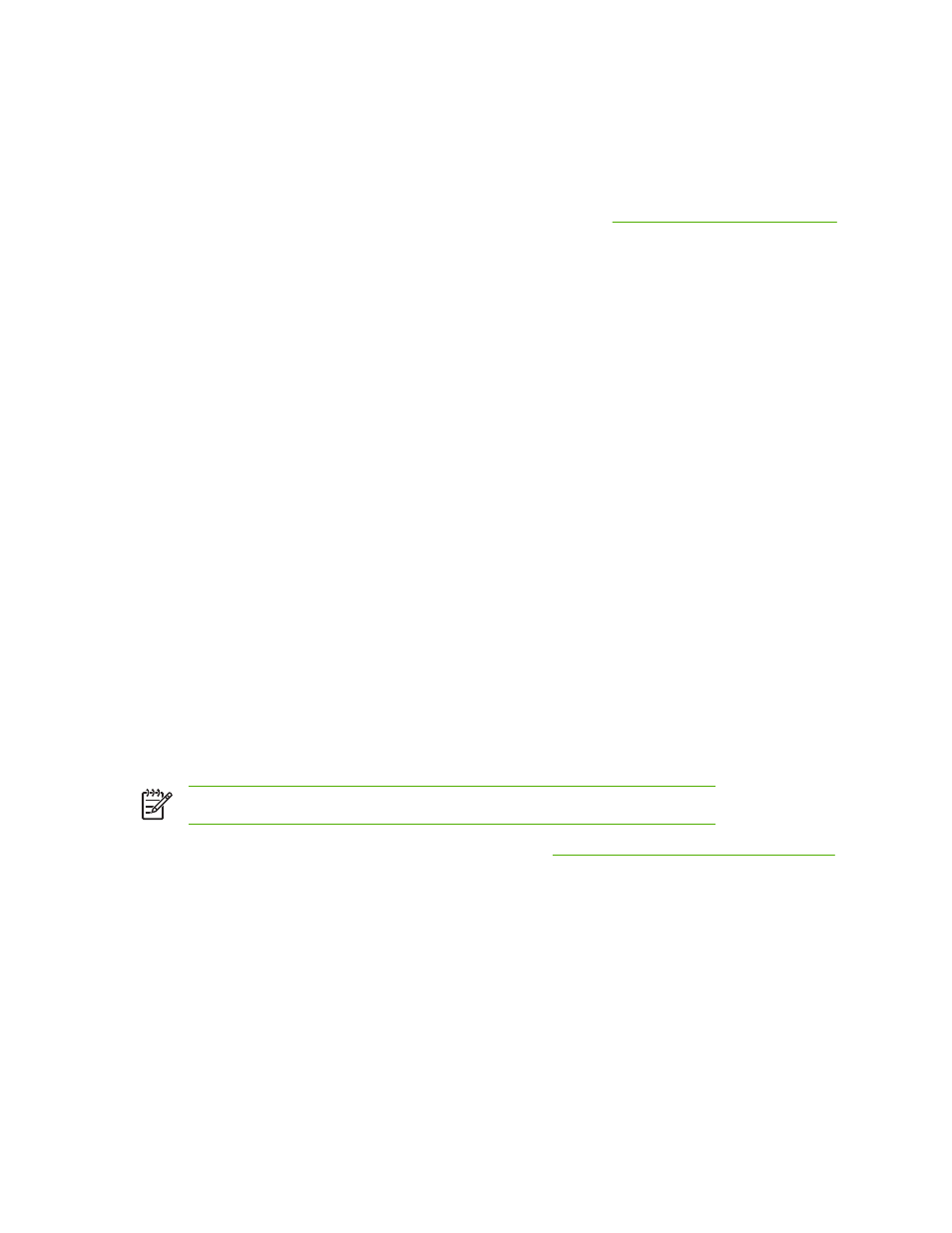
Software for Macintosh computers
The HP installer provides PostScript® Printer Description (PPD) files, Printer Dialog Extensions (PDEs),
and the HP Printer Utility for use with Macintosh computers.
If both the printer and the Macintosh computer are connected to a network, use the printer embedded
Web server (EWS) to configure the printer. For more information, see
Installing Macintosh printing system software for networks
This section describes how to install Macintosh printing system software. The printing system software
supports Mac OS 9.1 and 9.2, and Mac OS X v10.2.8 and v10.3.
The printing system software includes the following components:
●
PostScript Printer Description (PPD) files
The PPDs, in combination with the Apple PostScript printer drivers, provide access to printer
features. An installation program for the PPDs and other software is provided on the compact disc
(CD) that came with the printer. Use the Apple PostScript printer driver that comes with the
computer.
●
HP Printer Utility
The HP Printer Utility provides access to features that are not available in the printer driver. Use
the illustrated screens to select printer features and complete the following tasks with the printer:
●
Name the printer.
●
Assign the printer to a zone on the network.
●
Assign an internet protocol (IP) address to the printer.
●
Download files and fonts.
●
Configure and set the printer for IP or AppleTalk printing.
You can use the HP Printer Utility when your printer uses a universal serial bus (USB) or is
connected to a TCP/IP-based network.
NOTE
The HP Printer Utility is supported for Mac OS X v10.2.8 and v10.3.
For more information about using the HP Printer Utility, see
Using the HP Printer Utility for Macintosh
To install printer drivers for Mac OS 9.1 and 9.2
1.
Connect the network cable between the HP Jetdirect print server and a network port.
2.
Insert the CD into the CD-ROM drive. The CD menu runs automatically. If the CD menu does not
run automatically, double-click the CD icon on the desktop.
3.
Double-click the Installer icon in the HP LaserJet Installer folder.
4.
Follow the instructions on the computer screen.
5.
On the computer hard drive, open Applications, open Utilities, and then open Desktop Printer
Utility.
24
Chapter 1 Printer basics
ENWW
