HP OneView User Manual
Page 277
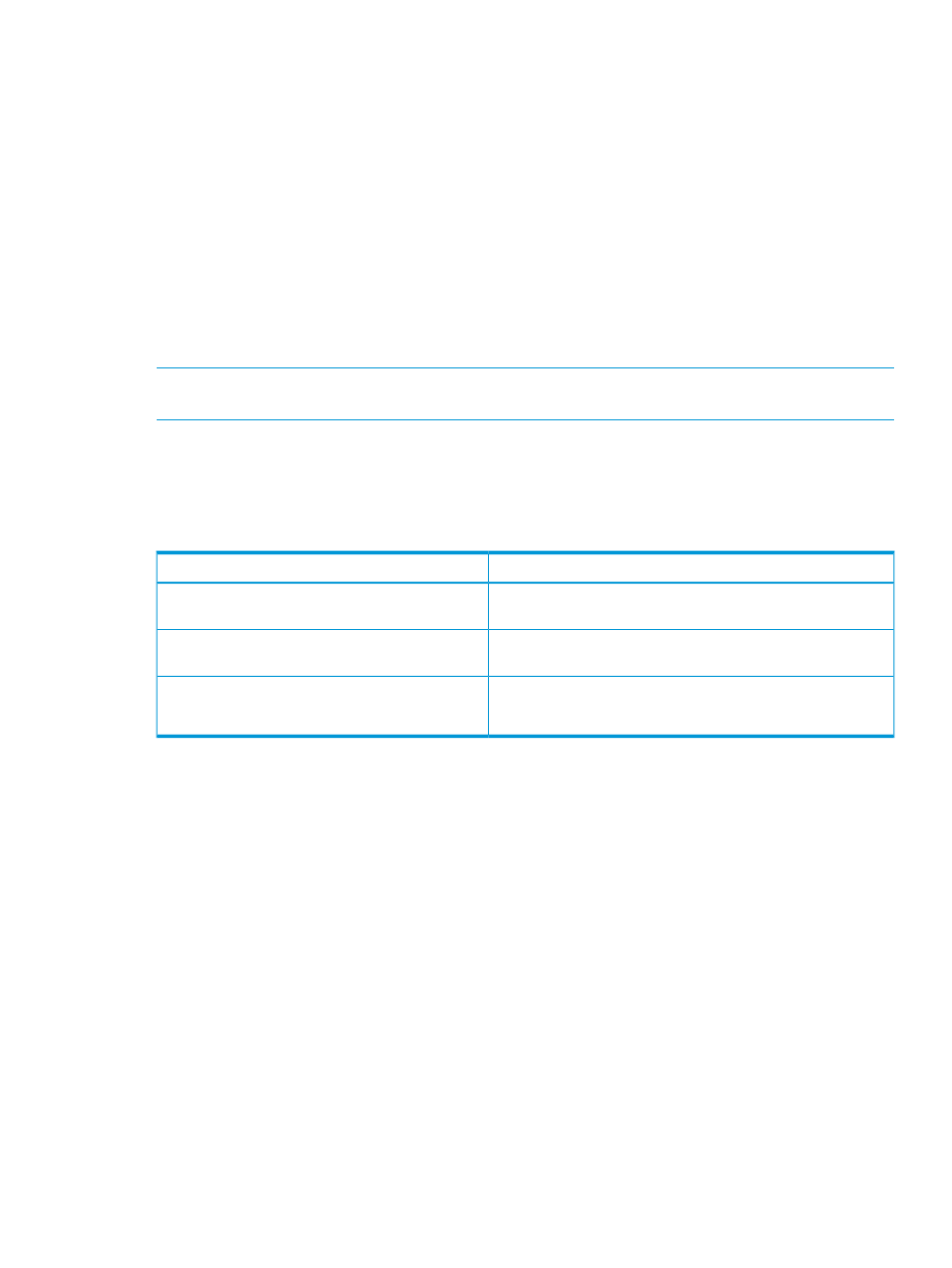
8.
In Name, enter FlatSAN B and click Create.
The Networks screen opens.
After the networks are added, when you select a network in the
, you can see the
details about that network in the details pane. For each of the networks you created:
•
The value for Uplink Set is none because you have not yet defined a logical interconnect and
uplink set that uses this network.
•
The value for Used by is none because there are no server profiles using this network. You
will define a server profile in
“Creating the server profile” (page 280)
.
A.6.3 Adding the enclosure that is connected to the HP 3PAR Storage System
Adding an enclosure brings the rack, the enclosure, and the enclosure's contents under managed
control. You add an enclosure by providing its IP address or host name, along with the enclosure's
Onboard Administrator credentials.
NOTE:
The name associated with the enclosure is the enclosure name, which is set in the Onboard
Administrator, and is not the name of the Onboard Administrator.
In this procedure, you add the enclosure before you define the enclosure group and the logical
interconnect group. By adding the enclosure first, you can use the enclosure group and logical
interconnect group that the appliance creates based on the enclosure interconnect hardware it
detects in the enclosure.
In this procedure, you will add Enclosure 2 of the sample data center.
Description
Attribute
172.18.1.13
Enclosure 2 primary Onboard Administrator IP
address
172.18.1.14
Enclosure 2 secondary Onboard Administrator IP
address
User name
OAAdmin
Password
S&leP@ssw0rd
Onboard Administrator credentials (same for both
enclosures)
1.
From the
, select Enclosures, and then click Add enclosure.
The Add Enclosure dialog box opens.
2.
Enter the following information:
•
For OA IP address or host name, enter the primary Onboard Administrator IP address for
Enclosure 2.
•
For User name and Password, enter the Onboard Administrator credentials in the
preceding table. These credentials establish a trust relationship between the appliance
and the Onboard Administrator.
•
For Enclosure group, select Create new enclosure group.
•
For Enclosure group name, enter DirectAttachGroup.
•
For Logical interconnect group, select Create new logical interconnect group.
•
For Licensing, select OneView to apply both a OneView and a permanent iLO Advanced
license to the servers in the enclosure. The appliance applies this licensing policy only to
enclosures and servers that do not have factory-embedded licenses.
•
For Firmware baseline, select manage manually.
A.6 Configuring a server blade to boot from the attached HP 3PAR Storage System 277
