A.3.2 planning for network sets, A.3.3 planning for users and roles – HP OneView User Manual
Page 257
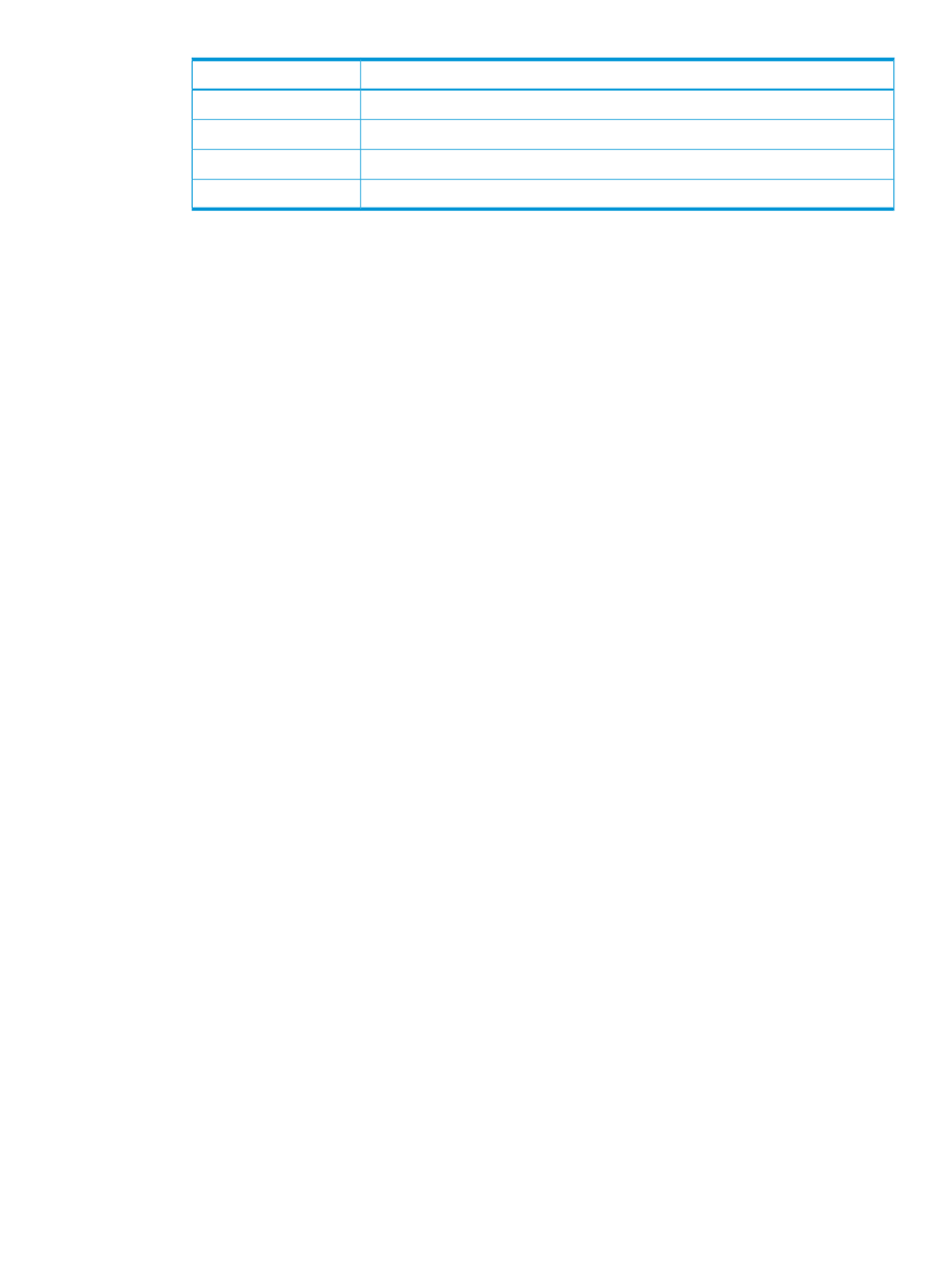
Value
Configuration attribute
172.18.0.0
Gateway address
172.18.0.0
Preferred DNS server
172.18.0.1
Alternate DNS server
Unassigned (do not use IPv6 addresses)
IPv6 address assignment
A.3.2 Planning for network sets
To enable servers to connect any Ethernet production network or test network without having to
specify an individual network name, and to provision additional networks of these types without
being required to change the configuration for every server, this data center requires network sets
for these networks:
•
Production networks
•
Development networks
•
Test networks
A.3.3 Planning for users and roles
The Administrator user ID, which has full access and privileges on the appliance, can perform
all configuration steps.
The appliance provides RBAC (role-based access control), which enables an administrator to quickly
establish authentication and authorization for users based on their responsibilities for specific
resources. Users can view only the resources for which they are authorized, and they can initiate
actions only for the resources for which they are authorized.
The appliance also provides SSO (single sign-on) for the server iLO and the enclosure Onboard
Administrator. The appliance roles are mapped to the appropriate role for the iLO or Onboard
Administrator.
“Understanding the security features of the appliance” (page 45)
describes controlling access for
authorized users. The online help lists the minimum required privileges for each task and resource.
For the sample data center, assume that all tasks are performed by a user with Infrastructure
administrator privileges, such as the Administrator user.
A.3 Planning the configuration 257
