HP OneView User Manual
Page 220
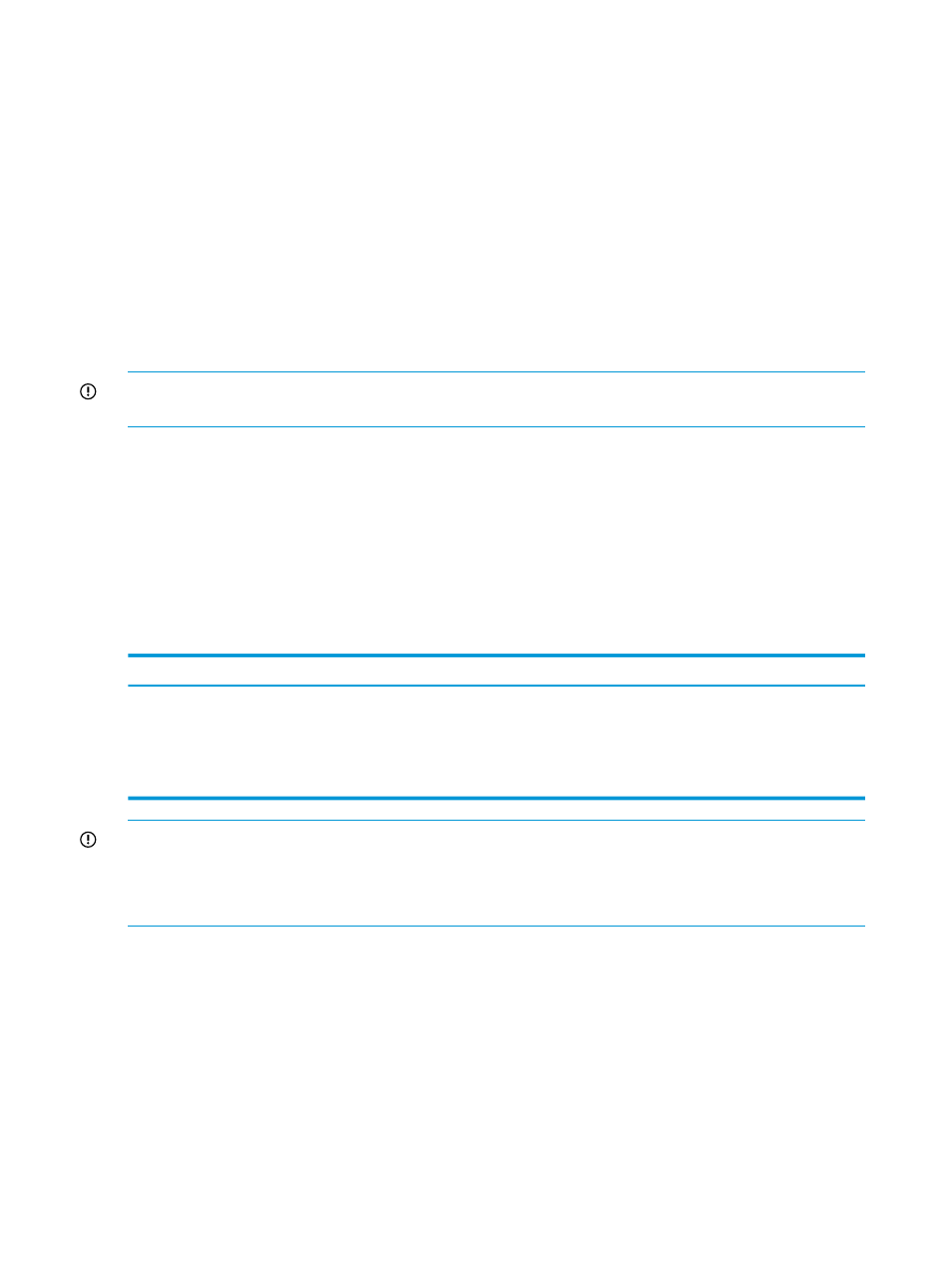
29.3 Create a support dump for authorized technical support using REST
API scripting
Some error messages recommend that you create a support dump of the appliance to send to an
authorized support representative for analysis. The support dump process:
•
Deletes any existing support dump file
•
Gathers logs and other information required for debugging
•
Creates a compressed file
Unless you specify otherwise, all data in the support dump file is encrypted so that it is accessible
only by an authorized support representative. You might choose not to encrypt the support dump
file if you have an onsite, authorized support representative or if your environment prohibits outside
connections. You can also validate the contents of the support dump file and verify that it does not
contain sensitive data such as passwords.
IMPORTANT:
If the appliance is in an error state, you can still create an encrypted support dump
file without logging in or other authentication.
The support dump file contains the following:
•
Operating system logs (from /var/log)
•
Product logs (from /ci/logs)
•
The results of certain operating system and product-related commands
Items logged in the support dump file are recorded in UTC (Coordinated Universal Time).
Prerequisites
•
Minimum required session ID privileges: Infrastructure administrator
Creating a support dump using REST APIs
1.
Create support dump.
POST /rest/appliance/support-dumps
2.
Download the support dump file.
GET /rest/appliance/support-dumps/{file name}
IMPORTANT:
Unless you specify otherwise, the support dump file is encrypted so that only
authorized support personnel can view its contents.
In accordance with the HP data retention policy, support dump files sent to HP are deleted after
use.
220 Troubleshooting
