HP OneView User Manual
Page 43
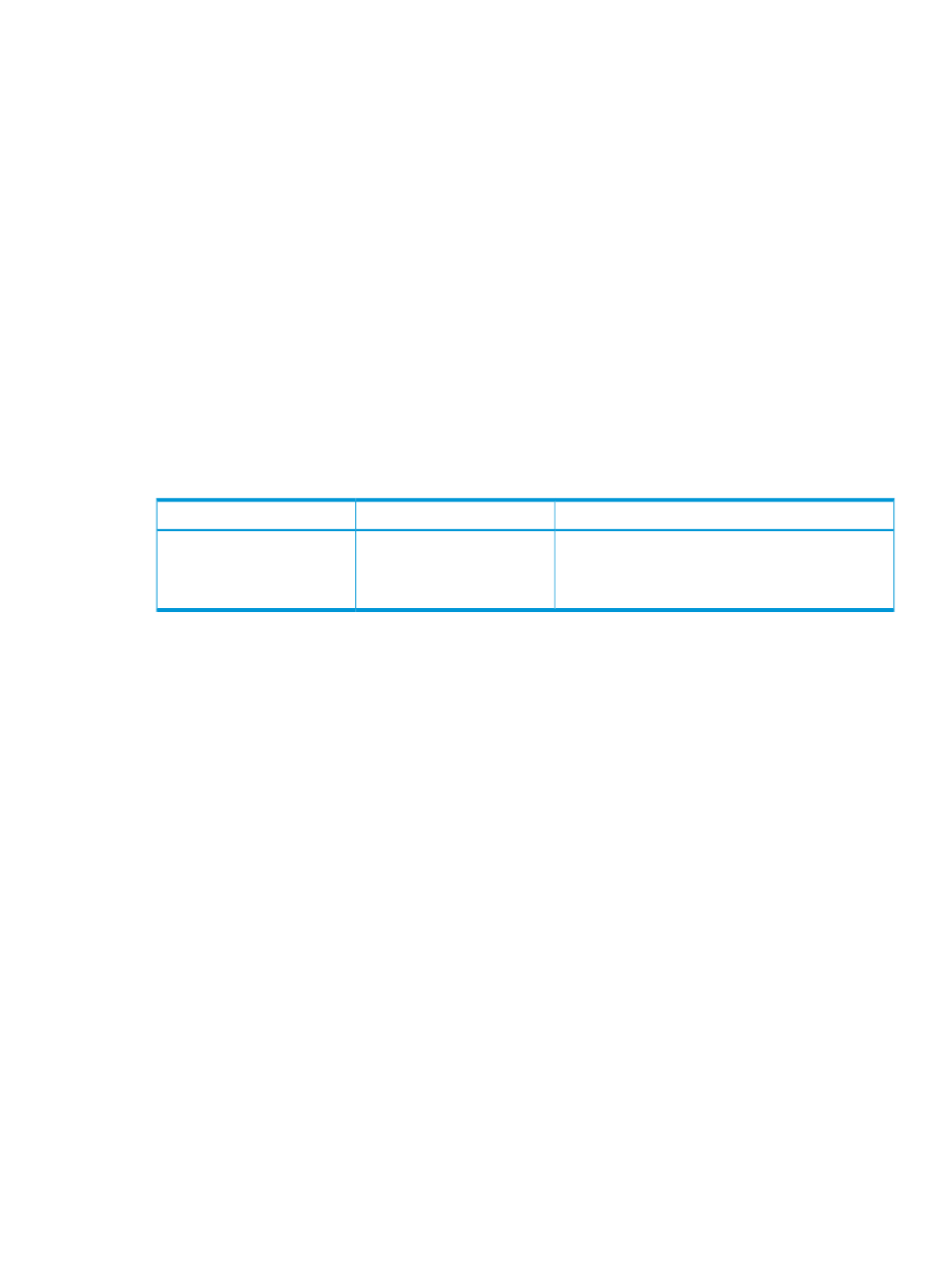
All devices connected to an HP Intelligent Power Distribution Unit (iPDU) using an HP Intelligent
Power Discovery (IPD) connection are added to the appliance as unmanaged devices:
•
If a device is supported for management by the appliance, you can add that device to the
appliance.
•
If a device is not supported for management by the appliance, you can include that device
in power, cooling, and space planning by leaving it in the list of unsupported devices.
Other devices that do not support IPD—such as KVM switches, routers, in-rack monitors and
keyboards—are not added to the list of unmanaged devices automatically. To include these devices
in the appliance, you can add them manually and describe their names, rack positions, and power
requirements.
Relationship to other resources
An unmanaged device resource is associated with the following resources in the
•
Zero or more
•
Zero or more
UI screens and REST API resources
Notes
REST API resource
UI screen
You can view, add, or edit the properties of
unmanaged devices using either the UI or the REST
APIs. To delete an unmanaged device, you must use
the REST APIs.
unmanaged-devices
Unmanaged Devices
For more information about unmanaged devices, see the online help for the Unmanaged Devices
screen.
2.19 Resources related to data center facilities
43
