HP OneView User Manual
Page 198
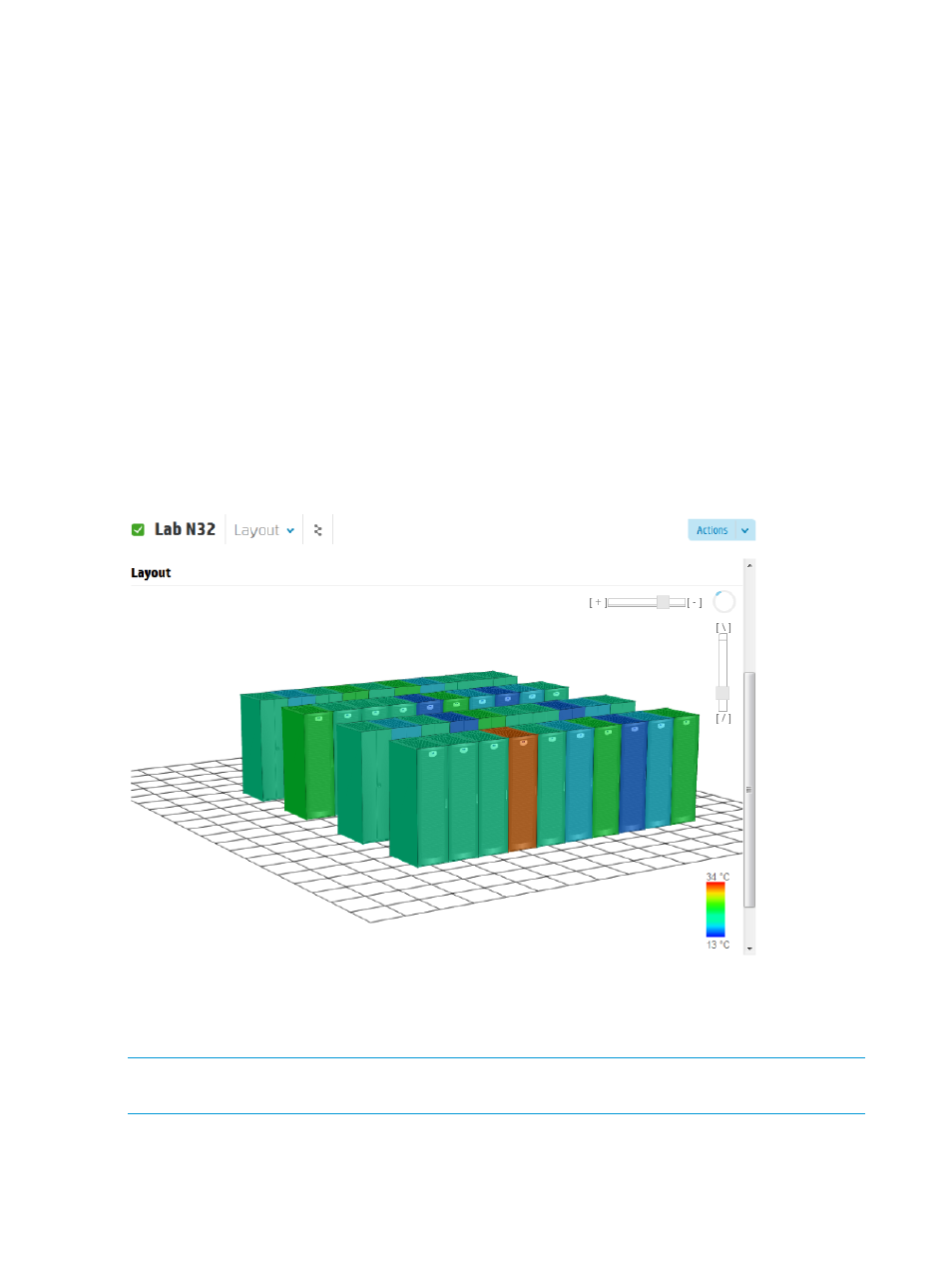
Prerequisites
•
Minimum required privileges: Server administrator.
•
You have created a data center and positioned your racks in it.
•
The placement of racks in your data center accurately depicts their physical locations.
•
You have specified a thermal limit for your rack using the Racks screen, if your policy dictates
a limit (optional).
Temperature collection and visualization details
•
The visualization displays peak rack temperature using a color-coded system. The rack is
colored based on the highest peak temperature (over the last 24 hours) of the device in the
rack with the highest peak temperature recorded (of devices which support ambient temperature
history reporting).
•
Temperatures are determined using the temperature utilization data collected from each device.
•
Background data collection occurs at least once a day, so the reported peak temperature for
a rack will be within the past 48 hours.
•
Racks without an observed peak temperature with 48 hours are depicted without color coding
(gray).
Figure 15 3D data center visualization
27.1.1.1 Manipulating the view of the data center visualization
You can zoom in or zoom out and adjust the viewing angle of the data center from the Overview
view or Layout view of the Data Centers screen.
NOTE:
The data center view controls do not appear in the Layout panel of the Overview view
until you hover your pointing device over the panel.
Manipulating the view of the data center visualization
To change the data center view, do one or more of the following:
198 Monitoring power and temperature
