A.7.5 adding a license for the server – HP OneView User Manual
Page 287
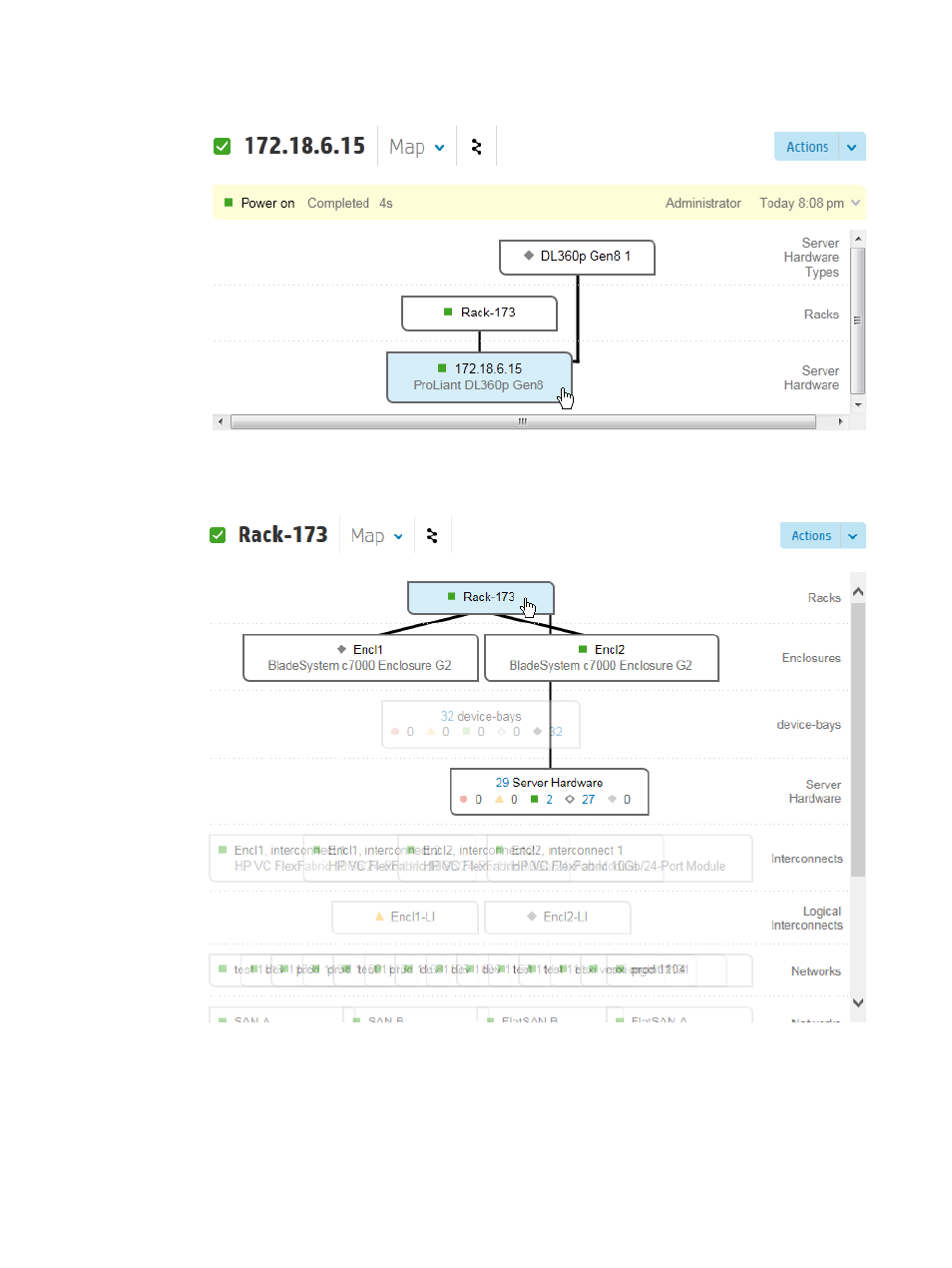
In this example, the server is related to Rack-173 and the DL360p Gen 8 1 server hardware
type.
5.
Click Rack-173 to display the Map view for the rack.
6.
To return to the Server Hardware screen, click the Server Hardware box.
A.7.5 Adding a license for the server
If you do not purchase licenses that are embedded in the enclosure or server hardware, you must
add licenses to the appliance. The online help provides detailed information about licensing and
how the appliance manages licenses.
A.7 Bringing an HP ProLiant DL360p Gen8 rack mount server under management 287
See also other documents in the category HP Tools:
- LSGX203M (39 pages)
- 288048 (30 pages)
- A3312AZ (149 pages)
- R5500 (61 pages)
- R1500 (49 pages)
- PROCURVE 2610 (112 pages)
- COMBI 2180206H (36 pages)
- A1354A (120 pages)
- Power Management System (32 pages)
- Power Management (27 pages)
- C4788x (37 pages)
- 6621A (115 pages)
- 6631B (75 pages)
- Anab EQ Series (131 pages)
- T2200 (55 pages)
- T1500 (48 pages)
- Aikido Stereo 9-Pin PCB (13 pages)
- GRACO OR PRO TI1681A (70 pages)
- GMAX 5900 (28 pages)
- Teco MA7200 Plus (12 pages)
- R2200 (61 pages)
- 4445-95 (5 pages)
- 32A (7 pages)
- AUTOMATIC XT SPAY GUNS 311051D (38 pages)
- X09 (54 pages)
- R12000 XR (69 pages)
- Paslode 403606-10 (15 pages)
- Extech 380976 (20 pages)
- XLWW (10 pages)
- T2200 XR (51 pages)
- SCSI (48 pages)
- 39-1572 (10 pages)
- 2995 (20 pages)
- Insight Control (60 pages)
- Insight Control (64 pages)
- Software HP Matrix Operating Environment (65 pages)
- Insight Control (87 pages)
- Insight Control (59 pages)
- Insight Control (94 pages)
- Insight Control (173 pages)
- Insight Control (60 pages)
- Insight Control (45 pages)
- Insight Control (73 pages)
- Insight Control (87 pages)
- Insight Control (18 pages)
