HP OneView User Manual
Page 101
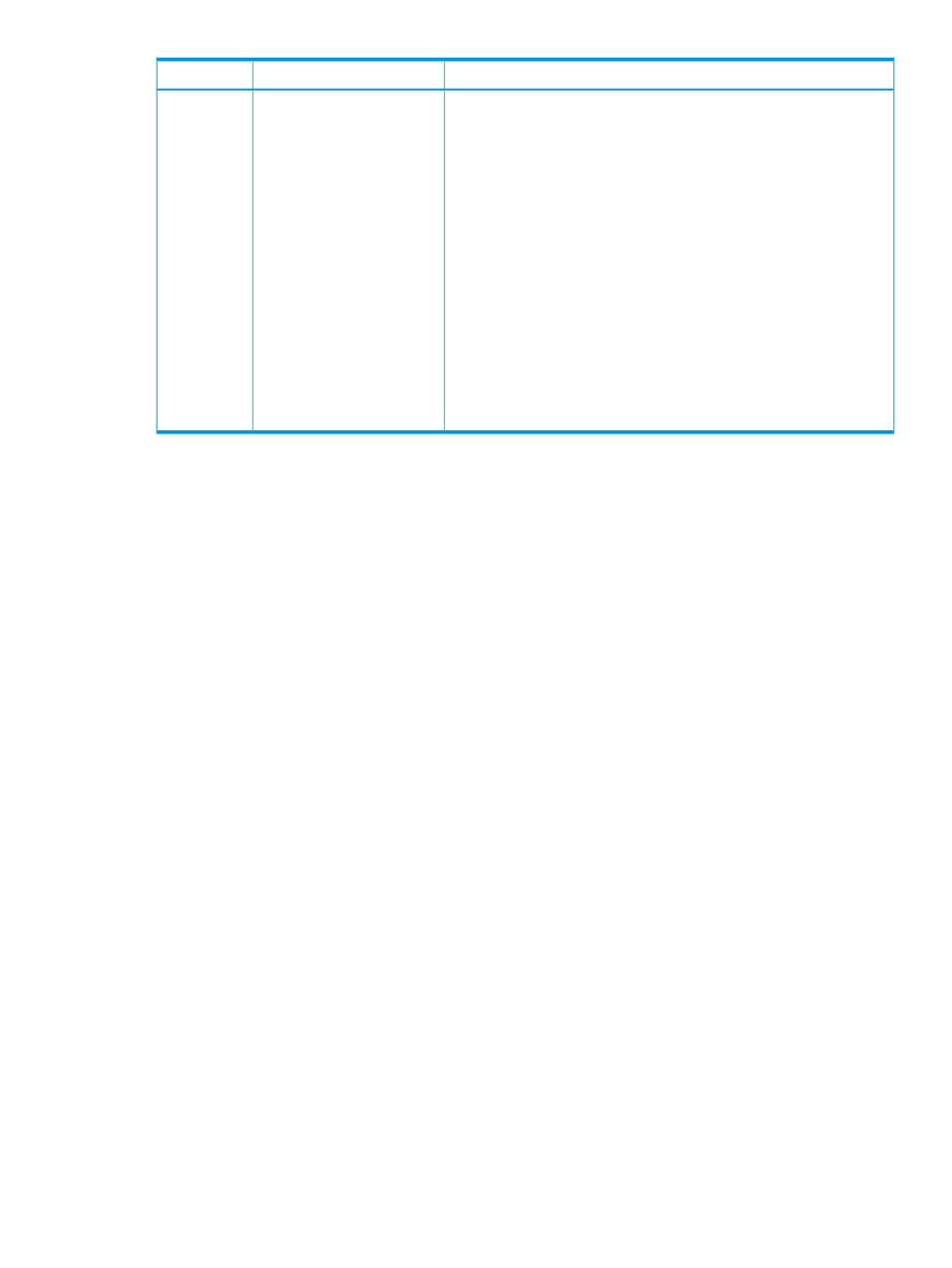
Description
Task
Resource
Server
Profiles and
Server
Hardware
•
When you add a network to an appliance, it is immediately available.
However, for a server blade to connect to that network the server
profile for the server blade must include a connection to either the
network or a network set that includes the network.
•
If you add the network to a network set, server profiles that have
connections to the network set automatically have access to the added
network. Server profiles that have connections to the network set do
not have to be edited when a network is added to the network set.
•
If the network is not added to a network set, you must add a
connection to the network in all the server profiles you want to connect
to the added network. Configuration changes to server profiles require
that you apply the server profile to server hardware. The server
hardware must be powered off before you can edit a server profile.
•
Server profiles contain much more configuration information than the
connections to networks. For more information about server profiles,
see
“Managing server hardware and server profiles” (page 121)
, the
online help for the Server Profiles screen, or the REST API scripting
help for server profiles.
5.
Power off the server before
you edit the server profile.
6.
Edit the server profile to
add a connection to the
network.
7.
Power on the server after
you apply the server
profile.
10.1 Process
101
