HP OneView User Manual
Page 195
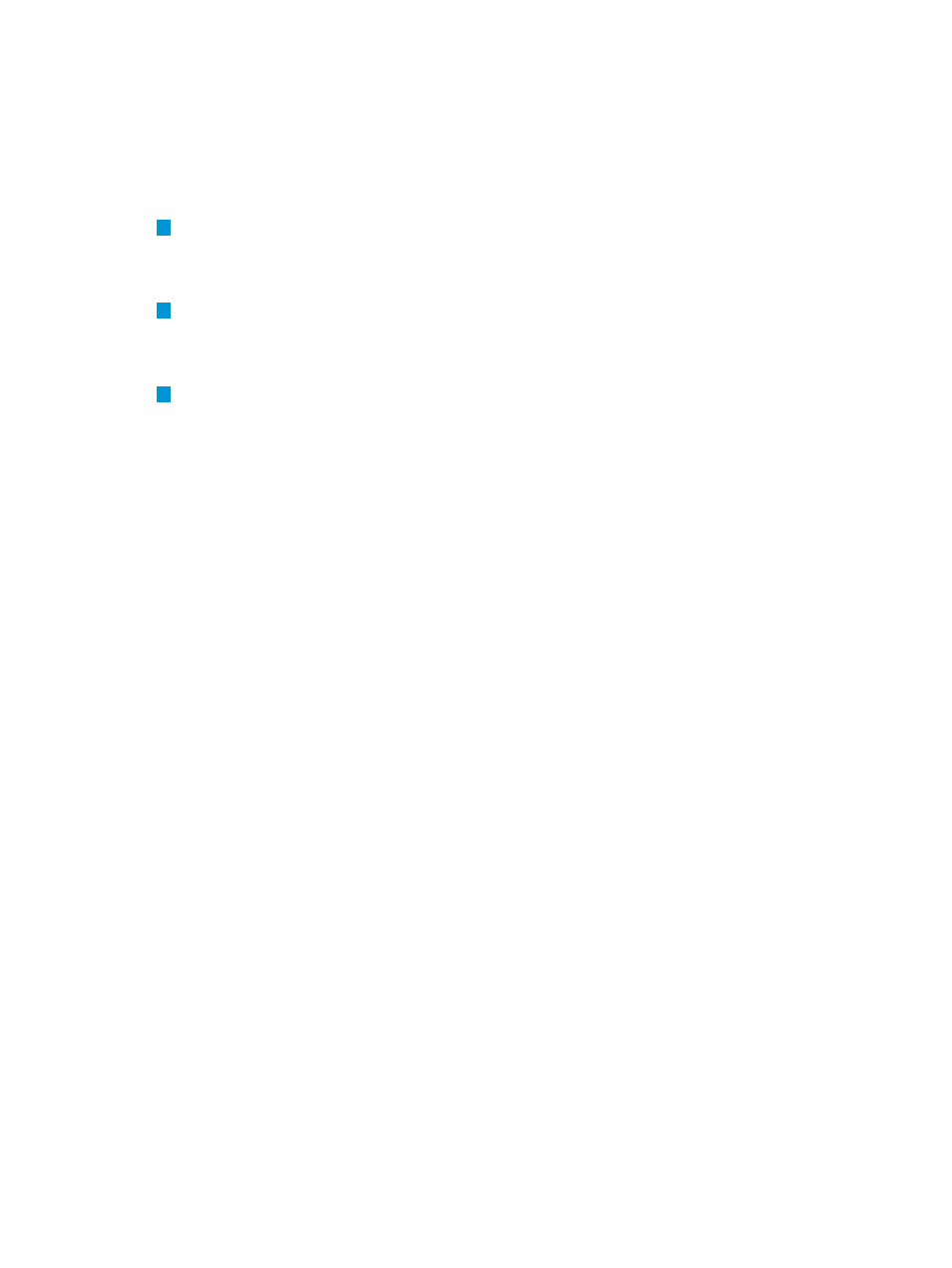
The sample graph for the Server Hardware resource shows a total of ten instances of managed
server hardware, of which half are either disabled or are unknown devices. Hover your pointing
device on the dark gray slice to see a count of server hardware instances with a Disabled
and Unknown status.
Two instances of server hardware are in a Critical state, and two have a Warning
associated with them. Click the status icon to open the Server Hardware to begin investigating
the cause, perhaps from the resource Activity or Map views.
3
On the Servers with profiles graph, the color blue reports the count of server hardware instances
with server profiles assigned to them. In this example, one server has a profile assigned to it,
the other instances do not. Hover your pointing device over the light gray graph slice to see
a count of server hardware instances without profiles assigned.
4
For the Enclosures resource, two enclosures (with a capacity of 32 server blades) are being
managed and are reporting a healthy status. Ten enclosure bays are populated with server
hardware. Hover your pointing device over the grey graph slice to see how many bays are
empty.
5
The Appliance panel provides important appliance-related alerts and notifications, typically
backup and licensing issues. Alerts related to other resources are not included.
If one appliance alert is detected, the alert text appears here. For multiple alerts, the number
of alerts are shown, and you can click Appliance to go directly to the Activity screen to see a
filtered view of all appliance-related alerts.
See
to learn more about alerts.
26.4 Using the Dashboard screen 195
