2 understanding the resource model, 1 resource model summary diagram, Understanding the – HP OneView User Manual
Page 29: Understanding, Understanding the resource model
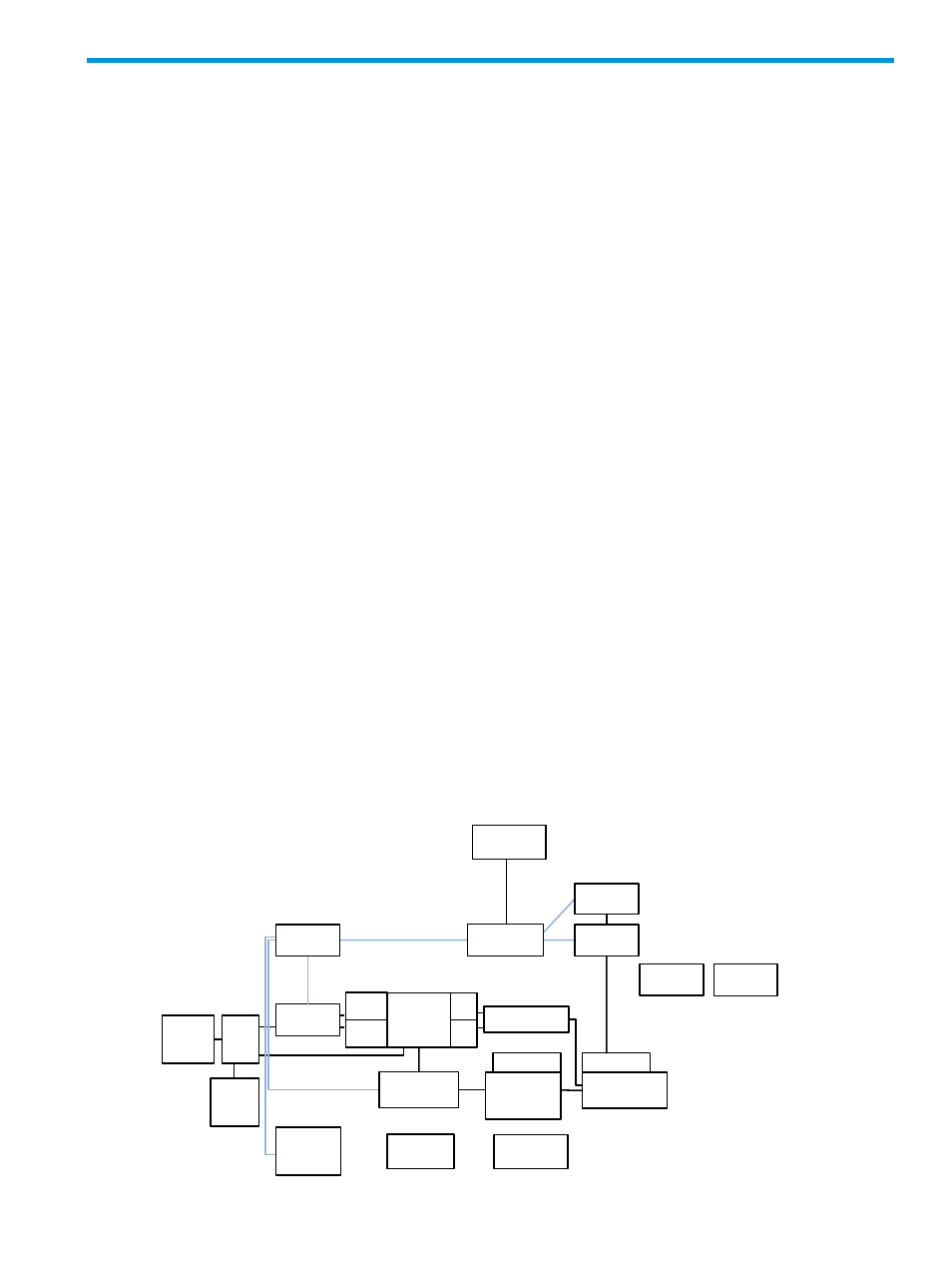
2 Understanding the resource model
The HP OneView appliance uses a resource model that reduces complexity and simplifies the
management of your data center. This model provides logical resources, including templates,
groups, and sets, that when applied to physical resources, provides a common structure across
your data center.
Network resources
• Networks (page 39)
• Network sets (page 39)
Appliance resources
• Appliance (page 40)
• Domains (page 40)
Data center power and cooling management resources
• Data centers (page 41)
• Racks (page 41)
• Power delivery devices (page 42)
• Unmanaged devices (page 42)
Learn more
•
For a complete list of resources, see the HP OneView REST API
Reference in the online help.
•
For information about using this appliance, see the other chapters
in this guide and the online help.
High-level overview
• Resource model summary diagram (page 29)
Server resources
• Server profiles (page 30)
• Connections (page 31)
• Connection templates (page 30)
• Server hardware (page 32)
• Server hardware types (page 31)
Network provisioning resources
• Enclosure groups (page 33)
• Enclosure types (page 33)
• Enclosures (page 34)
• Interconnect types (page 34)
• Interconnects (page 35)
• Logical interconnect groups (page 36)
• Logical interconnects (page 37)
• Uplink sets (page 38)
2.1 Resource model summary diagram
The following figure summarizes some of the most frequently used resources and shows the
relationships between them.
Figure 1 Resource model summary diagram
Connection
Templates
Network
Sets
or
Domains
Appliance
Networks
Interconnect
Types
Logical
Interconnects
Logical
Interconnect
Groups
Uplink Sets
Uplink Sets
Server
Hardware
Server
Hardware
Types
Power
Delivery
Devices
Racks
Data
Centers
Enclosures
Enclosure
Groups
Enclosure
Types
I/O
Bay
I/O
Bay
Device
Bay
Device
Bay
Interconnects
Connections
Server
Profiles
2.1 Resource model summary diagram
29
