HP OneView User Manual
Page 228
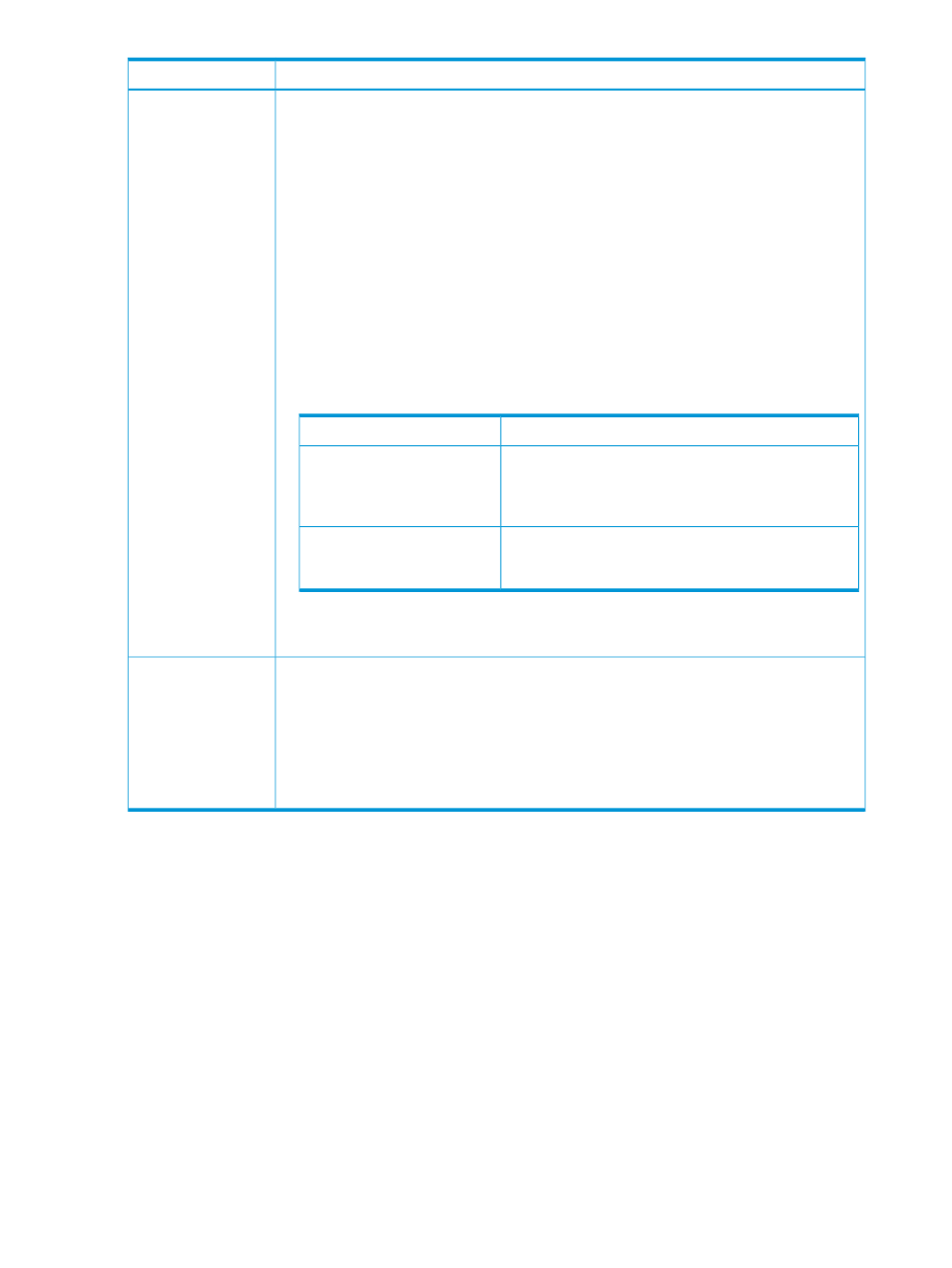
Possible cause and recommendation
Symptom
You might be unable to remove an enclosure for the following reasons:
•
Lack of communication with the hardware during the remove action can prevent the appliance
from being able to properly manage the interconnect, server hardware, and enclosure
settings.
To forcibly remove an enclosure from the appliance due to lack of communication, see the
UI help for enclosures.
•
The enclosure is not removed from the appliance. This is typically a problem on the appliance
itself, and the best resolution is to follow instructions in the notification panels.
•
The enclosure is removed but due to a communication failure, the configuration requires
manual intervention to correct.
If manual clean-up of the configuration is needed, investigate the following items:
•
The management URL might still point to the appliance. If so, it needs to be reset to point
at the first interconnect in the enclosure. To fix this, use the following ssh commands to go
into the Onboard Administrator (using administrator credentials) and change the management
URL to point to the first active VC interconnect's IP address:
Disassociates the enclosures from the appliance.
clear vcmode
(where N is the bay number of a VC interconnect)
Performing this step for every VC interconnect in the
enclosure causes the interconnect to revert to a default
configuration.
restart interconnect N
(where N is the bay number of the active Onboard
Administrator) This causes the OA to obtain the
management URL from the first VC interconnect.
restart oa N
•
The interconnects might still be claimed by the appliance. If this is the case, you have to
remove the interconnects manually.
Unable to remove an
enclosure
Resolution: Remove all certificates and restart the OA (Onboard Administrator).
1.
From the OA user interface, select Users/Authentication.
2.
Select HP SSO integration, in the right pane.
3.
Verify that Settings, Trust mode is set to Trust by Certificate.
4.
Select the Certification Information tab and remove all HP SSO Certificates.
5.
Reboot the OA.
6.
Re-add the enclosure.
Unable to unconfigure
single sign -on (SSO)
on the Onboard
Administrator when
adding or removing
an enclosure
228 Troubleshooting
