HP OneView User Manual
Page 263
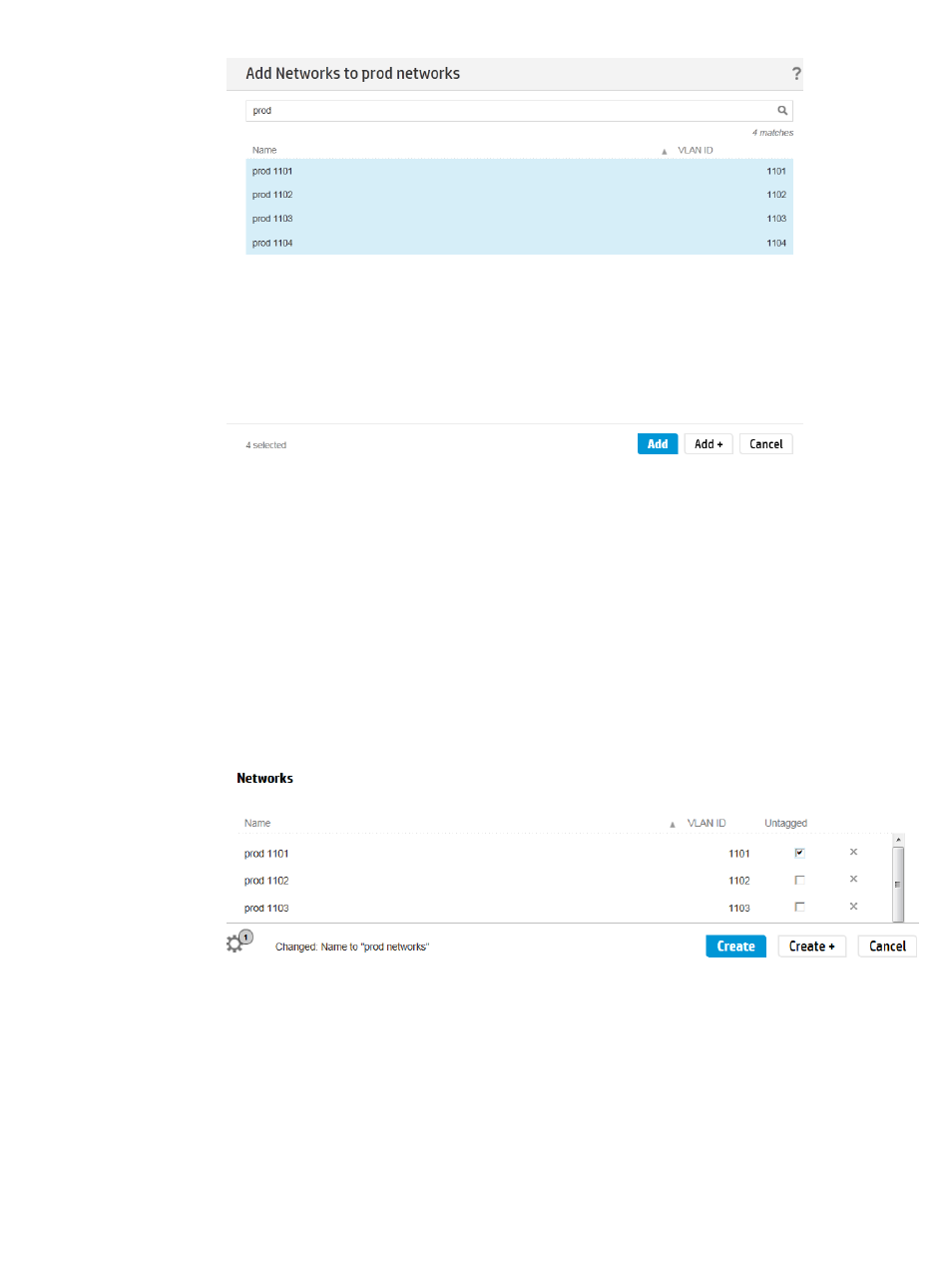
The Create network set dialog box shows the networks that you added to the network
set.
d.
Select a network in the network set to receive untagged traffic.
i.
On the Create network set dialog box, under Networks, locate the first network.
ii.
Select the check box under Untagged.
The network you select as untagged receives untagged traffic in addition to traffic tagged
with the VLAN ID for the network. For example, if you select prod 1101 to receive
untagged traffic, prod 1101 receives traffic that is tagged with VLAN ID 1101 and
traffic that is not tagged with any VLAN ID.
If you do not select a network to receive untagged traffic, untagged traffic is rejected.
The following illustration shows the Networks panel of the Create network set dialog box
after you add the production networks and select the untagged network.
e.
Click Create +.
The appliance creates the prod networks network set and opens the Create network
set dialog box.
Behind the Create network sets dialog box, you might see the networks you create listed
in the
of the Network Sets screen as those networks are added.
4.
Create the network set for the development networks:
a.
For Name, enter dev networks and click Add networks.
The Add Networks to dev networks dialog box opens.
A.5 Provisioning eight host servers for VMware vSphere Auto Deploy 263
