5 troubleshooting enclosures and enclosures groups, 1 add or remove enclosure is unsuccessful, Enclosures and enclosure groups – HP OneView User Manual
Page 227
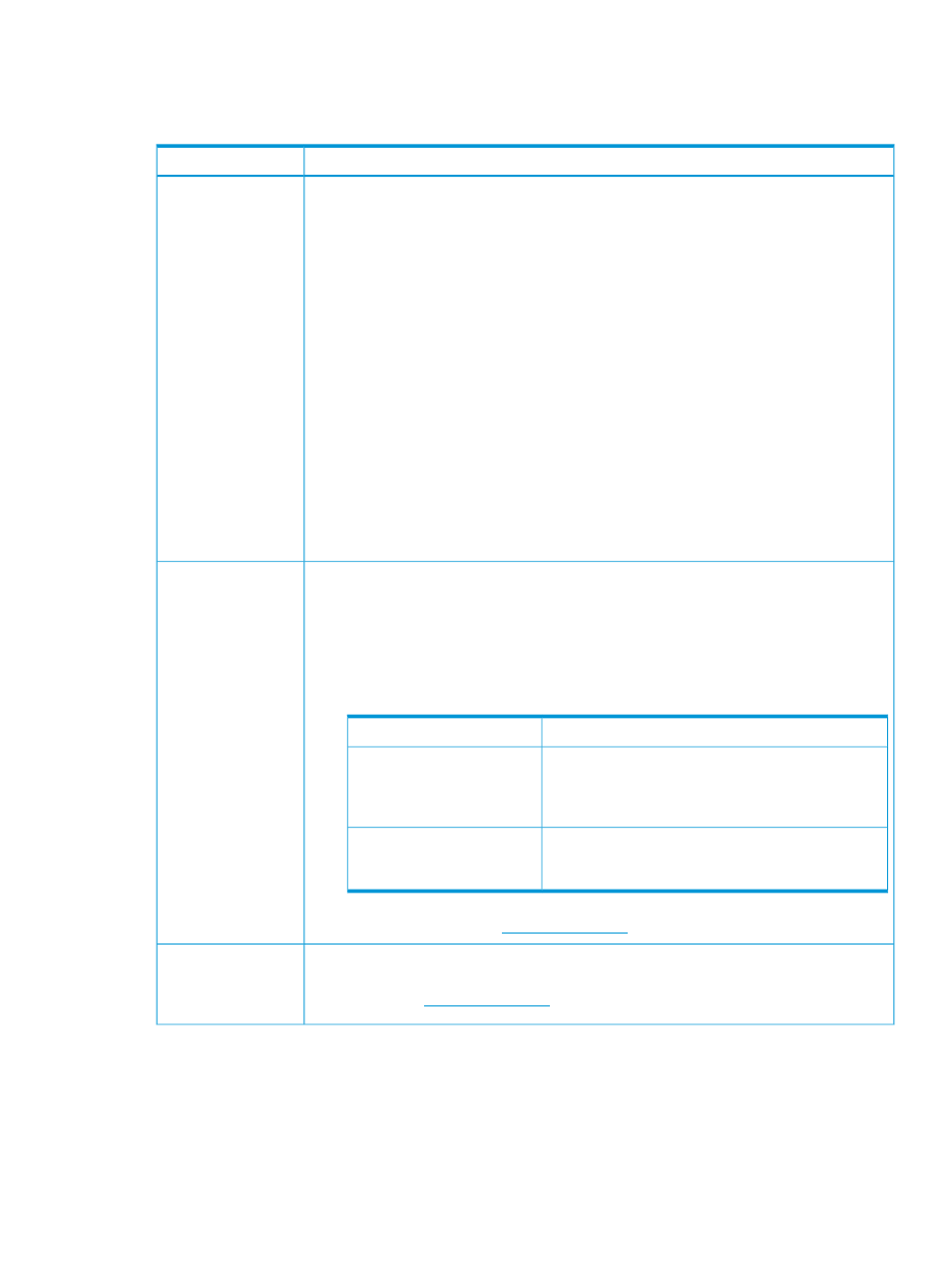
29.5 Troubleshooting enclosures and enclosures groups
29.5.1 Add or remove enclosure is unsuccessful
Possible cause and recommendation
Symptom
If the enclosure add fails, a notification panel provides the reason the add action failed and
provides a solution to the problem. Often, the resolution is to click the add link that is embedded
in the message; the add action rediscovers all components and updates its knowledge of the
enclosure.
Enclosure is already being managed by some other management software
and is claimed by that software
1.
If a first-time enclosure add fails, verify that the enclosures prerequisites listed in add an
enclosure to manage its contents are met. Verify that the data you entered on the screen is
corrects, and try the action again.
2.
Follow the guidance in the notification panel for the corrective action you need to take to
successfully add the enclosure.
Failures can occur during the add action if all information about an enclosure, its server
blades, or interconnect modules cannot be acquired. When this happens, an explanation
of the problem and the component that caused the problem (the enclosure, a server blade,
an interconnect) is provided in a notification panel.
3.
To re-add an enclosure, click the add link in the notification message panel (if there is one),
or start the add action again from the Add Enclosure screen, supplying the address and
credentials for the enclosure's Onboard Administrator.
To forcibly add the enclosure to the appliance, see the UI help for enclosures.
Unable to add an
enclosure
You forcibly added an enclosure but received an error message. This happens in cases where
there is a VCMode set and virtual connect is managing the enclosure.
1.
Manual clean-up of the configuration is needed, investigate the following items:
• The management URL might still point to the appliance. If so, it needs to be reset to point
at the first interconnect in the enclosure. To fix this, use the following ssh commands to
go into the Onboard Administrator (using administrator credentials) and change the
management URL to point to the first active VC interconnect's IP address:
Disassociates the enclosures from the appliance.
clear vcmode
(where N is the bay number of a VC interconnect)
Performing this step for every VC interconnect in the
enclosure causes the interconnect to revert to a default
configuration.
restart interconnect
N
(where N is the bay number of the active Onboard
Administrator) This causes the OA to obtain the
management URL from the first VC interconnect.
restart oa N
2.
After manual configuration,
Re-add an enclosure
or refresh the enclosure.
Unable to forcibly add
an enclosure
You replaced the enclosure midplane but did not follow the recommended procedure in the
hardware documentation.
Recommendation:
Re-add an enclosure
An existing enclosure
is detected as being
new after a midplane
is replaced
29.5 Troubleshooting enclosures and enclosures groups 227
