2 managing temperature in your data center, 1 roles, 2 tasks for data centers – HP OneView User Manual
Page 162: 3 about data centers, Ui screens and rest api resources
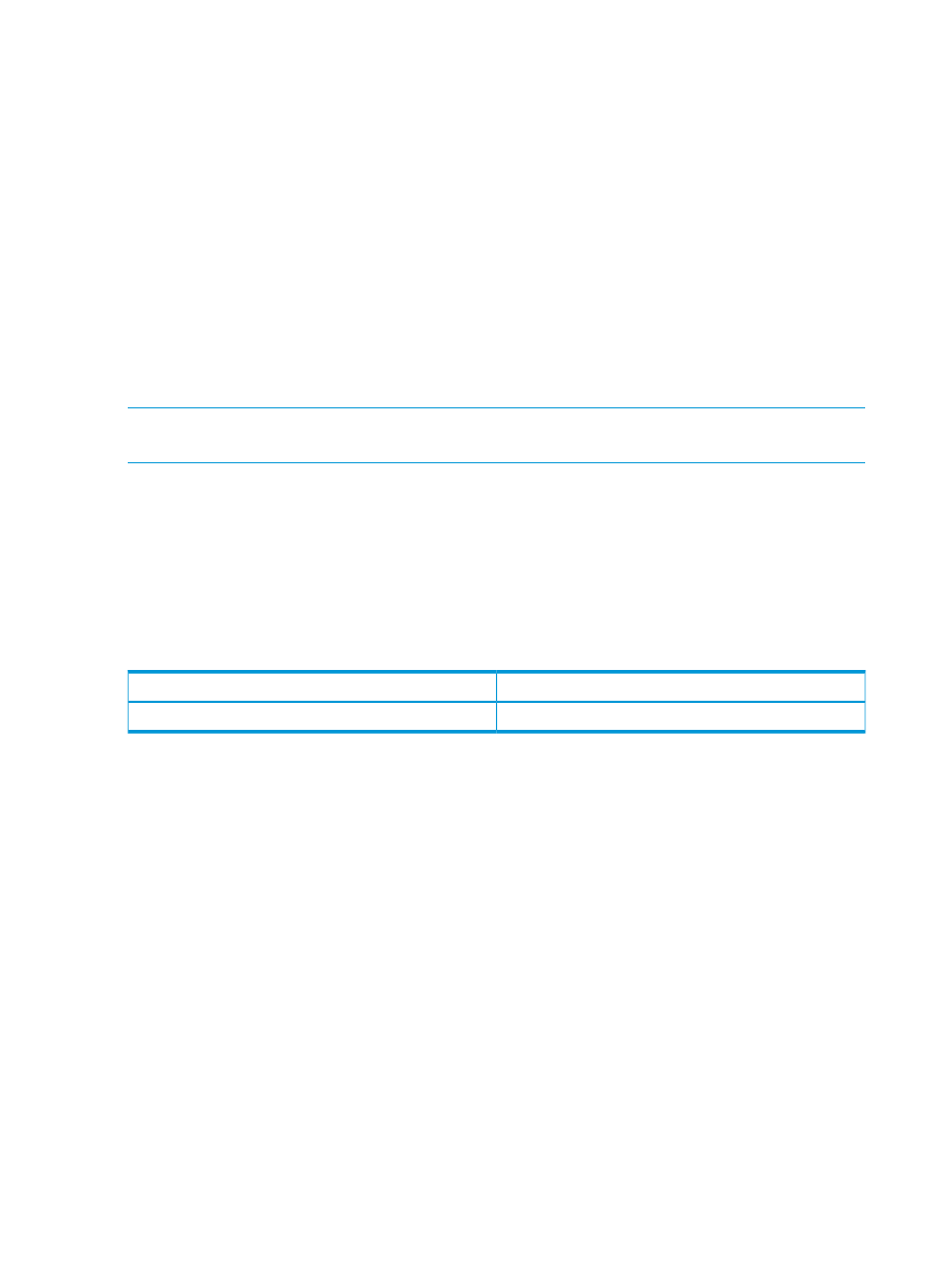
The Power Delivery Devices screen describes the following classes of devices:
•
HP Intelligent Power Distribution Units (HP iPDUs), which the appliance can automatically
discover and control.
•
Other power delivery devices that the appliance cannot discover. By manually adding these
devices to the appliance, they become available for tracking, inventory, and power
management purposes.
Regardless of how power delivery devices are added to the appliance, the appliance automatically
generates the same types of analysis (capacity, redundancy, and configuration). For iPDUs, the
appliance gathers statistical data and reports errors.
Connectivity and synchronization with the appliance
The appliance also monitors iPDU to remain synchronized with changes to hardware and power
connections. However, some changes to devices made outside of the control of the appliance (from
iLO or the OA, for example) may cause them to become out of synchronization with the appliance.
You may have to manually refresh devices that lose synchronization with the appliance.
NOTE:
HP recommends that you do not use iLO or the OA to make changes to a device. Making
changes to a device from its iLO or OA could cause it to lose synchronization with the appliance.
You can manually refresh the connection between the appliance and an iPDU from the Power
Delivery Devices screen. See the online help for the Power Delivery Devices screen to learn more.
22.2 Managing temperature in your data center
To manage and monitor hardware temperature, add your server hardware to racks, position the
server hardware in the racks, and then add the racks to one or more data centers.
UI screens and REST API resources
REST API resource
UI screen
datacenters
Data Centers
22.2.1 Roles
•
Minimum required privileges: Infrastructure administrator or Server administrator
22.2.2 Tasks for data centers
The appliance online help provides information about using the UI and REST APIs to:
•
Add and edit a data center.
•
Manipulate the view of a data center visualization.
•
Monitor data center temperature.
•
Remove a data center from management.
22.2.3 About data centers
A data center represents a physically contiguous area in which racks containing IT equipment are
located.
For example, you have IT equipment in two rooms or on separate floors. You could create a data
center for each of these areas.
Each server, enclosure, or power distribution device in your data center can report its power
requirements, but it can be difficult to understand the power and cooling requirements for your
162
Managing power and temperature
