30 restoring an appliance from a backup file, 1 roles, 2 about restoring the appliance – HP OneView User Manual
Page 241: 1 roles 30.2 about restoring the appliance, Ui screens and rest api resources
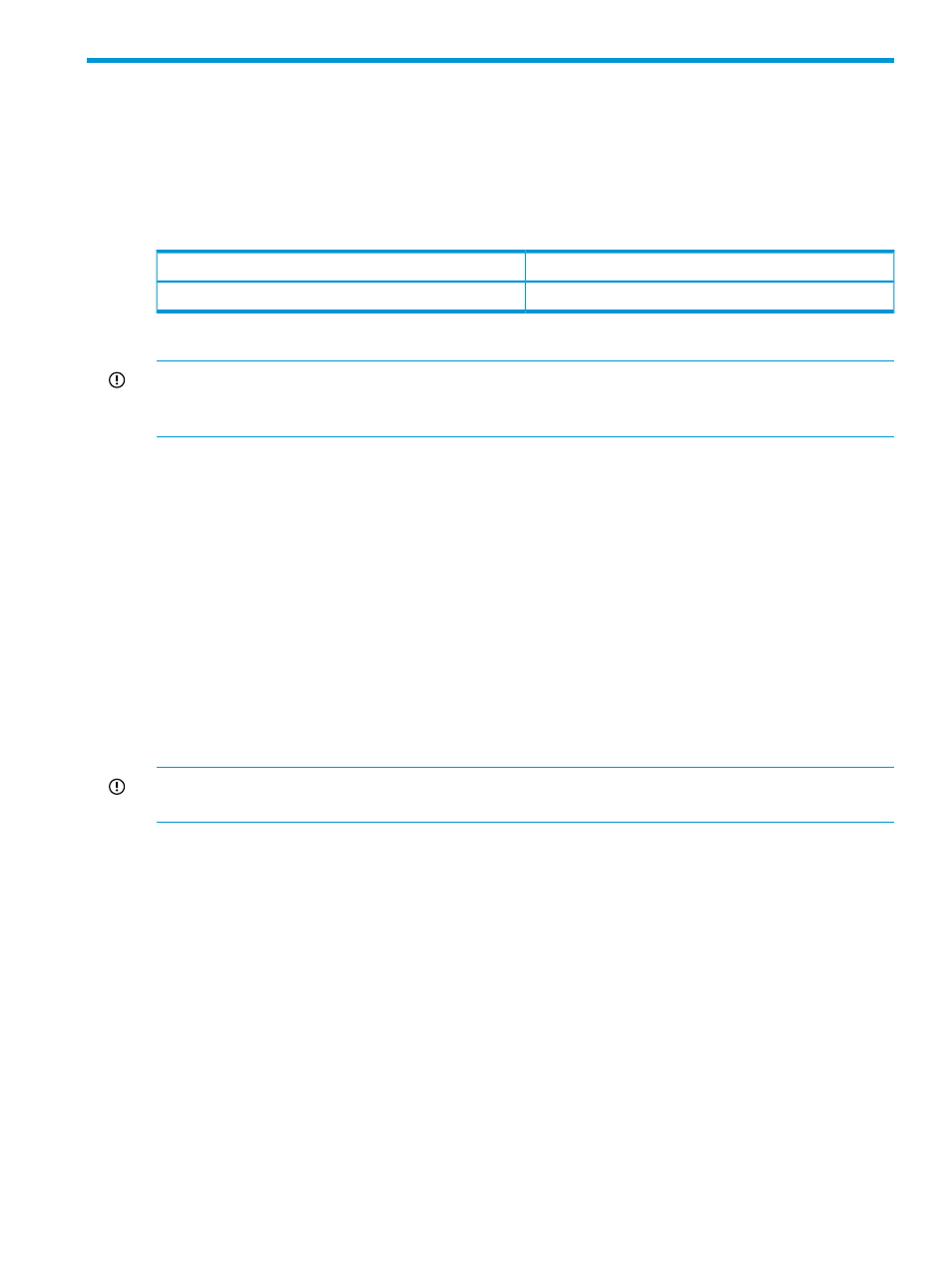
30 Restoring an appliance from a backup file
This chapter describes how to use the UI, REST APIs, or a custom-written PowerShell script to restore
a corrupted appliance from a backup file. A restore operation is required only to recover from
catastrophic failures, not to fix minor problems that can be resolved in other ways.
UI screens and REST API resources
REST API resource
UI screen
restores
Settings
→Actions
For more information about restoring an appliance, see the online help for the Settings screen.
IMPORTANT:
Do not use any hypervisor-provided capabilities or snapshots to restore an HP
OneView appliance because doing so can cause synchronization errors and result in unpredictable
and unwanted behavior.
30.1 Roles
Users with Infrastructure administrator or Backup administrator privileges can create and download
backup files, however, only an Infrastructure administrator can restore an appliance from a backup
file.
30.2 About restoring the appliance
Restoring an appliance from a backup file replaces all management data and most configuration
settings with the data and settings in the backup file, including user names and passwords, audit
logs, and available networks.
The appliance is not operational during the restore operation and it can take several hours to
perform; the more resources and devices to restore, the longer the restore operation takes. A restore
operation cannot be canceled or undone after it has started. The appliance blocks login requests
while a restore operation is in progress.
IMPORTANT:
A restore operation is required to recover from catastrophic failures, not to fix
minor problems that can be resolved in other ways.
You can restore an appliance from a backup file that was created on the same appliance or, if
an appliance fails and cannot be repaired, from a backup file from a different appliance. In this
30.1 Roles
241
