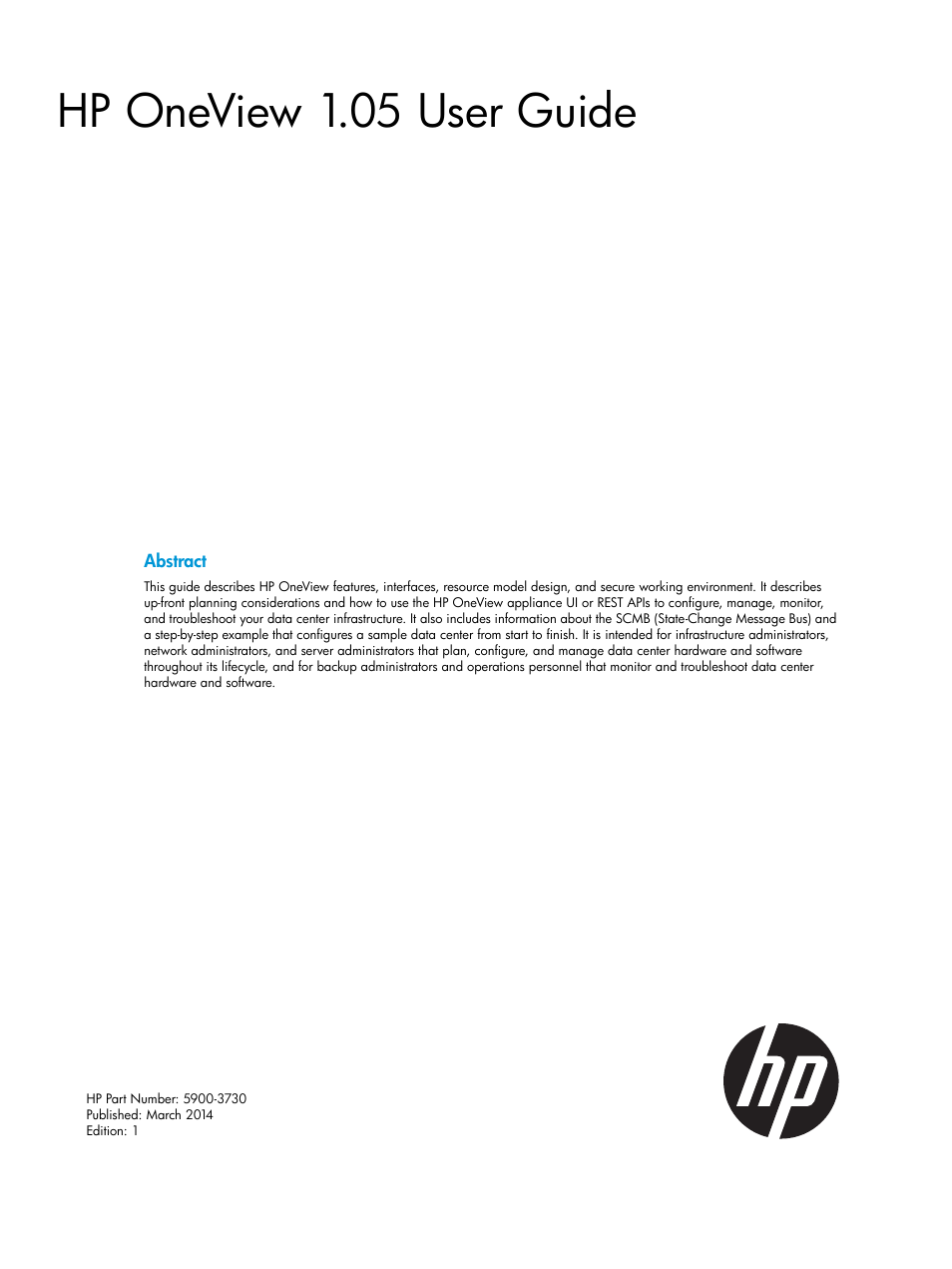HP OneView User Manual
Hp oneview 1.05 user guide
Table of contents
Document Outline
- HP OneView 1.05 User Guide
- Part I Learning about HP OneView
- 1 Learning about HP OneView
- 1.1 HP OneView for converged infrastructure management
- 1.2 Hardware and software provisioning features
- 1.3 Firmware and configuration change management features
- 1.4 Monitoring and response features
- 1.5 Backup and restore features
- 1.6 Security features
- 1.7 Availability features
- 1.8 Graphical and programmatic interfaces
- 1.9 Integration with other HP management software
- 1.10 Open integration
- 1.11 Convenient licensing model
- 1.12 Networking features
- 2 Understanding the resource model
- 2.1 Resource model summary diagram
- 2.2 Server profiles
- 2.3 Connection templates
- 2.4 Connections
- 2.5 Server hardware types
- 2.6 Server hardware
- 2.7 Enclosure groups
- 2.8 Enclosure types
- 2.9 Enclosures
- 2.10 Interconnect types
- 2.11 Interconnects
- 2.12 Logical interconnect groups
- 2.13 Logical interconnects
- 2.14 Uplink sets
- 2.15 Networks
- 2.16 Network sets
- 2.17 Domains
- 2.18 Appliance
- 2.19 Resources related to data center facilities
- 3 Understanding the security features of the appliance
- 3.1 Securing the appliance
- 3.2 Best practices for maintaining a secure appliance
- 3.3 Creating a login session
- 3.4 Authentication for appliance access
- 3.5 Controlling access for authorized users
- 3.6 Protecting credentials
- 3.7 Understanding the audit log
- 3.8 Choosing a policy for the audit log
- 3.9 Appliance access over SSL
- 3.10 Managing certificates from a browser
- 3.11 Browser best practices for a secure environment
- 3.12 Nonbrowser clients
- 3.13 Ports needed for HP OneView
- 3.14 Access to the appliance console
- 3.15 Algorithms for securing the appliance
- 3.16 Downloads from the appliance
- 4 Navigating the graphical user interface
- 4.1 Browsers
- 4.2 About the graphical user interface
- 4.3 About the Activity sidebar
- 4.4 Banner and main menu
- 4.5 Button functions
- 4.6 Filters sidebar
- 4.7 Help sidebar
- 4.8 Icon descriptions
- 4.9 Map view screen details
- 4.10 Notifications area
- 4.11 Log out of the appliance
- 4.12 Search help topics
- 4.13 Search resources
- 4.14 View resources according to their health status
- 5 Using the REST APIs and other programmatic interfaces
- 5.1 Resource operations
- 5.2 Return codes
- 5.3 URI format
- 5.4 Resource model format
- 5.5 Log in to the appliance using REST APIs
- 5.6 REST API version and backward compatibility
- 5.7 Asynchronous versus synchronous operations
- 5.8 Task resource
- 5.9 Error handling
- 5.10 Concurrency control using etags
- 5.11 Querying resources and pagination using common REST API parameters
- 5.12 State Change Message Bus
- 5.13 Developer tools in a web browser
- 5.14 PowerShell and Python code sample libraries
- 6 Accessing documentation and help
- 1 Learning about HP OneView
- Part II Planning tasks
- Part III Configuration quick starts
- 9 Quick Start: Initial Configuration
- 10 Quick Start: Adding a network to an existing appliance environment
- 11 Quick Start: Adding an enclosure and connecting its server blades to networks
- 12 Quick Start: Configuring an enclosure and server blade for Direct attach to an HP 3PAR Storage System
- 13 Quick Start: Adding an HP ProLiant DL rack mount server
- 14 Quick Start: Adding an active/active network configuration
- 15 Quick Start: Migrating from an active/standby to an active/active network configuration
- Part IV Configuration and management
- 16 Managing server hardware and server profiles
- 16.1 Managing server hardware
- 16.1.1 Roles
- 16.1.2 Tasks for server hardware
- 16.1.3 Server hardware features supported by the appliance
- 16.1.4 Prerequisites for bringing server hardware under management
- 16.1.5 About server hardware
- 16.1.6 Tasks for server hardware types
- 16.1.7 About server hardware types
- 16.1.8 Effects of managing server hardware iLOs
- 16.2 Managing server profiles
- 16.3 Learning more
- 16.1 Managing server hardware
- 17 Managing licenses
- 18 Managing networks and network resources
- 19 Managing interconnects, logical interconnects, and logical interconnect groups
- 19.1 Managing enclosure interconnect hardware
- 19.2 Managing logical interconnects and logical interconnect groups
- 19.2.1 Roles
- 19.2.2 Tasks for logical interconnects
- 19.2.3 About logical interconnects
- 19.2.4 About logical interconnect groups
- 19.2.5 About active/active and active/standby configurations
- 19.2.6 About SNMP settings
- 19.2.7 Update the logical interconnect configuration from the logical interconnect group
- 19.2.8 Configure a port to monitor network traffic
- 19.2.9 Learning more
- 20 Managing enclosures and enclosure groups
- 21 Managing firmware for managed devices
- 22 Managing power and temperature
- 23 Managing users and authentication
- 24 Backing up an appliance
- 25 Managing the appliance
- 25.1 Updating the appliance
- 25.2 Managing appliance availability
- 25.3 Managing the appliance settings
- 25.4 Managing addresses and ID pools
- 25.5 Managing the security features of the appliance
- 25.6 Enabling or disabling HP support access to the appliance
- 25.7 Managing SSL certificates
- 25.8 Managing the HP public key
- 25.9 Downloading audit logs
- 16 Managing server hardware and server profiles
- Part V Monitoring
- 26 Monitoring data center status, health, and performance
- 27 Monitoring power and temperature
- 28 Using the State-Change Message Bus (SCMB)
- Part VI Troubleshooting
- 29 Troubleshooting
- 29.1 Basic troubleshooting techniques
- 29.2 Create a support dump file
- 29.3 Create a support dump for authorized technical support using REST API scripting
- 29.4 Troubleshooting the appliance
- 29.4.1 First-time setup
- 29.4.2 Appliance cannot access the network
- 29.4.3 Unexpected appliance shutdown
- 29.4.4 Appliance update is unsuccessful
- 29.4.5 Support dump file creation action fails
- 29.4.6 Certificate action fails
- 29.4.7 Backup file creation or download action fails
- 29.4.8 Restore action fails
- 29.4.9 Restart or shutdown failure
- 29.4.10 VM does not restart when VM host time is manually set
- 29.4.11 Reinstall the remote console
- 29.5 Troubleshooting enclosures and enclosures groups
- 29.6 Troubleshooting firmware bundles
- 29.7 Troubleshooting interconnects
- 29.8 Troubleshooting licensing
- 29.9 Troubleshooting logical interconnects
- 29.10 Troubleshooting networks
- 29.11 Troubleshooting server hardware
- 29.12 Troubleshooting server profiles
- 29.13 Troubleshooting user accounts
- 30 Restoring an appliance from a backup file
- 29 Troubleshooting
- 31 Support and other resources
- A Step by step: Configuring an example data center using HP OneView
- A.1 Tasks you can perform without data center hardware
- A.2 Information about the sample data center
- A.3 Planning the configuration
- A.4 Installing the appliance
- A.5 Provisioning eight host servers for VMware vSphere Auto Deploy
- A.5.1 Workflow
- A.5.2 Downloading the latest firmware bundle and adding it to the appliance
- A.5.3 Configuring the networks and network sets
- A.5.4 Creating a logical interconnect group and its uplink sets
- A.5.5 Creating an enclosure group for vSphere (ESXi) hosts
- A.5.6 Adding the enclosure
- A.5.7 Viewing the server hardware types
- A.5.8 Creating a server profile to use as a template
- A.5.9 Copying the template server profile to eight servers
- A.6 Configuring a server blade to boot from the attached HP 3PAR Storage System
- A.7 Bringing an HP ProLiant DL360p Gen8 rack mount server under management
- B Using the virtual appliance console
- C Backup and restore script examples
- Index