9 trap reception setup screen – PATLITE NHL User Manual
Page 54
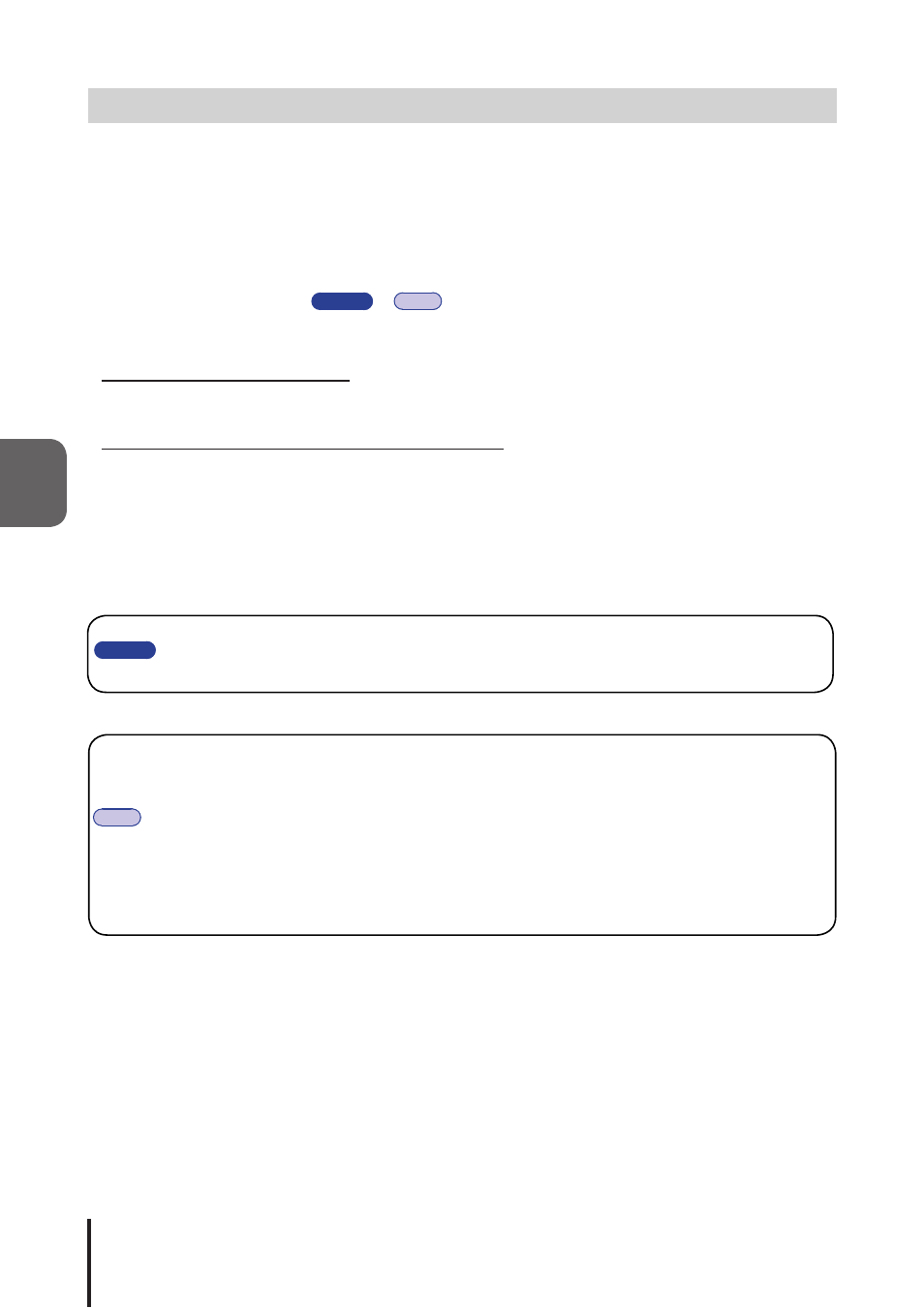
54
4
4.9 TRAP Reception Setup Screen
Setup for permitting a TRAP reception and its operation after the TRAP communication is received.
[Setup Method]
1. Enter a group name.
2. Enter an address name for the TRAP designated sender*.
3. Enter the OID of the TRAP received in the TRAP number column.
4. Enter the OID into the variable-bindings column*.
* Refer to the following below:
5. Set up the operation for the Signal Tower when a TRAP is received.
6. Select the E-mail Sending configuration when receiving a TRAP.
When the E-mail Sending is "Active"
Select the subject title and message after the E-mail Sending is activated.
7. Select "Active" when using the TRAP transmission.
"TRAP Command" received when a TRAP condition occurs
OID:
1.3.6.1.4.1.20440.4.1.6.3
Name:. trapPatliteTrapReceived
8. Click the "Set" button to save the settings.
Please
Note
Please
A TRAP number cannot be omitted if a TRAP designated sender address name is omitted. When
a TRAP number has been duplicated and is registered into the group, the least significant setup
number in the group is used. The following group number after that number is not used.
Note
• If the TRAP designated address is entered, then the TRAP number column and variable bindings can
be omitted. When the TRAP number column and variable bindings are omitted, then all operations will
be received by the TRAP transmission address which was setup for the TRAP designated sender.
• When a TRAP designated sender address name is omitted, the operation is determined only by the
TRAP number.
• Among two existing variable binding registrations, the first registration is also possible.
• If the TRAP designated sender address name and TRAP number is omitted, it will not operate, even
with variable bindings registered.
