7 message contents setup screen – PATLITE NHL User Manual
Page 50
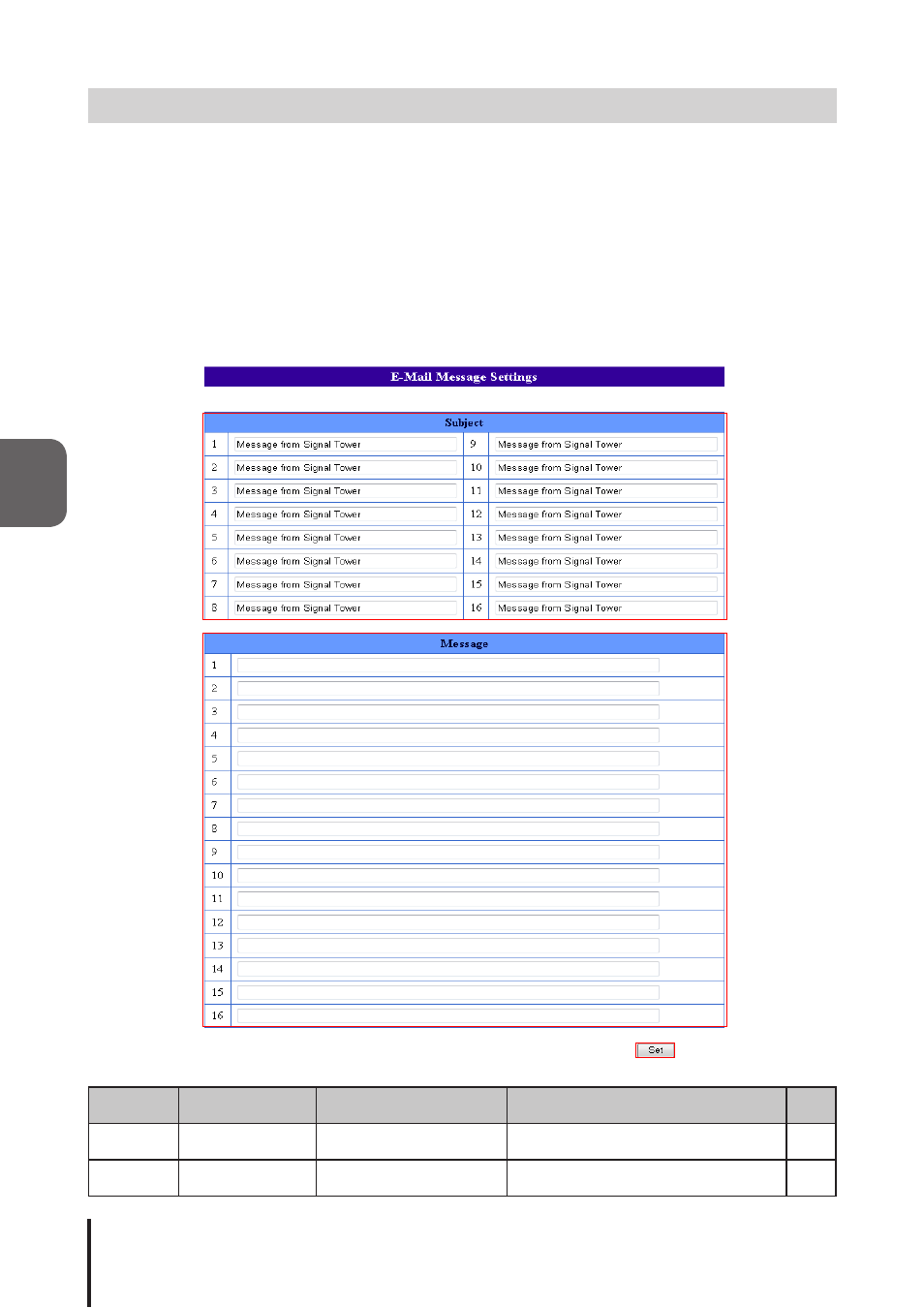
50
4
4.7 Message Contents Setup Screen
The following is the setup of E-mail subject titles and message contents for E-mail Sending. When sending E-mails,
the contents can be personalized to match the coinciding mail notifications by entering a subject title and message
content to transmit.
[Setup Method]
1. Enter in the "Subject" field a subject title to transmit by e-mail.
(Use full or half-width alphanumeric characters of up to 31 characters)
2. Enter in the "Message" field a text message to transmit by e-mail.
(Use full or half-width alphanumeric characters of up to 63 characters)
3. Click the "Set" icon button to save all entries.
Fig. 4.7.1 Message Contents Setup Screen
Table 4.7.1 Message Contents Setup Protocol
Item
Contents
Default Value
Input Parameter
Setting
Option
Subject
1 through 16
Subject titles from 1
to 16 can be entered Message from Signal Tower
Full or half-width alphanumeric characters
Maximum 31 Characters
O
Message
1 through 16
Messages from 1 to
16 can be entered
Blank
Full or half-width alphanumeric characters
Maximum 63 Characters
O
②
①
③
