9 ping monitoring function, 1 ping monitoring function (nodes 1 to 20) – PATLITE NHL User Manual
Page 34
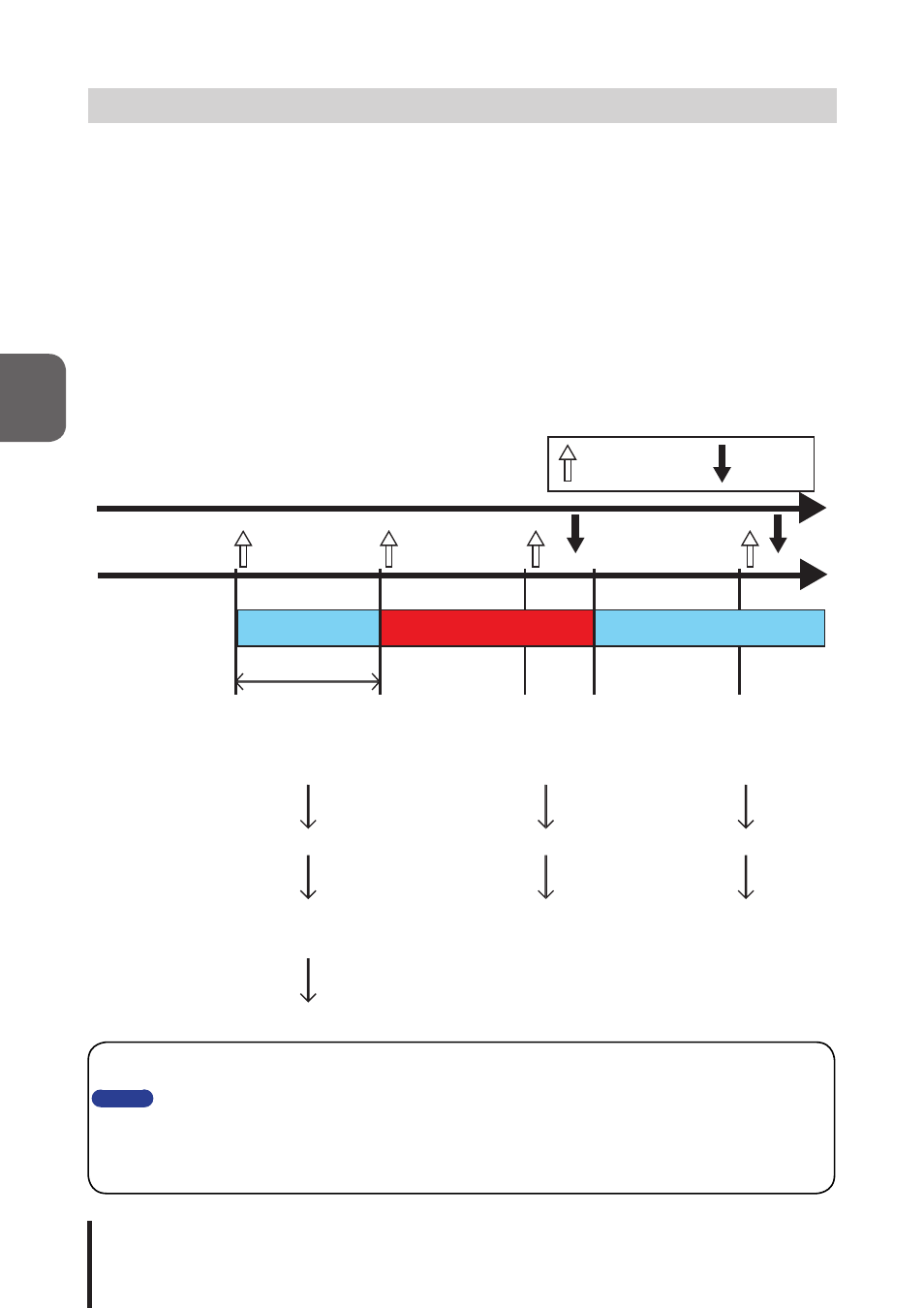
34
3
3.9 Ping Monitoring Function
The Ping transmission is used to monitor the response of a device in a network. A maximum of 24 nodes can
be monitored and the control of abnormality detection and abnormality recovery can be set up separately. The
Ping monitor setup for No's. 21 to 24 has a few more adjustable parameters. Refer to "4.10 Ping Monitoring
Setup Screen" for details on the setting method.
3.9.1 Ping Monitoring Function (Nodes 1 to 20)
The monitoring period is fixed at 60 seconds for numbers 1 through 20 of the Ping Monitor to transmit one Ping
per device to monitor for every period. The Ping Monitor function starts soon after the completion of the Ping
Monitor setting. When there is no Ping response during the monitoring period, a judgement for the number
of times the abnormalities in a Ping response is counted, and when the number of times for transmission is
compared with the setup value for judgment, the decision is made as to whether an abnormality has occured
or not, and the result causes a status change based on the Ping Monitor Settings.
Example) When the number of times for transmission is set to "1".
Fig. 3.9.1 Ping Monitoring Function (For Ping Monitor Setting Screen No. 1 to 20)
Please
If a "Clear" operation (Refer to 3.11 "Clear Control Function") is executed when a monitoring detection is
active, it will return to the monitoring condition from the abnormality detection status.
Even with the double-push clear setting, once the clear button is pressed, the status will return to the
monitoring condition.
For other functions outside the "Clear" operation, because they do not control the abnormality detection
condition, the Ping monitor abnormality status will remain uncleared. Any operations outside a “Clear
command may be due to the Ping Monitoring Function which continues to remain active when it is in
operation.
Ping Monitoring Period
Judgement: Abnormal
・
One count per Transmission
・
With the preset value set as "1",
judgement is a Ping monitor abnormality.
・
Changes to Abnormality
Detection Condition
When there is a Ping
response during a Ping
Detection Abnormality
period
Judgement: Recovery
When there is a Ping
response during a Ping
monitoring period
Judgment: No Abnormalities
The Ping monitor
starts after the
completion of the
Web setup tool.
The monitoring
condition continues
When there is no Ping
response during a Ping
monitoring period
・
Monitor Recovery
Condition
・
Condition returns to a
monitoring state
Ping Monitor
Condition
Ping Monitoring
Abnormal Condition
Ping Monitor Condition
Ping
Transmission
Ping
Reply
Monitoring
Side
NHL Side
