6 mail transmission setup screen – PATLITE NHL User Manual
Page 48
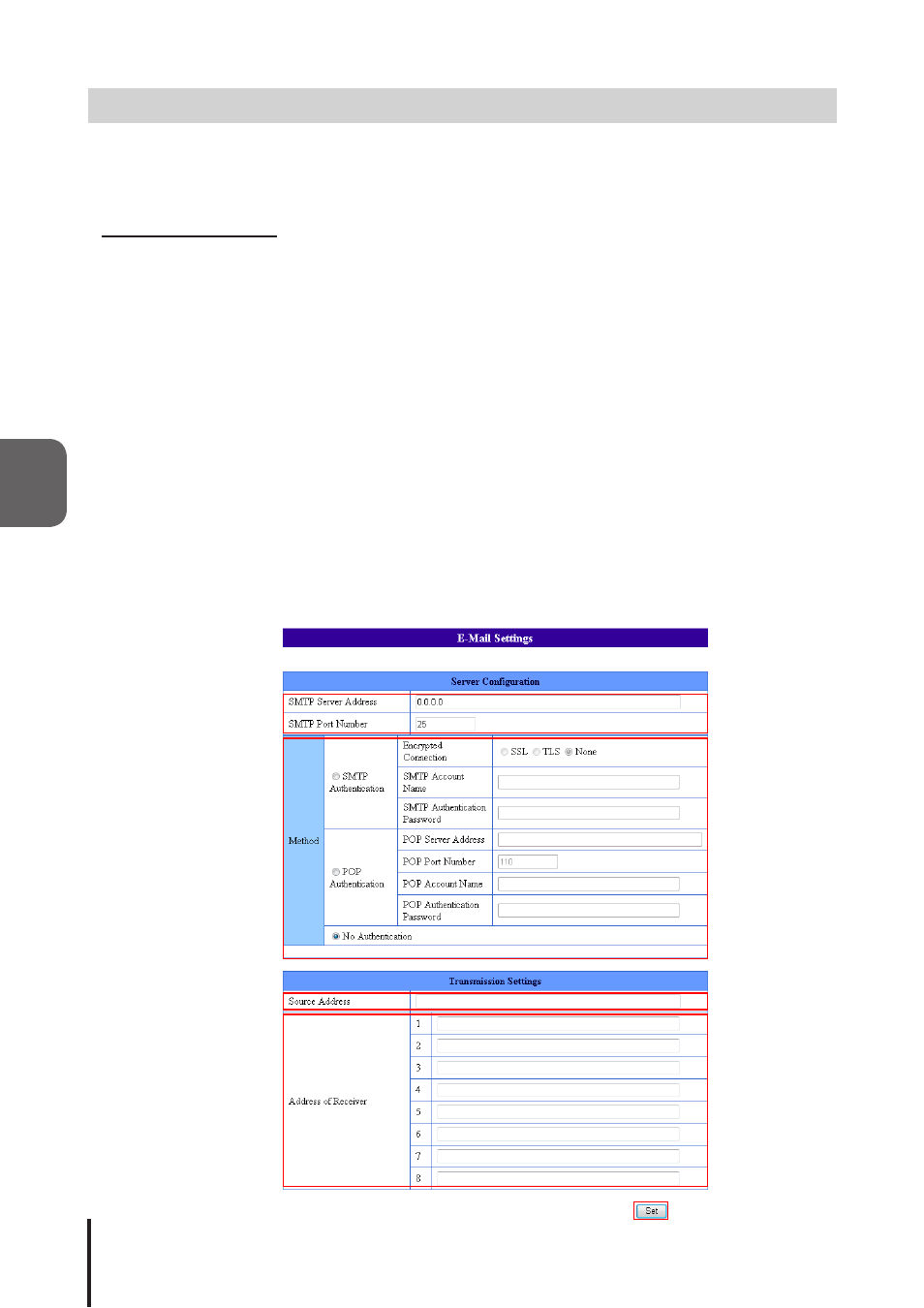
48
4
4.6 Mail Transmission Setup Screen
This product can be set up to send E-mail messages. The following are events which will transmit E-mail
messages.
When transmitting an E-mail, it is transmitted in sequence from the smaller address number to the larger
address number of the recipient.
E-mail Transmitting Event
• At the time of an RSH command reception
• At the time of a TRAP reception
• At the time when the "CLEAR" button is pressed.
• At the time when a "Clear SNMP" command is executed.
• At the time of a Ping monitoring abnormality and Ping recovery event.
• At the time of an application monitoring abnormality and recovery event.
[Setup Method]
1. Set up the SMTP mail server address and port number.
2. When using the SMTP authentication, set up the account name and SMTP authentication password.
When using the POP authentication, set up the POP account name and POP authentication password.
Select "None" for when authentication is not necessary.
3. Set up in the designated sender address column the E-mail address of the designated sender.
4. Set up the address of the recipient.
5. Click the "Set" button to save all settings.
Fig. 4.6.1 Mail Transmission Setup Screen
①
②
③
④
⑤
