PATLITE NHL User Manual
Page 35
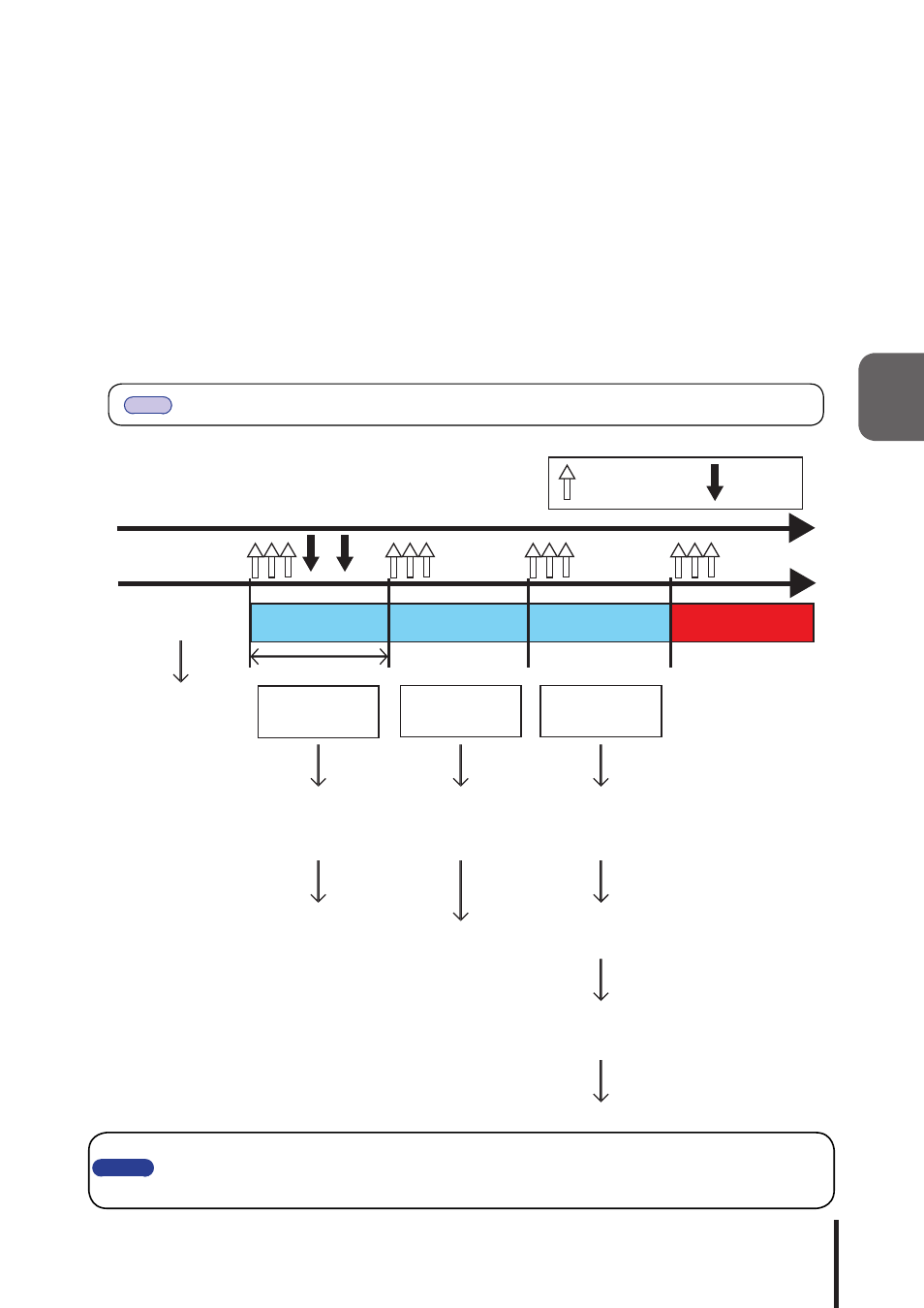
35
3
3.9.2 Ping Monitoring Function (Nodes 21 to 24)
The following explains the function of operation for setting up the frequency of transmissions and the number
of transmissions within the frequency number. The monitor period can be set up from 1 to 600 seconds for the
Ping monitor period.
The following is an example of setting the number of times to transmit with a value of "2" and "3".
With the number set for "2", the transmission will send two "packets", and if judgement of an abnormal condition
continues to be generated twice, the Ping Monitor Condition detects an abnormality. If the transmission number
is set to "3", then the transmission will send three "packets" during the Ping monitoring period. (Refer to the
following figure)
A judgement of abnormality is detected at the time of the following monitoring periods.
1. If one ping response out of three "packets" is recieved, then judgement of no abnormality is detected.
2. If all three ping responses were not answered among the three "packets", it counts as one time for judging
that an abnormality is occuring.
3. Even in the following time period, if there is no ping response, the number of times to count an abnormality is
counted as one time. The total number of transmission times is set to "2", and the Ping Monitoring Abnormality
Condition is executed.
3.9.2 Ping Monitoring Function (For Ping Monitor Setting Screen No. 21 to 24)
1st time : Reply
2nd time : No Reply
3rd time : Reply
1st time : No Reply
2nd time : No Reply
3rd time : No Reply
1st time : No Reply
2nd time : No Reply
3rd time : No Reply
Ping
Transmission
Ping
Reply
Set up with the Web
Setup Tool
Monitoring
Side
NHL Side
Ping Monitoring starts
after setup
completion
Ping Monitoring
Condition
Ping Monitoring
Abnormal Condition
Ping Monitoring Period
Judgment: No Abnormalities
When there is a Ping
response during a Ping
monitoring period
Judgment: Abnormal
(Judging “Abnormal” the 2nd time)
Judgment: Abnormal
(Judging “Abnormal” the 1st time)
With the number of transmissions set
to "2", the judgement decides its a
Ping monitor abnormality.
Execution starts when abnormality is detected
When there is no
Ping response at all
during a Ping
monitoring period
When there is no
Ping response at all
during a Ping
monitoring period
Please
If a "Clear" operation (Refer to 3.11 “Clear Control Function”) is executed when a monitoring detection
is active, it will return to the monitoring condition. With the double-push clear setting, the status will
return to the monitoring condition on the first press of the "CLEAR" button.
Note
When the Abnormality Judgement Value is set as a "1", if the next Ping Monitoring Abnormality Condition
is judged as "no abnormality", then the number of judging abnormality is cleared (back to "0").
