Using the vertical cursors – GW Instek GDS-1000A-U Series User Manual User Manual
Page 62
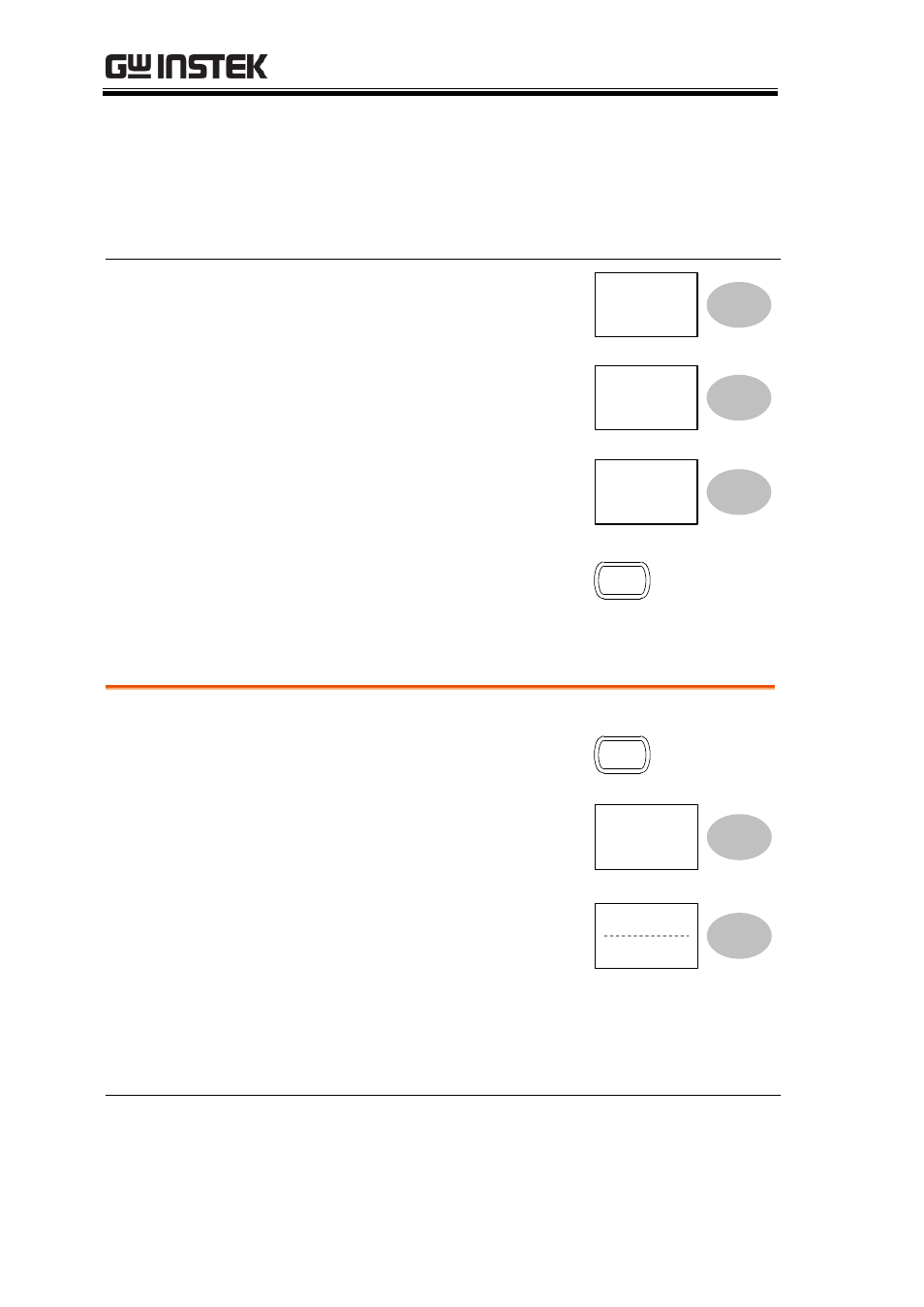
GDS-1000A-U Series User Manual
62
M1:dB
Position of the left cursor in dB.
M2:dB
Position of the right cursor in dB.
∆: dB The dB difference between M1 and M2.
Div:
The frequency per division.
Moving the
horizontal
cursors
To move the left cursor, press
X1 and then use the Variable
knob.
X1
-5.000uS
0.000uV
To move the right cursor, press
X2 and then use the Variable
knob.
X2
5.000uS
0.000uV
To move both cursors at once,
press X1X2 and then use the
Variable knob.
X1X2
10.00uS
100.0kHz
0.000uV
∆ :
f :
Remove cursors
Press Cursor to remove the
onscreen cursors.
Cursor
Using the vertical cursors
Procedure
1. Press the Cursor key.
Cursor
2. Press X
↔
Y to select the
vertical (Y1&Y2) cursor.
X
↔Y
3. Press Source repeatedly to
select the source channel.
Source
CH1
Range
CH1, 2, MATH
4. The cursor measurement results will appear in
the menu.
Parameters
Y1
Voltage level of the upper cursor
Y2
Voltage level of the lower cursor
- GDB-03 (99 pages)
- GLA-1000 Series User Manual (111 pages)
- GLA-1000 Series Quick start guide (20 pages)
- GOS-630FC (20 pages)
- GOS-635G (36 pages)
- GOS-6000 Series (27 pages)
- GOS-6103C (30 pages)
- GOS-6100 Series (30 pages)
- GRS-6000A Series (51 pages)
- GDS-122 Installation Guide (4 pages)
- GDS-122 User Manual (52 pages)
- GDS-2000A series CAN/LIN bus User Manual (18 pages)
- GDS-2000A series Quick start guide for DS2-FGN (6 pages)
- GDS-2000A series Freewave User Manual (26 pages)
- GDS-2000A series Quick start guide for Logic analyzer option (18 pages)
- GDS-2000A series Quick start quide for DS2-LAN (2 pages)
- GDS-2000A series Option User Manual (80 pages)
- GDS-2000A series User Manual (261 pages)
- GDS-2000A series Programming Manual (272 pages)
- GDS-2000A series Single sheet for LA Quick start guide (2 pages)
- GBS-1000 Series Programming Manual (88 pages)
- GBS-1000 Series User Manual (187 pages)
- GDS-1000-U Series firmware upgrade (1 page)
- GDS-1000-U Series Programming Manual (70 pages)
- GDS-1000-U Series Quick start guide (2 pages)
- GDS-1000-U Series User Manual (133 pages)
- GDS-1000A-U Series Programming Manual (88 pages)
- GDS-1000A-U Series Quick start guide (2 pages)
- GDS-3000 Series GCP-530/1030 current probe User Manual (40 pages)
- GDS-3000 Series GDP-025/050/100 differential probe User Manual (21 pages)
- GDS-3000 Series DS3-PWR Power analysis manual (37 pages)
- GDS-3000 Series User Manual (209 pages)
- GDS-3000 Series Programming Manual (103 pages)
- GDS-3000 Series DS3-SBD Serial Bus decode (29 pages)
- GDS-3000 Series GKT-100 deskew fixture User Manual (1 page)
- GDS-3000 Series GUG-001, GPIB to USB adapter User Manual (15 pages)
- GDS-300 Series User Manual (188 pages)
- GDS-300 Series Programming Manual (139 pages)
- GDS-300 Series Quick start guide (21 pages)
- GRF-3300 Series Student Manual (26 pages)
- GRF-3300 Series Teacher Manual (26 pages)
- GRF-1300A (124 pages)
- GSP-810 User Manual (40 pages)
- GSP-810 Software Manual (3 pages)
