Manual recording, Digital inputs and outputs – Avigilon ACC Enterprise Version 5.2.2 User Manual
Page 93
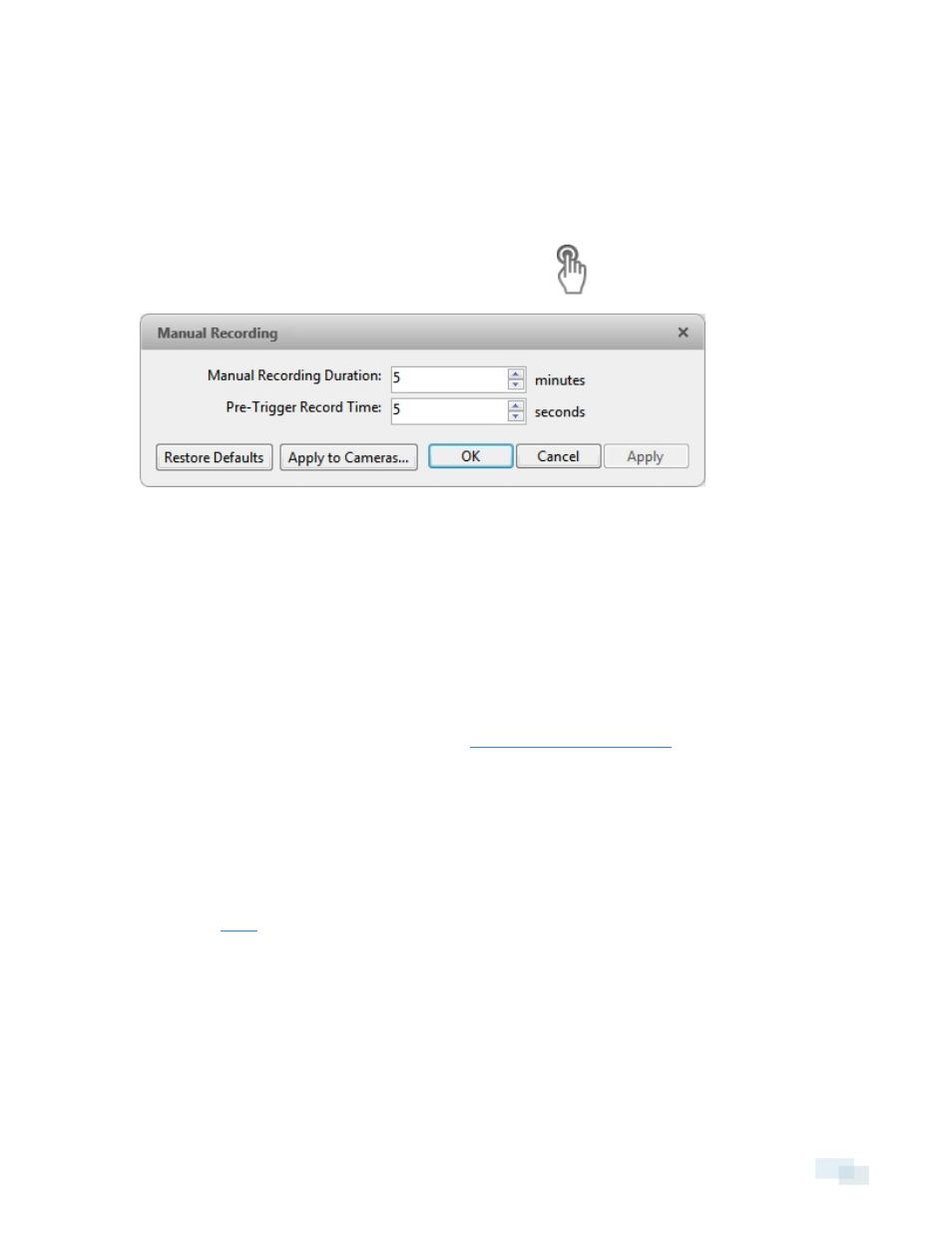
Manual Recording
When you trigger manual recording in an image panel, you are telling the camera to record video outside of its
recording schedule. Manual recording continues until it is stopped, or until the maximum manual recording time
is reached.
To set the maximum manual recording time, follow these steps:
1. In the Setup tab, select the camera you want to edit and click
.
Figure 70:
Manual Recording dialog box
2. Specify the following:
l
Manual Recording Duration: enter how long the camera should record if recording is not manually
stopped.
l
Pre-Trigger Record Time: enter the amount of time video is recorded before manual recording is
activated.
3. Click Apply to Cameras... to apply the same settings to other cameras of the same model.
4. Click OK.
For more information on manually recording video, see
.
Digital Inputs and Outputs
Use the Digital Inputs and Outputs dialog box to set up external digital input and output devices that are
connected to the camera.
The external devices can be used to create alarms or trigger recording events and specific actions through the
Rules engine. See
for more information.
Manual Recording
93
