Disconnecting a camera from a server, Upgrading camera firmware, Users and groups – Avigilon ACC Enterprise Version 5.2.2 User Manual
Page 33: Managing users and groups across multiple sites
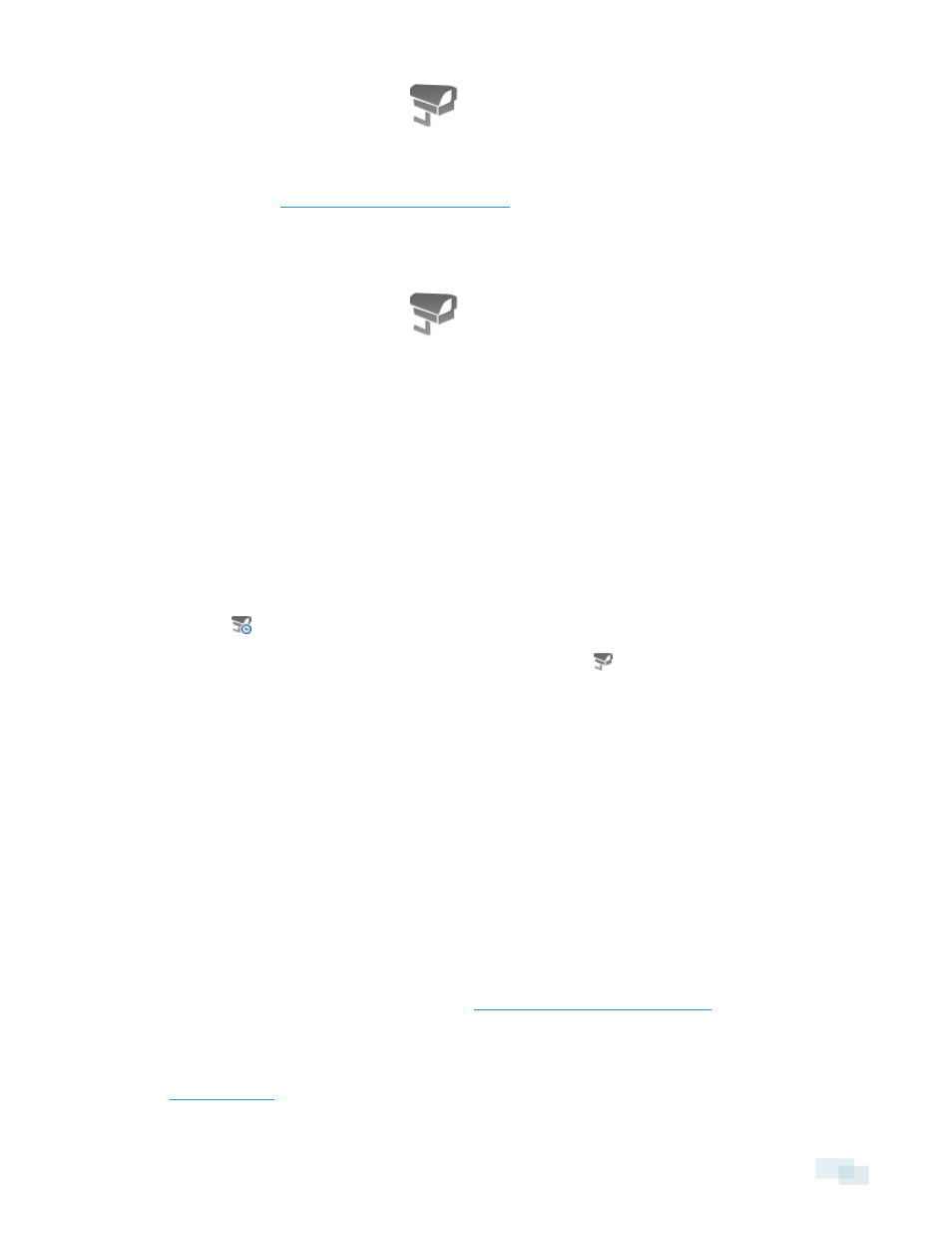
1. In the Setup tab, select a Site then click
.
2. In the Connect/Disconnect Cameras... tab, select the camera connection you want to edit from the
Connected Cameras list.
Connecting a Camera to a Server
for details about the editable options.
4. Click OK.
Disconnecting a Camera from a Server
1. In the Setup tab, select a Site then click
.
2. In the Connect/Disconnect Cameras... tab, select the camera you want to disconnect from the Connected
Cameras list, then do one of the following:
l
Click Disconnect. The camera will be disconnected from the server and moved to the Discovered
Cameras list.
l
Drag the camera into the Discovered Cameras list.
Upgrading Camera Firmware
Camera firmware updates are typically included with the Avigilon™ Control Center Server update packages.
Camera firmware updates are automatically downloaded and installed to the camera.
When the camera firmware is being upgraded, video from that camera cannot be displayed and the System
Explorer will display
beside the camera name.
When the firmware upgrade is complete, the System Explorer will display again and video from the camera
will display.
Users and Groups
When users are added to the AvigilonControl Center, they are assigned to a group that defines their access
permissions in a Site. Use the Users and Groups dialog box to create and manage users and groups.
Managing Users and Groups Across Multiple Sites
When you have a large organization, you need detailed user access permissions to manage how the system is
used each day.
The Avigilon Control Center system offers several features to help you manage large organizations:
l
Active Directory Support: the system can synchronize with Windows Active Directory to quickly import
large number of users. For more information, see
Importing Active Directory Groups
.
l
Detailed Group Permissions: users must be added to at least one group that defines what they can
access within the system. This includes system features and specific cameras. Only users with "Setup
user and group settings" permission are able to edit other users and groups at all. For more information,
see
Disconnecting a Camera from a Server
33
