Rule event and action descriptions – Avigilon ACC Enterprise Version 5.2.2 User Manual
Page 173
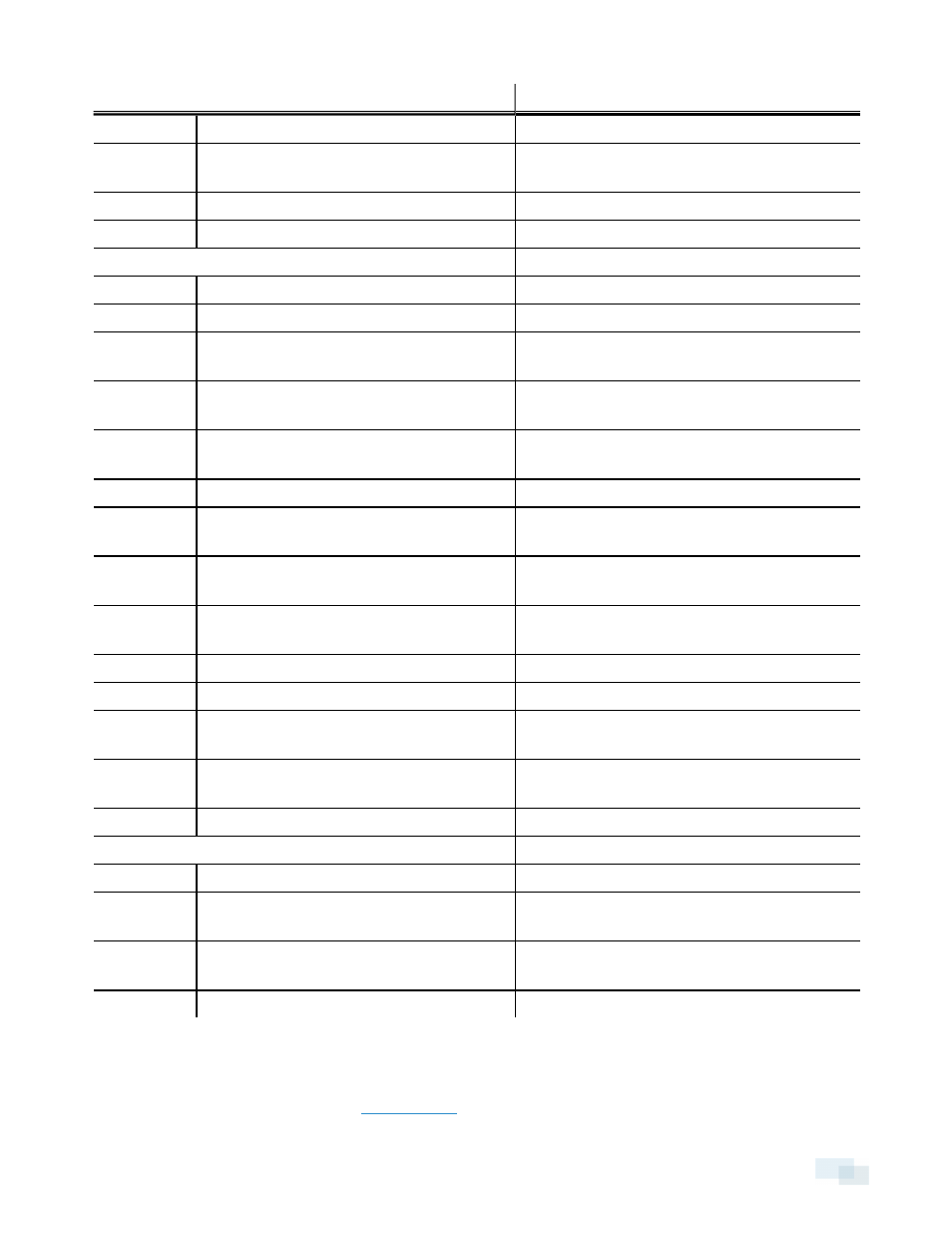
Group Permission
Description
box.
Setup digital input & output settings
Allows users to edit the Digital Inputs and Outputs
dialog box.
Setup microphone settings
Allows users to edit the Microphone dialog box.
Setup speaker settings
Allows users to edit the Speaker dialog box.
Setup sites
Allows users to configure Sites.
Setup name
Allows users to edit the Site name.
Manage site
Allows users to add servers to the Site.
Setup site view
Allows users to organize the order of cameras in
the System Explorer.
Setup user and group settings
Allows users to edit the Users and Groups dialog
box.
Setup Active Directory Synchronization
Allows users to set up Active Directory
Synchronization.
Setup alarm management settings
Allows users to edit the Alarms dialog box.
Setup POS transaction settings
Allows users to edit the POS Transactions dialog
box.
Setup LPR settings
Allows users to edit the License Plate
Recognition dialog box.
Setup email settings
Allows users to edit the Email Notifications dialog
box.
Setup rule engine settings
Allows users to edit the Rules dialog box.
View site logs
Allows users to view Site Logs.
Connect and disconnect cameras
Allows users to connect and disconnect cameras
to servers.
Import and export settings
Allows users to import and export configuration
settings.
View Server Status
Allows users to see Server Status details.
Setup servers
Allows users to configure servers.
Setup name
Allows users to edit the server name.
Setup schedule settings
Allows users to edit the camera Recording
Schedule .
Setup recording and bandwidth settings
Allows users to edit the camera Recording and
Bandwidth settings.
Setup scheduled backup settings
Allows users to set up Scheduled Backup .
Rule Event and Action Descriptions
The following tables describe the trigger events and actions that are available when you set up a rule. For more
information about setting up a rule, see
.
Rule Event and Action Descriptions
173
