Managing servers in a site – Avigilon ACC Enterprise Version 5.2.2 User Manual
Page 27
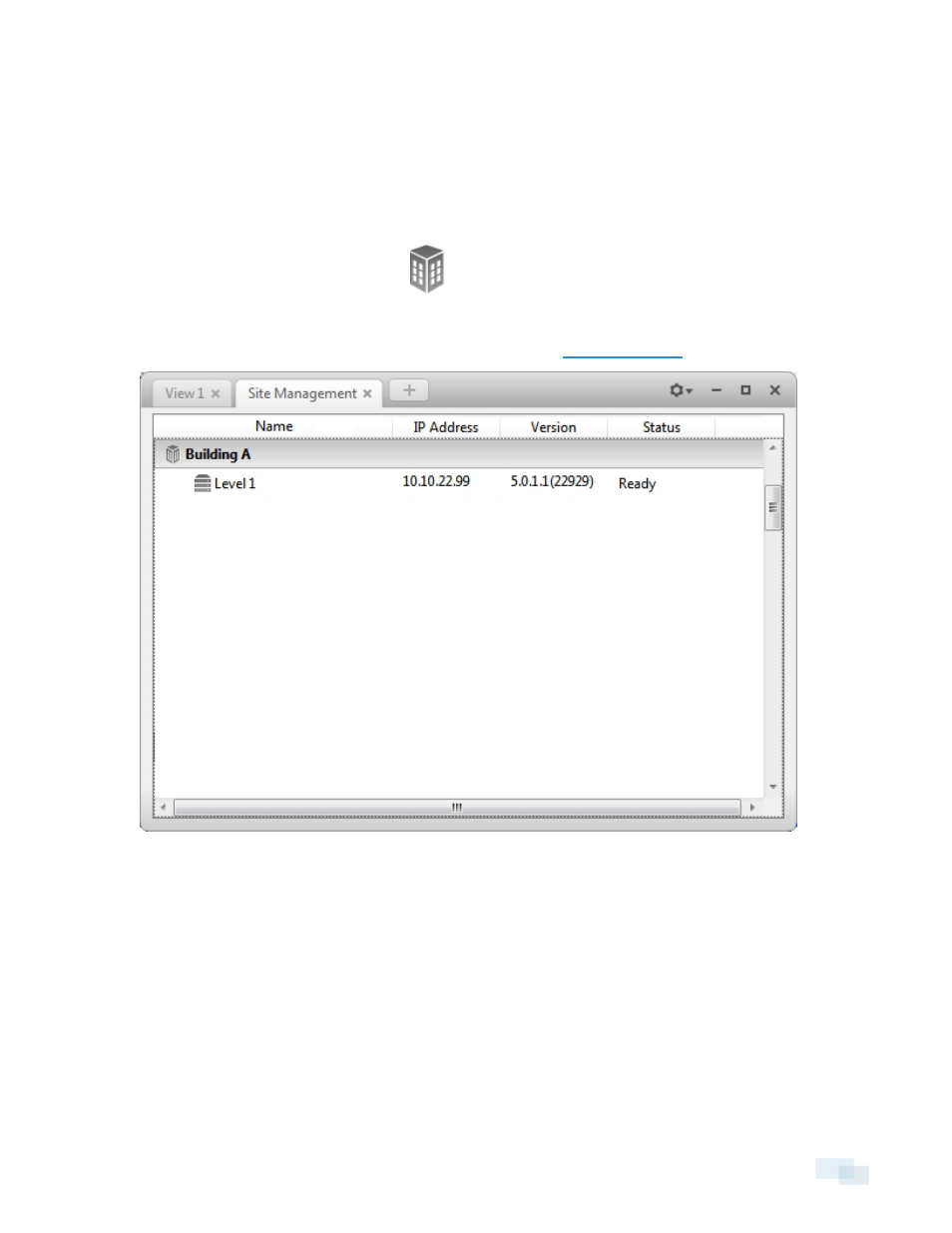
Managing Servers in a Site
A Site can contain multiple servers to share settings and tasks across all the servers. For example, users and
groups that are added to the Site will automatically have access to all linked servers.
By default, when a server is first discovered on the network, it is added to the System Explorer as a server in a
Site of the same name. You can move the server to a different Site to share resources.
1. In the Setup tab, select a Site then click
.
2. The Site Management tab lists all the Sites you can access and all the servers connected to each Site.
If you do not see the Site or server you want to configure, see
Figure 13:
Site Management tab
3. When you select a server, you will see the available options at the bottom of the screen.
4. To move a server:
l
Select the server and drag it to a different Site.
l
Or, select the server then click Connect. In the dialog box that appears, select the Site you want
the server to connect to.
NOTE: Sites without any servers are automatically removed from the list.
Once the server is connected to the Site, the settings are merged.
Managing Servers in a Site
27
