Server settings, Server name, Recording schedule – Avigilon ACC Enterprise Version 5.2.2 User Manual
Page 60: Setting up a weekly recording schedule
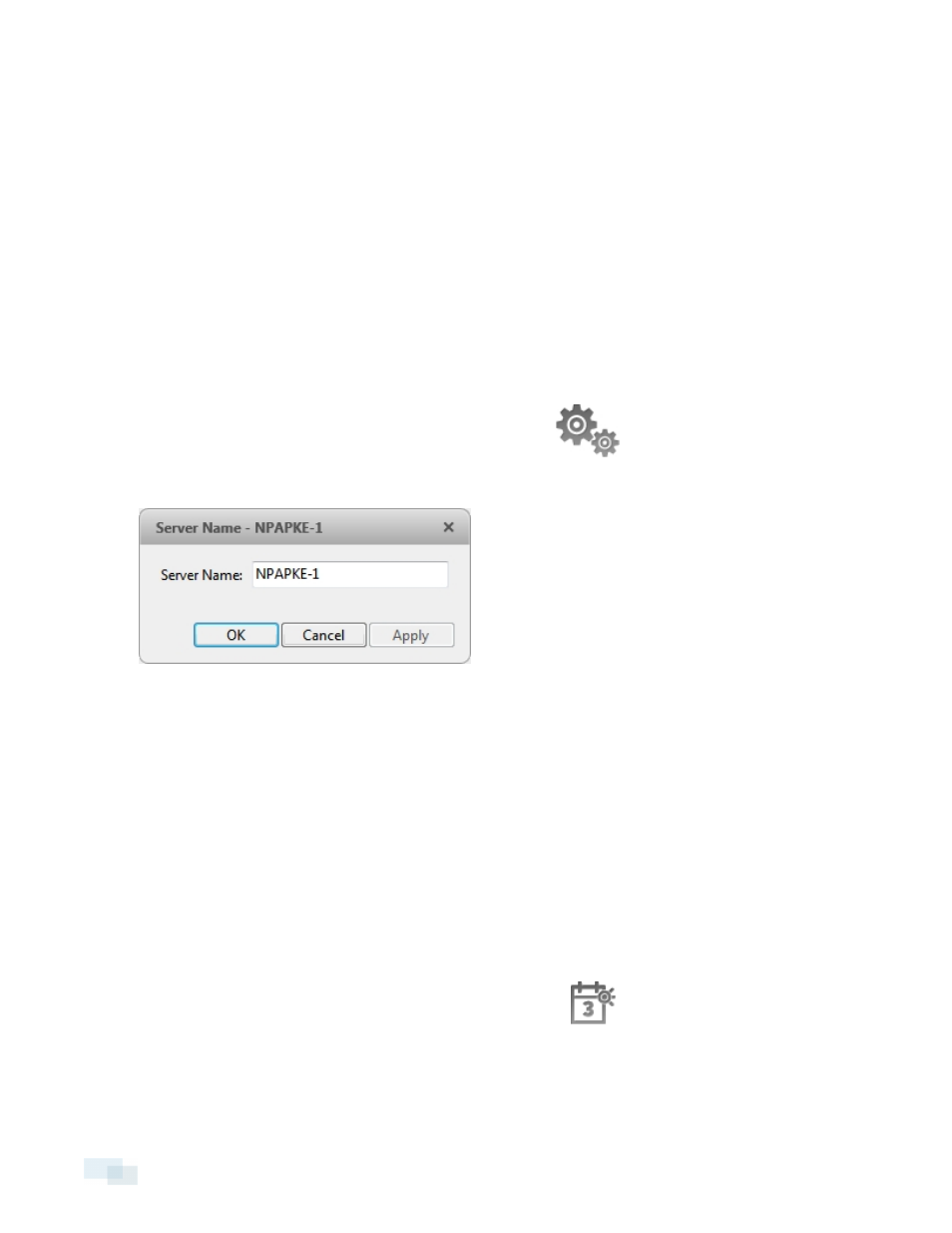
Server Settings
Server settings are related to video recording. This includes configuring the recording schedule, data aging, and
bandwidth usage, as well as POS transactions and scheduled video backups.
NOTE: Some features are not displayed if the server does not have the required license, or if you do not have
the required user permissions.
Server Name
Give the server a meaningful name so that it can be easily identified in the System Explorer. Otherwise, the
server uses the name that is assigned by Windows.
1. In the Setup tab, select the server you want to edit, then click
.
2. In the dialog box that appears, give the server a name.
Figure 44:
Server Name dialog box
3. Click OK.
Recording Schedule
Use the Recording Schedule dialog box to set the recording schedule for cameras connected to the server. By
default, the server is set to record motion and configured events when they occur.
Once the recording schedule is set, video is recorded automatically.
Setting Up a Weekly Recording Schedule
You can set up a weekly recording schedule by applying templates to cameras for each day of the week.
1. In the Setup tab, select the server you want to set up, then click
.
2. In the Recording Schedule dialog box, select a template from the Templates: pane.
60
Server Settings
