Rebooting the camera – Avigilon ACC Enterprise Version 5.2.2 User Manual
Page 80
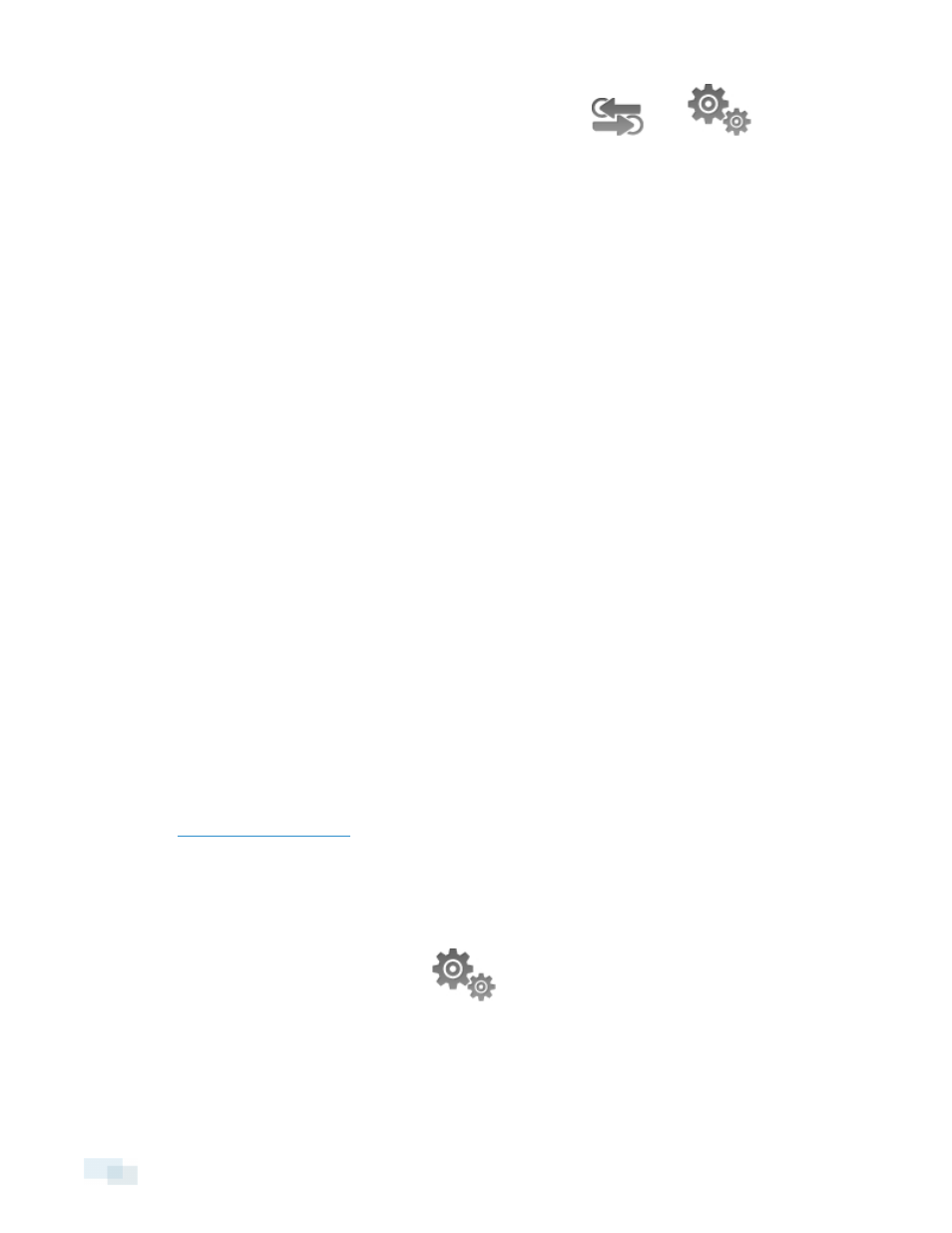
1. In the Setup tab, select the camera you wish to configure and click
. Click
2. In the PTZ area, select the Enable PTZ controls check box.
NOTE: If the following options are not displayed, the camera only has a motorized zoom and focus lens
that can be controlled through the PTZ Controls pane. Other PTZ controls will not be available.
3. In the Protocol: drop-down list, select the appropriate PTZ protocol. The available protocols include:
l
AD Sensormatic
l
AXSYS
l
AXSYS DCU
l
Ernitec ERNA
l
Honeywell Diamond
l
Kalatel ASCII
l
Pelco D
l
Pelco P
l
TEB Ligne
l
Videotec MACRO
l
Videotec Legacy
l
Vicon extended
l
Vicon normal
l
JVC JCBP
4. Enter the Dip Switch Address:, Baud Rate:, and Parity: for the PTZ device.
5. Click OK.
Once PTZ has been configured, you can use the camera's PTZ Controls while you watch the camera's live video
stream. See
Rebooting the Camera
You can restart all Avigilon cameras through the camera's General dialog box. This feature is not available for
third party cameras.
1. In the Setup tab, select a camera and click
.
2. Click Reboot Camera....
The camera will disconnect from the Avigilon Control Center and shut down. When the camera starts up again,
the camera should automatically reconnect with the Avigilon Control Center.
80
Rebooting the Camera
