Avigilon ACC Enterprise Version 5.2.2 User Manual
Page 172
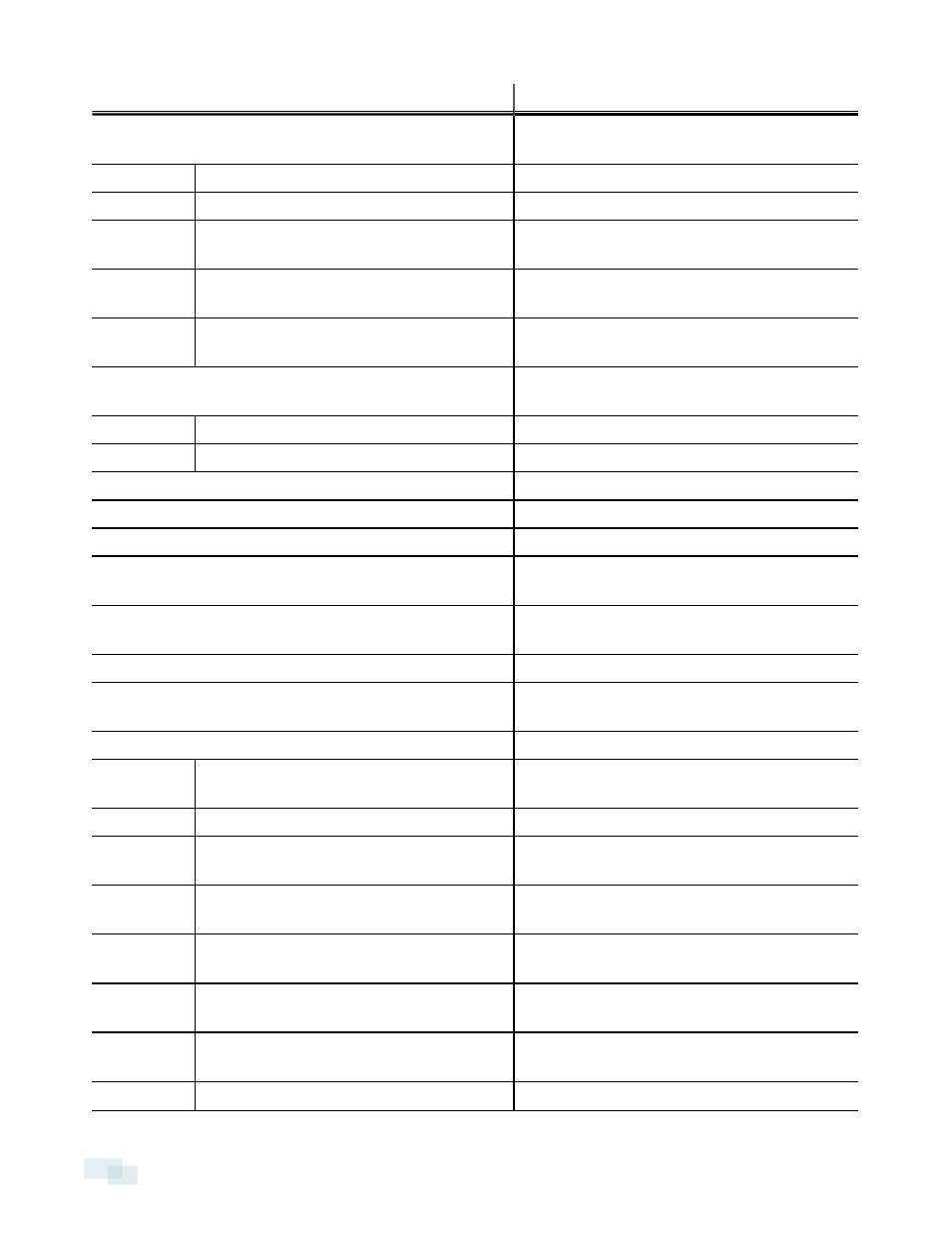
Group Permission
Description
View live images
Allows users to watch a camera's live video
stream in a View.
Use PTZ controls
Allows users to use a camera's PTZ controls.
Lock PTZ controls
Allows users to lock a camera's PTZ controls.
Trigger manual recording
Allows users to trigger manual recording while
watching video in a View.
Trigger digital outputs
Allows users to trigger digital outputs while
watching video in a View.
Broadcast to speakers
Allows users to broadcast audio through
speakers that are connected to a camera.
View recorded images
Allows users to watch a camera's recorded video
in a View.
Export images
Allows users to export recorded images.
Backup images
Allows users to back up recorded images.
Manage saved views
Allows users to add and edit saved Views.
Manage maps
Allows users to add and edit maps.
Manage web pages
Allows users to add and edit web pages.
Manage virtual matrix monitors
Allows users to add and edit virtual matrix
monitors.
Initiate collaboration sessions
Allows users to initiate collaboration sessions
with other users on the same network.
Manage user sessions
Allows users to log other users out of the Site.
Listen to microphones
Allows users to listen to microphones that are
connected to a camera.
Setup cameras
Allows users to configure cameras.
Setup general settings
Allows users to edit a camera's General dialog
box.
Setup network settings
Allows users to edit the Network dialog box.
Setup image and display settings
Allows users to edit the Image and Display dialog
box.
Setup compression and image rate settings
Allows users to edit the Compression and Image
Rate dialog box.
Setup image dimension settings
Allows users to edit the Image Dimensions dialog
box.
Setup motion detection settings
Allows users to edit the Motion Detection dialog
box.
Setup privacy zone settings
Allows users to edit the Privacy Zones dialog
box.
Setup manual recording settings
Allows users to edit the Manual Recording dialog
172
Group Permission Descriptions
