LumaSense Technologies INNOVA 1314i User Manual
Page 87
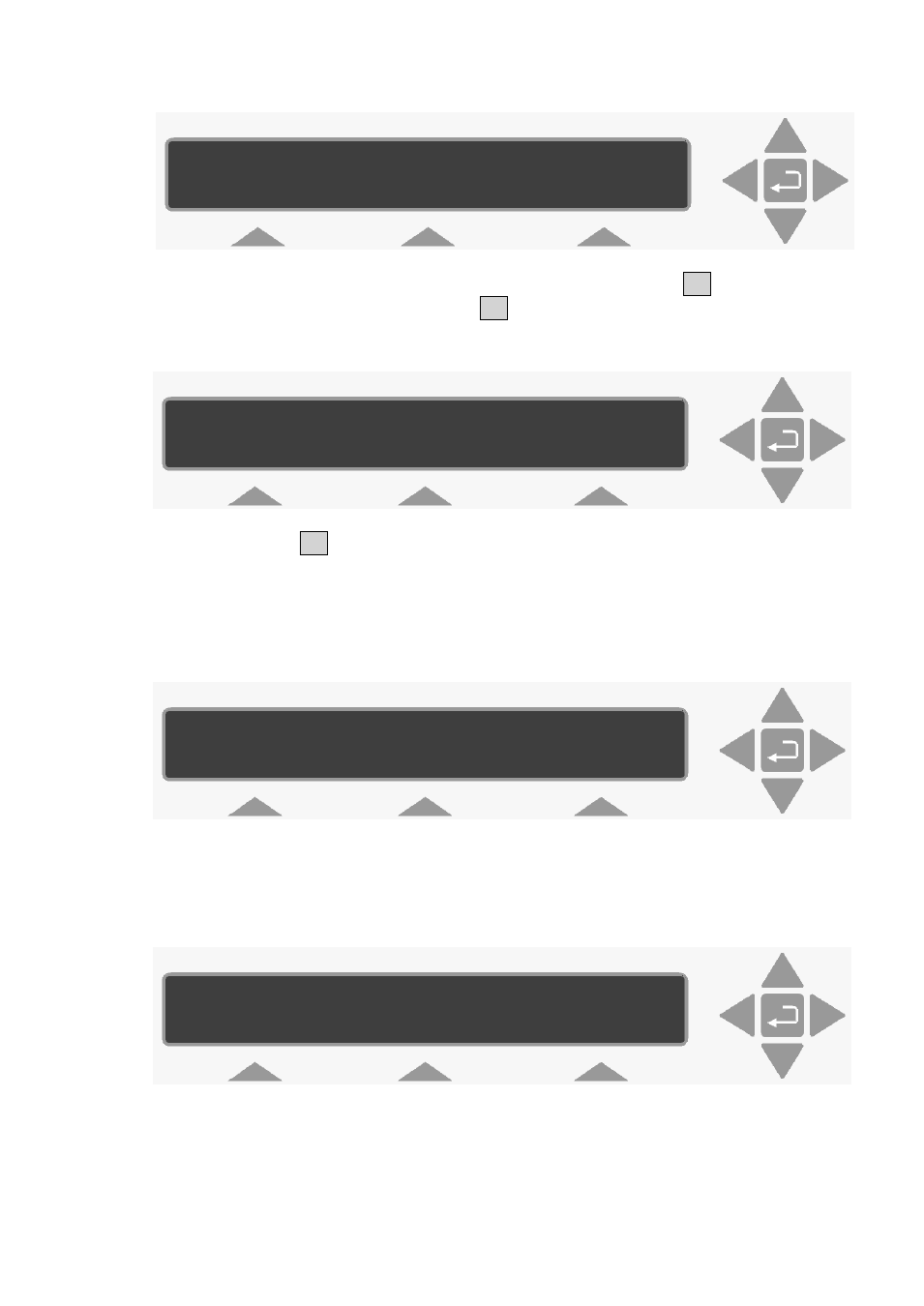
Chapter 7
______________________________________________________________________
_____________________________________________________________________________
BE6030-13
1314i Photoacoustic Gas Monitor
LumaSense Technologies A/S
Page 87 of 199
5.
To start the measurement immediately, press S1.
To delay the start, press S2.
The following warning then appears on the display:
1.
Press S1.
Delayed Start
If you selected a delayed start, the following text is displayed:
Use the direction push-buttons to enter the desired date and start
time, e.g. 10 16:25. The following text is displayed.
When the monitoring task starts, the screen will change and
display the same messages as those displayed when a monitoring
task starts immediately.
ACTIVE TASK : MONITORING TASK NUMBER 1
START TASK DELAYED TASK CHANGE TASK
WARNING : DISPLAY MEMORY WILL BE DELETED
PROCEED STOP
START TIME : 1 00 : 00
PRESS ENTER TO CHANGE VALUE
ACTIVE TASK : MONITORING TASK NUMBER 1
TASK WILL START AT : 10 16 : 25 TIME 16 : 00
