3 changing the user level – LumaSense Technologies INNOVA 1314i User Manual
Page 24
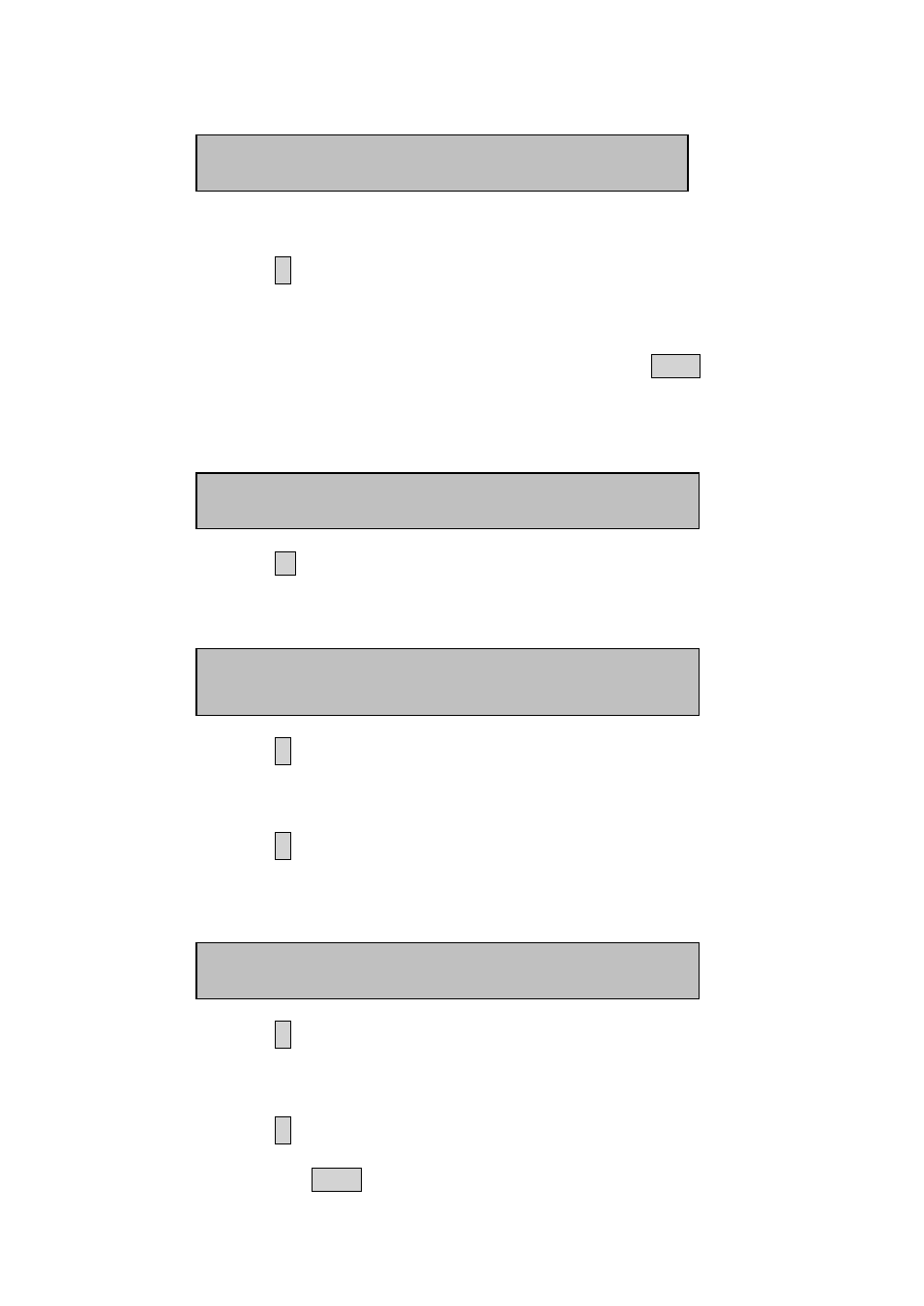
Chapter 2
______________________________________________________________________
_____________________________________________________________________________
BE6030-13
1314i Photoacoustic Gas Monitor
LumaSense Technologies A/S
Page 24 of 199
The following text appears.
4. Type in the new Password using the ▲ and ▼ keys.
5. Press
¿
.
2.7.3
Changing the User Level
In order to change the User Level Press the Lock function push
button on the front of the Monitor
The following text is displayed.
1. Press S1 “CHANGE USER LEVEL”
The following text appears.
2. Press
¿
.
3. Enter the current Password using the ▲ and ▼ keys.
4. Press
¿
.
The following text appears.
5. Press
¿
.
6. Use the ▲ and ▼ keys to change the User level.
7. Press
¿
.
8. Press the Lock function push button to exit.
ENTER PASSWORD "*****"
PRESS ENTER TO CHANGE VALUE
CURRENT USER LEVEL IS X
CHANGE USER LEVEL
CHANGE PASSWORD
PASSWORD IS "*****"
PRESS ENTER TO CHANGE VALUE
CURRENT USER LEVEL IS X
PRESS ENTER TO CHANGE VALUE
