LumaSense Technologies MIKRON M7815 User Manual
LumaSense Technologies Tools
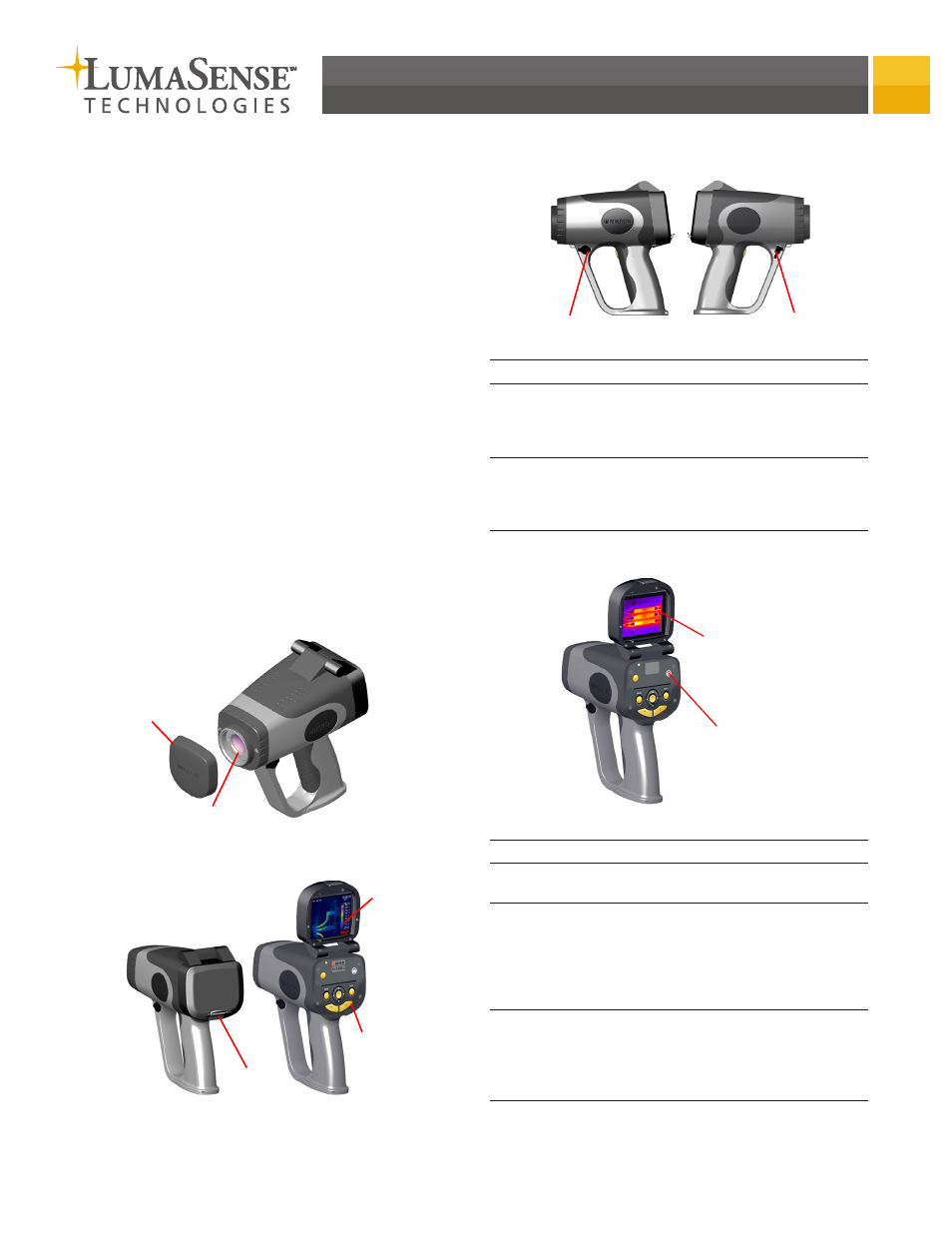
M7815 Thermal Imager
Quick Start Guide
Introduction
The M7815 represents another milestone in innovative
infrared thermometry. It is an extremely lightweight,
high-performance handheld IR camera offering capabili-
ties normally found in models costing much more. This
fully-radiometric camera is ergonomically designed for
comfortable one-handed point-and-shoot operation and
features 320x240 resolution at a 60Hz refresh rate.
It measures the passive infrared radiation emitted by the
target surface and converts this radiation into a two-
dimensional image relating to the temperature distribu-
tion at the target surface. This temperature distribution
can then be viewed in full color or grayscale through the
flip-up 3.5inch TFT LCD display, which is located on the
top of the IR camera. The on-board diagnostic software
provides an intuitive menu system, which can be accessed
using the button control panel located on the back of the
camera.
Completely self-contained in a highly-durable hous-
ing, it is both dust-proof and weather resistant, suitable
for indoor or outdoor use. It is battery operated, uses
advanced uncooled UFPA microbolometer technol-
ogy, and stores 14-bit images and data to internal flash
memory. The images and image data can then be trans-
ferred to an external device using the USB-2 port.
Camera Features (Front)
Camera Features (Back)
USB/AC Adapter Terminals
Camera Interfaces
Feature Function
LCD
Display
Displays images and image data in color or in
black and white.
LCD
Display
Hatch
The LCD Display Hatch is used to protect the
LCD screen and camera interfaces. It is also
used to place the camera in power standby
mode to conserve battery power and to
eliminate detector stabilization time when
making intermittent measurements.
Lemo
Connec-
tor
Used to connect to an RCA adapter for NTSC/
PAL composite video output functionality.
Also compatible with an S-Video adapter for
S-Video functionality. It can also be used for
connecting to a remote LCD.
Lens Cap
Infrared Lens
LCD
LCD
Display
Hatch
Button
Control
Panel
USB-2
Port
AC Adapter
Terminal
Feature
Function
AC
Adapter
The AC Adapter provides AC to DC power
conversion with an output
voltage of 12V DC and a current output of
3 Amps.
USB-2
Port
The USB-2 Port interface allows images to
be downloaded to a computer for archiving
purposes and for further analysis with spe-
cialized software.
Lemo Connector
LCD Display
Hatch
