LumaSense Technologies INNOVA 1314i User Manual
Page 65
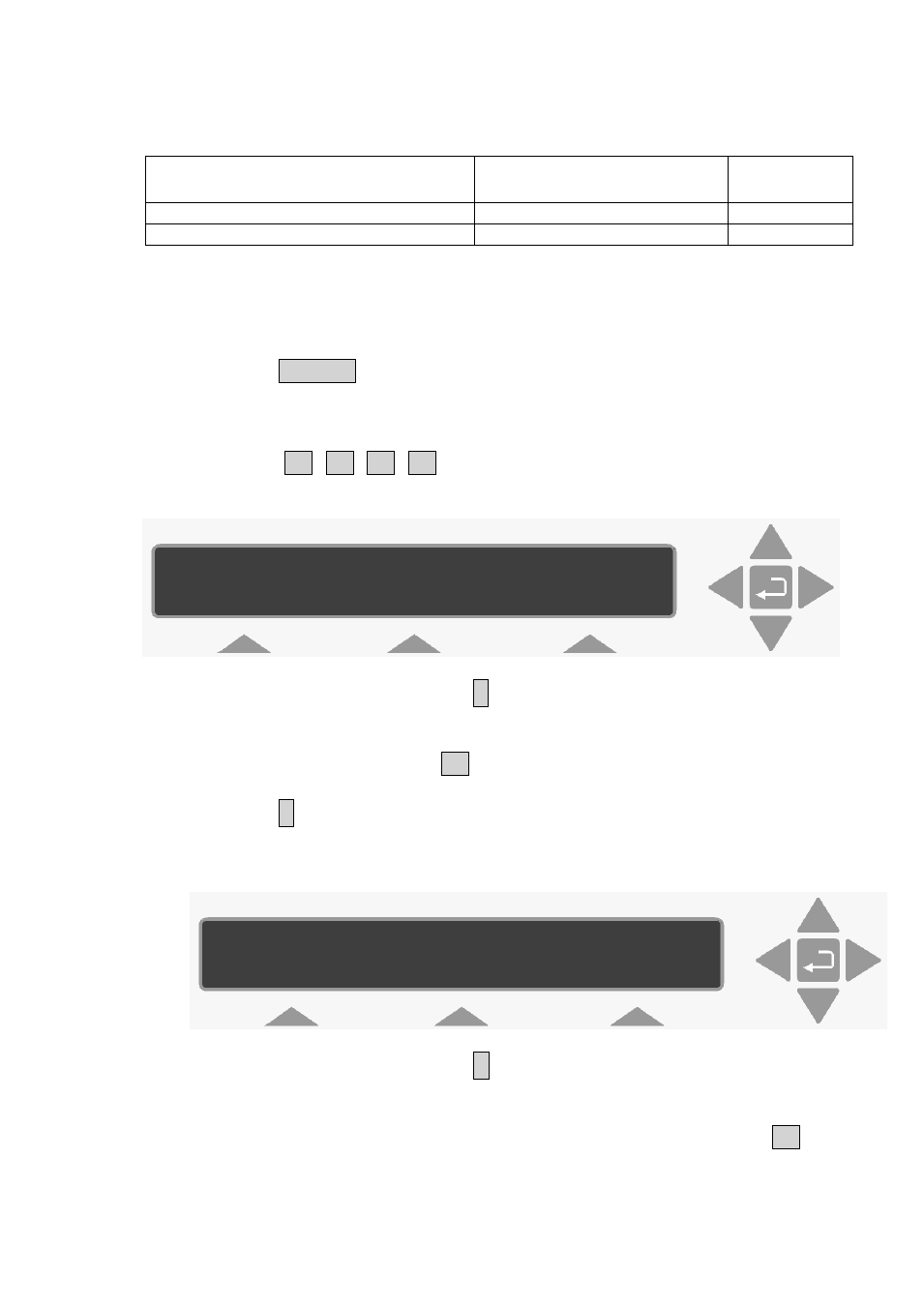
Chapter 5
______________________________________________________________________
_____________________________________________________________________________
BE6030-13
1314i Photoacoustic Gas Monitor
LumaSense Technologies A/S
Page 65 of 199
Table 5.2 The range of acceptable values and the default value of
the date and time
Display Text
Acceptable Values
Default
Value
ENTER CURRENT DATE 0000-01-01 0000-01-01 to 9999-12-31 2013-01-01
ENTER CURRENT TIME 12:47
00:00 to 23:59
12:00
If the Monitor is to be used as a stand-alone instrument, then the
clock can be adjusted to your local time using the following
instructions.
1. Press SET-UP.
Refer to the Set-Up Tree diagram, so that you can follow your
progress through the various branches of this set-up.
2. Press S3 S1 S1 S1.
The following screen picture appears:
3. To change the date, press
¿
.
4. Use the direction push-buttons to enter the correct date. If you
make a mistake, press S1 to revert back to the original date.
5. Press
¿
to accept the date.
This causes the text on the display screen to change to the
following:
6. To change the time, press
¿
.
7. Use the direction push-buttons to enter the correct time. If you
make a mistake in entering the correct date just press S1 and
start again.
CURRENT DATE 2014 – 08 – 13
PRESS ENTER TO CHANGE VALUE
CURRENT TIME 12:00
PRESS ENTER TO CHANGE VALUE
