7 setting-up user levels – LumaSense Technologies INNOVA 1314i User Manual
Page 22
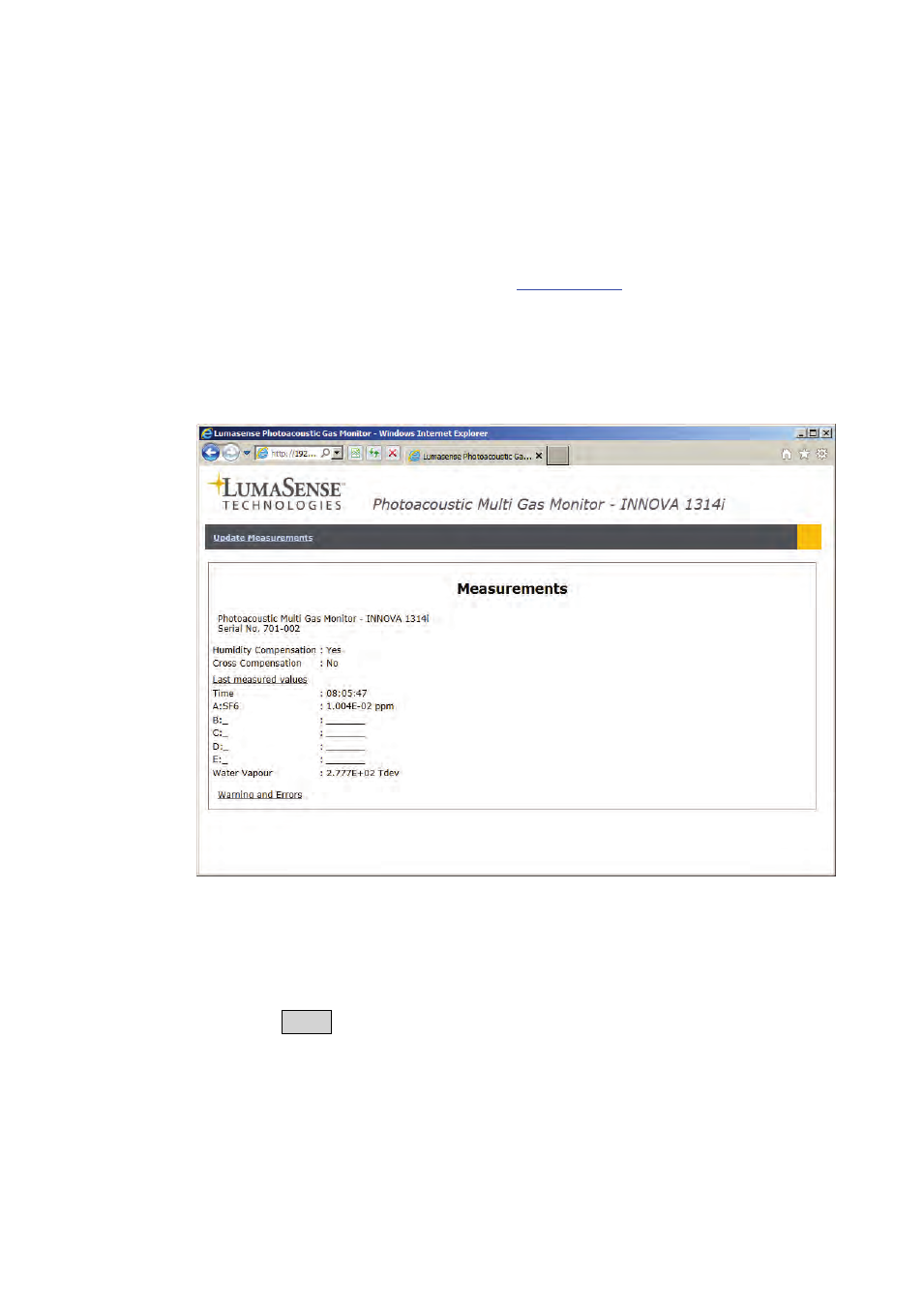
Chapter 2
______________________________________________________________________
_____________________________________________________________________________
BE6030-13
1314i Photoacoustic Gas Monitor
LumaSense Technologies A/S
Page 22 of 199
Any web browser can be used to display the homepage of the gas
monitor. The IP address obtained from the Ethernet set-up of the
1314i gas monitor can be entered in the address field of the web
browser in order to display the homepage.
The last measured gas values are displayed together with
information about the gas monitor, like the device serial number, if
water- and cross-compensation is performed.
Error and warning messages (see
for further details) will
also be displayed on the homepage.
The grey "Update Measurements" link can be used to update the
homepage with the last measurement results.
Fig.8.16 The 1314i gas monitor homepage
2.7 Setting-up user Levels
Press the Lock function push button on the front of the Monitor.
This enables setting up 3 different user levels, Level 1, Level 2 and
Level 3.
These user levels are password protected.
Level 1 is the Operator level, which enables start/stop and reading of
measurement results. Partial Reset is possible.
