LumaSense Technologies BoilerSpection-IM Quick Start Guide User Manual
Introduction, System features, Using the main battery backpack
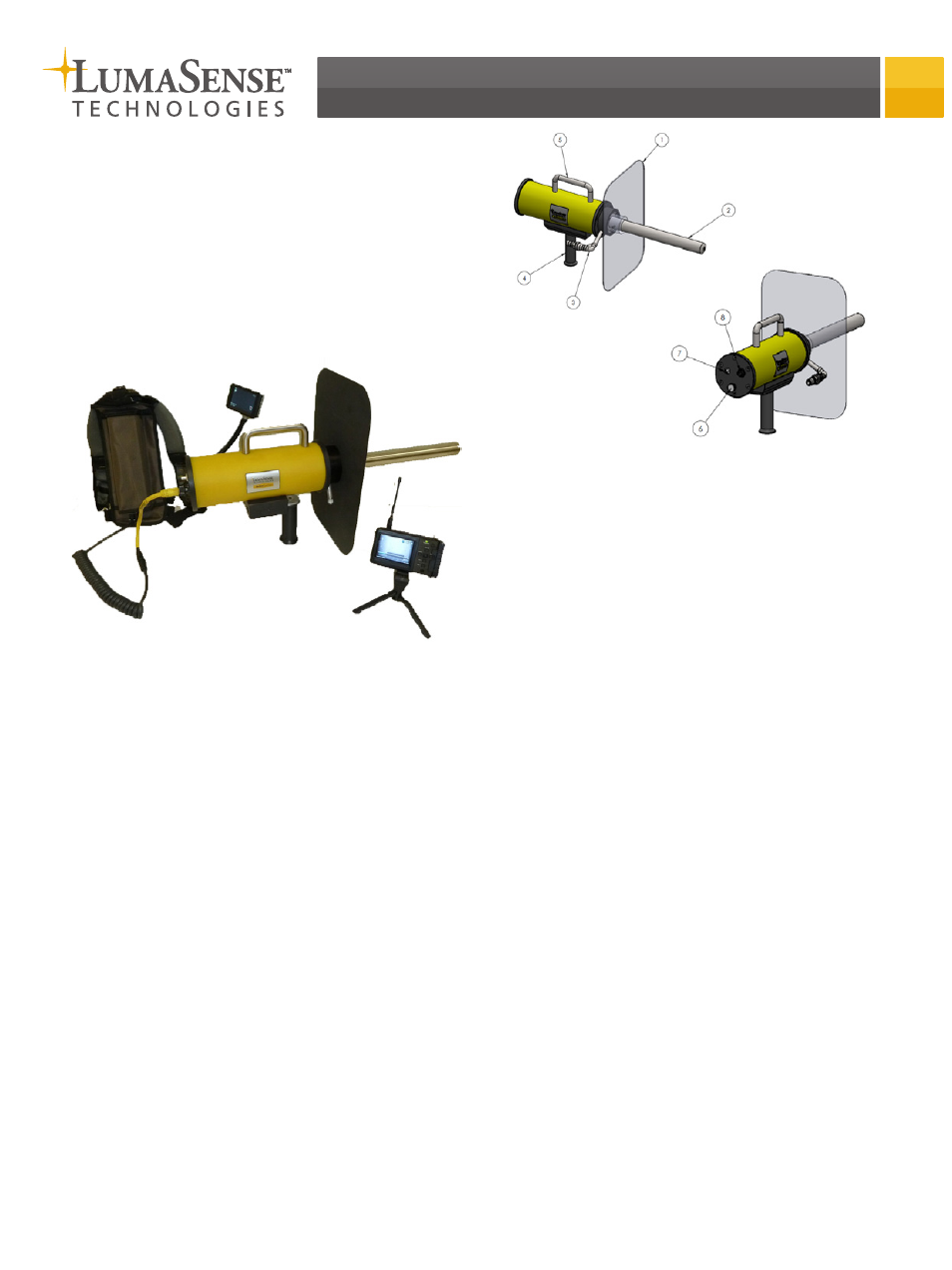
BoilerSpection-IM Quick Start Guide
Introduction
BoilerSpection-IM is a mobile infrared camera system
used by operators to survey the furnace to identify tube
leaks, guide cleaning actions, and monitor/tune the
overall combustion process. The User Manual includes
complete operation details while this Quick Start Guide
provides instruction to begin basic operation and record
images of your furnace/boiler in a matter of minutes.
System Features
Base System
The base system includes:
• Uncooled microbolometer infrared camera (320 x
240 resolution)
• Choice of lens with integral cooling and purge
• Protective camera enclosure
• Adjustable radiation shield
• Local display with DVR capture to micro-SD
memory card
• Battery backpack and charger
• Storage Case
Options
• Wireless display with DVR capture to SD memory
card
• Interchangeable optics with different angles and
field of views
• Air filtration system and air hoses for continuous
operation in a furnace
• Travel case
• On-site service and training
Using the Main Battery
Backpack
The main battery backpack is used to power the infrared
camera and the video transmitter inside of the camera
enclosure for up 20 hours. The backpack is intended to
give you the freedom to inspect numerous ports through-
out the plant.
Charging the Battery
Align the connector on the flex cord to the connector
on the charger. A red light will turn on during charging.
After charging is complete and the green LED turns on,
disconnect the cord from the charger. Take care to align
the black flex cord connector to the connector on the
battery backpack.
Connecting the Main Battery to the
Camera
1. Put the backpack on your shoulders.
2. Connect the yellow connector on the flex cord to
the mating connector on the back of the camera
enclosure.
Once you connect the yellow connector, the camera
and wireless transmitter will automatically power
on.
Installing or Exchanging the
Borescope Lens
BoilerSpection-IM supports interchangeable lens. Users
can purchase additional lens depending on the intended
use of the camera system.
1.
Adjustable
radiation shield
2.
Interchangeable
lens
3.
Air fittings for lens
cooling/purge
4.
Removable handle
5.
Top handle
6.
Focus knob
7.
BNC video output
8.
12VDC power input
