LumaSense Technologies INNOVA 1314i User Manual
Page 86
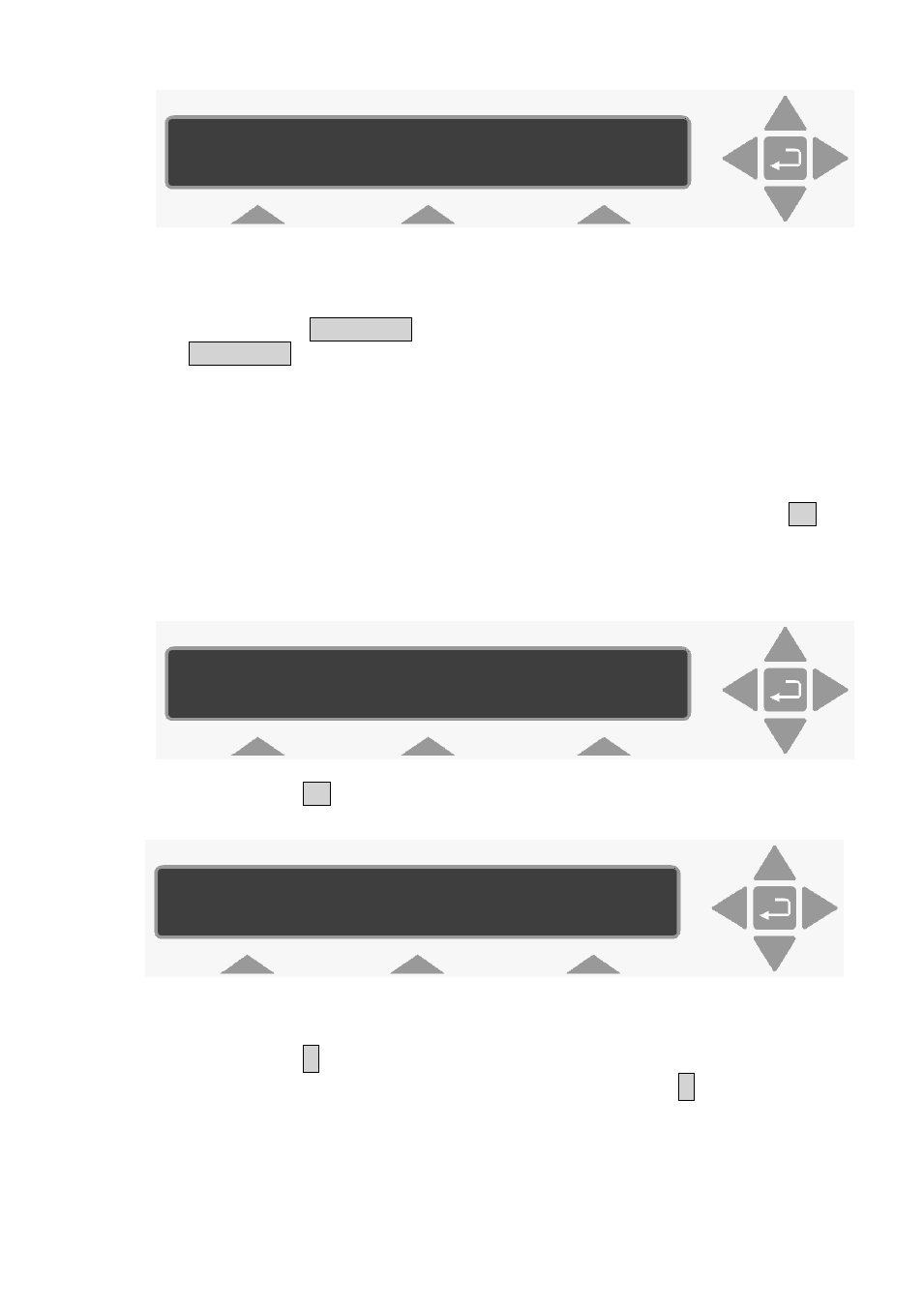
Chapter 7
______________________________________________________________________
_____________________________________________________________________________
BE6030-13
1314i Photoacoustic Gas Monitor
LumaSense Technologies A/S
Page 86 of 199
Please note: if you do not use one of the “select” keys within a
short time after the above text appears, the Monitor will
automatically stop operating in Measure mode (the light-emitting
diode in the MEASURE key switches off). If this happens, just press
MEASURE again.
The active monitoring task number is the number of the monitoring
task you wish the Monitor to perform.
2.
If the monitoring task number displayed is correct, then go to
step 5.
If the number on the display is not correct then press S3 to
change the task number.
This changes the display text to the following:
3.
Press S1.
This causes the following text to appear on the display:
The number appearing on the screen will be a number from 1 to
10.
4.
Press
¿
and use the direction keys to change the monitoring
task number to the desired value. Then press
¿
again to accept
the task number.
The following text appears on the display screen:
ACTIVE TASK : MONITORING TASK NUMBER 1
START TASK DELAYED TASK CHANGE TASK
SELECT TASK
MONITORING TASK CALIBRATION TASK
MONITORING TASK SET-UP NUMBER 1
PRESS ENTER TO CHANGE VALUES
