3 deleting data from background memory, Section, Section 9.3.3 – LumaSense Technologies INNOVA 1314i User Manual
Page 112
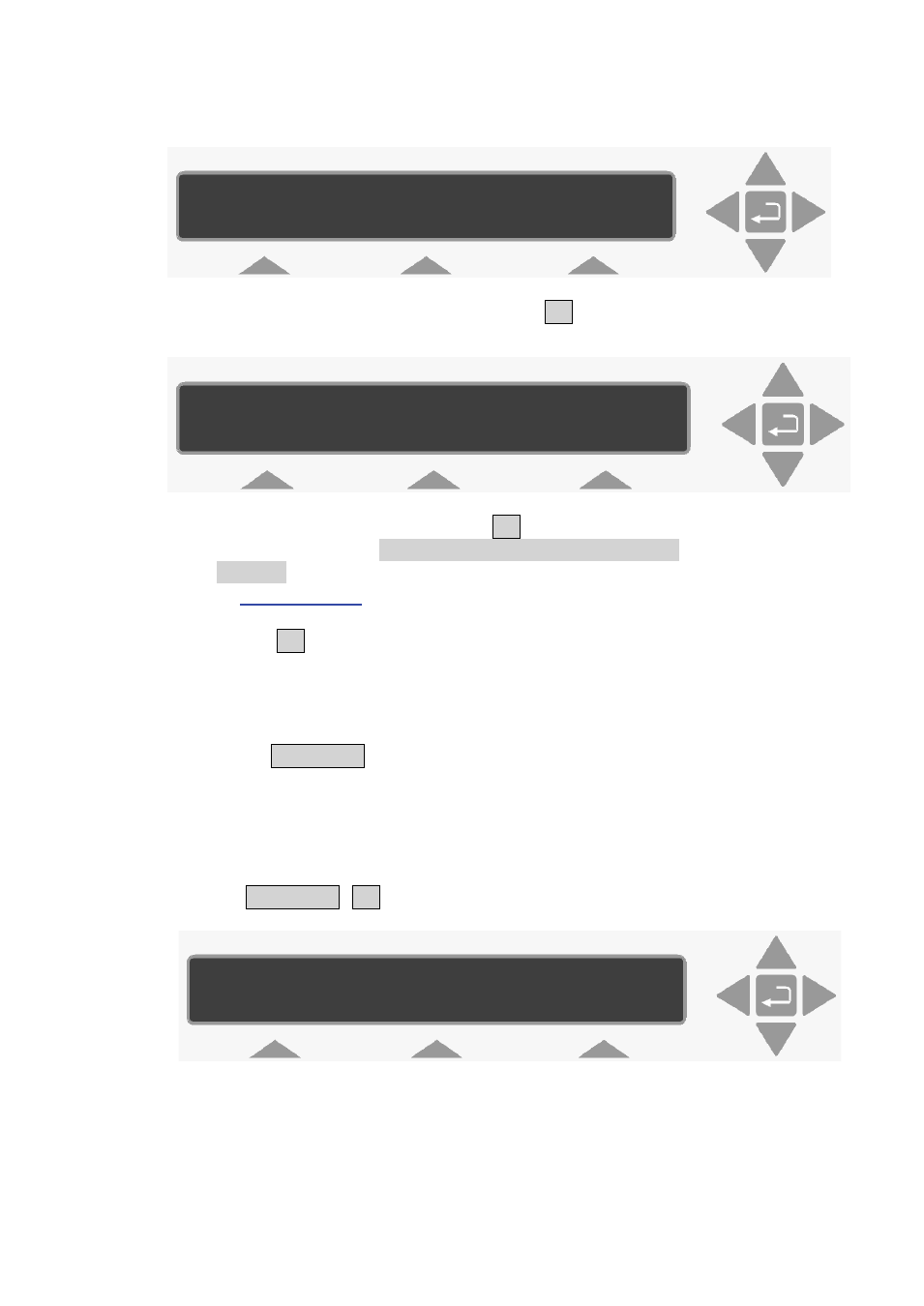
Chapter 9
______________________________________________________________________
_____________________________________________________________________________
BE6030-13
1314i Photoacoustic Gas Monitor
LumaSense Technologies A/S
Page 112 of 199
2. Use the direction keys to select the correct location number. The
following text is displayed.
3. If you want to continue, press S1, and the following text is
displayed.
If you want to Stop, press S3, this returns you to the original
display showing SELECT MEMORY FUNCTION so that you can
STORE any data which is stored in Display Memory as explained
4. Press S2. If data has not been stored in the chosen location, a
message will appear on the Monitor’s display to inform the user.
Otherwise, the data from the chosen location in Background
Memory will be copied into Display Memory.
5. Press MEMORY to exit.
9.3.3
Deleting Data from Background Memory
To delete data which has been stored in Background Memory:
Press MEMORY S3.
Use the direction keys to select the location number. After selecting
the chosen location number the display will show the starting-time of
the oldest data stored in the Background Memory:
WARNING : DISPLAY MEMORY WILL BE DELETED
PROCEED STOP
LOCATION NUMBER 1 RECALLED
ACCEPT
LOCATION NUMBER 1
PRESS ENTER TO CHANGE VALUE
