Table 10.1 – LumaSense Technologies INNOVA 1314i User Manual
Page 117
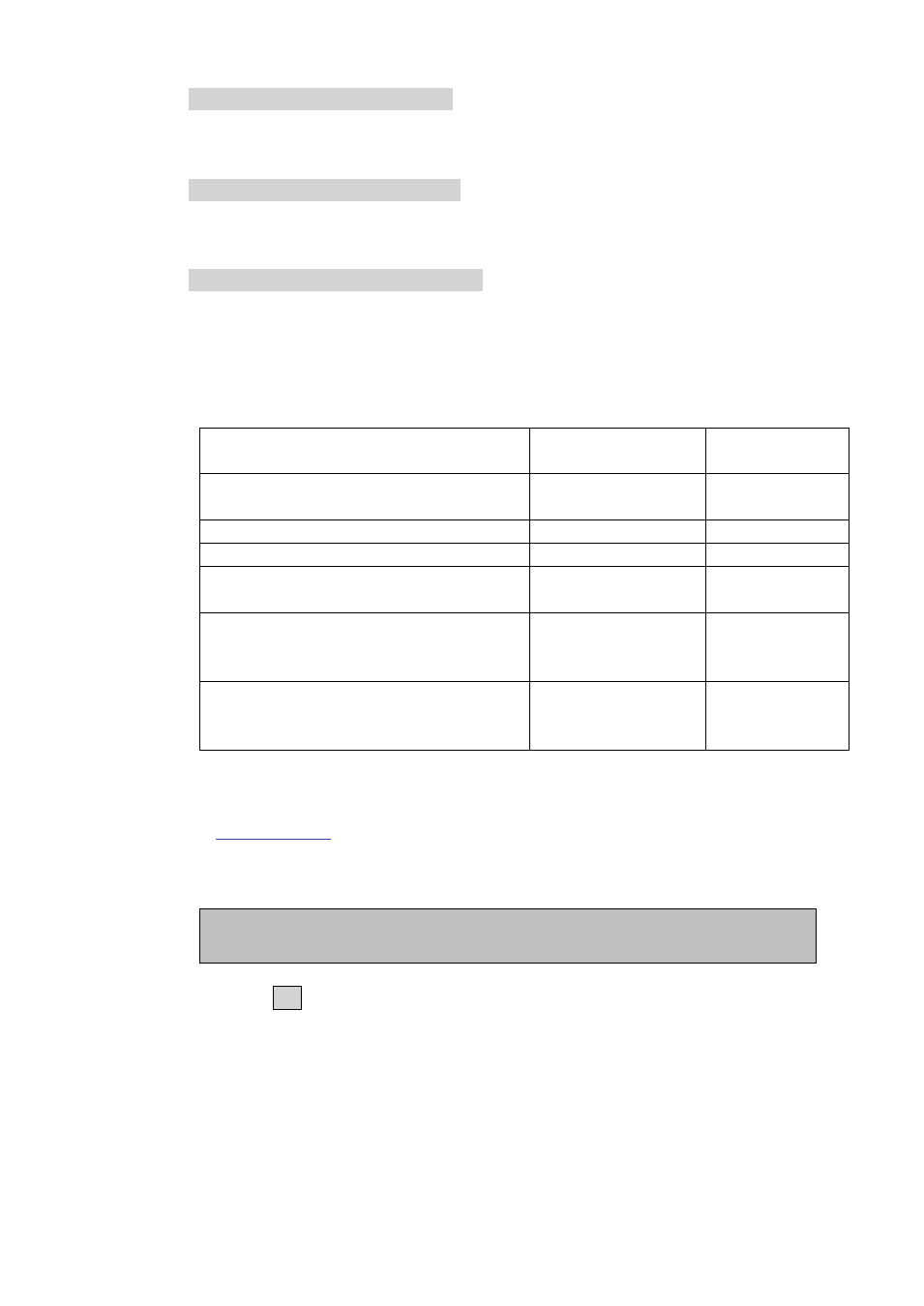
Chapter 10
______________________________________________________________________
_____________________________________________________________________________
BE6030-13
1314i Photoacoustic Gas Monitor
LumaSense Technologies A/S
Page 117 of 199
SELECT PARITY CHECK The user chooses whether or not
transmitted data should be checked for transmission errors using the
parity checking system.
SELECT HARDWIRE MODE The user chooses which communication
line (wire) should be used to control data transmission between the
Monitor and other equipment.
SELECT HANDSHAKE TYPE The user chooses which type of
“handshake” should be used for transmission via the RS 232
interface.
Table 10.1 The available choices and the default values for each RS-
232 communication parameter
Display Text
Acceptable
Values
Default
Value
SELECT BAUD RATE
300/600/1200/
2400/4800/9600
9600
SELECT NUMBER OF STOP BITS
1 BIT, 2 BITS
1 BIT
SELECT NUMBER OF DATA BITS
7 BITS, 8 BITS
7 BITS
SELECT PARITY CHECK
NONE, EVEN,
ODD
EVEN
SELECT HARDWIRE MODE
Three-wire,
Switched-line,
Leased-line
Leased-line
SELECT HANDSHAKE TYPE
None,
X-ON/X-OFF,
Hard-wired
Hard-wired
REMEMBER to partially reset your Monitor if any of the above
parameters are changed! See the WARNING at the beginning
of
From the top of the Communication branch of the Setup Tree
SELECT COMMUNICATION SET-UP BRANCH
RS 232 C ADDRESSABLE CONNECTIONS
1. Press S1. (RS 232 C)
2. Use the direction and select push-buttons to select the correct
values for the parameters.
If you are in doubt about any of the settings, refer to your printer
manual.
