Yokogawa Button Operated MV2000 User Manual
Page 92
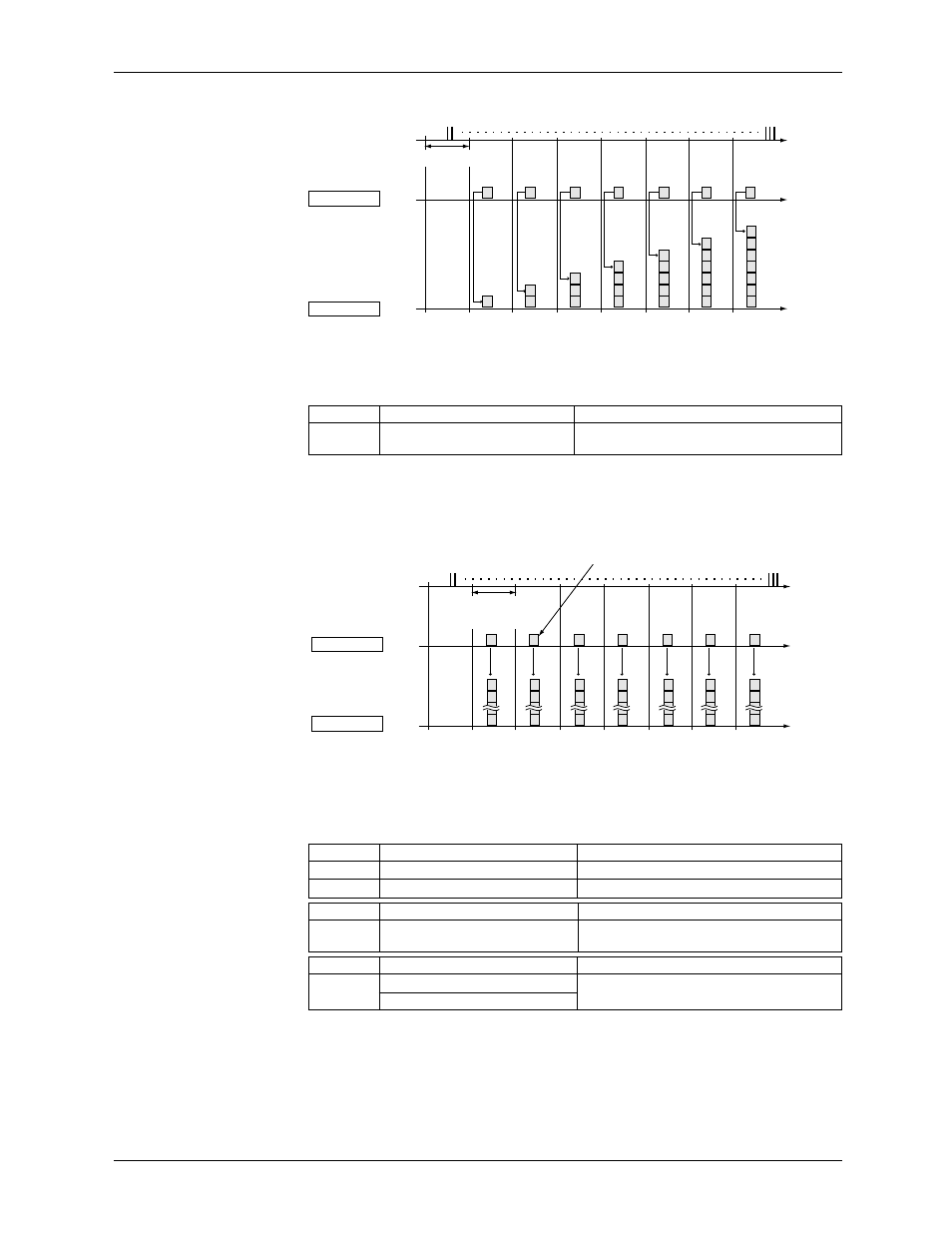
3-18
M-4660
3.10 Counting Pulses (/PM1 option)
• Example 1: Pulse Sum
Display the sum of the pulses from pulse input terminal 6.
Number of pulses
per scan interval
TLOG.SUM
Pulse sum value
Pulse input
Scan interval
Time
(Sum)
P6
Calculation Expression
Select the channel and set the calculation expression. Set an appropriate Span
Lower, Span Upper, and Unit.
Channel
Calculation Expression
Description
101
TLOG.SUM(P6)
The sum of the number of pulses in each scan
interval.
• Example 2: Pulses Per Minute
Using the RD-MV2008 (scan interval 250 ms), count the number of pulses received by
pulse input terminal 6, and calculate the number of pulses per minute.
Number of pulses
per second
101ch
102ch
Number of pulses
per minute
Pulse input
Sampling interval
(250 ms)
Time
(Moving average over a minute)
(60x)
Calculation Expression
This table shows which calculation expressions to assign to which channels. Set an
appropriate Span Lower, Span Upper, and Unit.
Channel
Calculation Expression
Description
101
Q6
Number of pulses per second
102
101*K01
Number of pulses per minute
Constant
Value
Description
K01
60
The coefficient for converting pulses per
second to pulses per minute.
Channel
Rolling Average
Description
101
Interval: 1 s
Moving average over a minute
Number of samples: 60
Channel
Computation starts with the smallest channel number at every scan interval.
Assign larger channel numbers to computation channels that calculate pulses per
minute than you assign to computation channels that calculate pulses per second.
