5 data storage functions, Data types – Yokogawa Button Operated MV2000 User Manual
Page 33
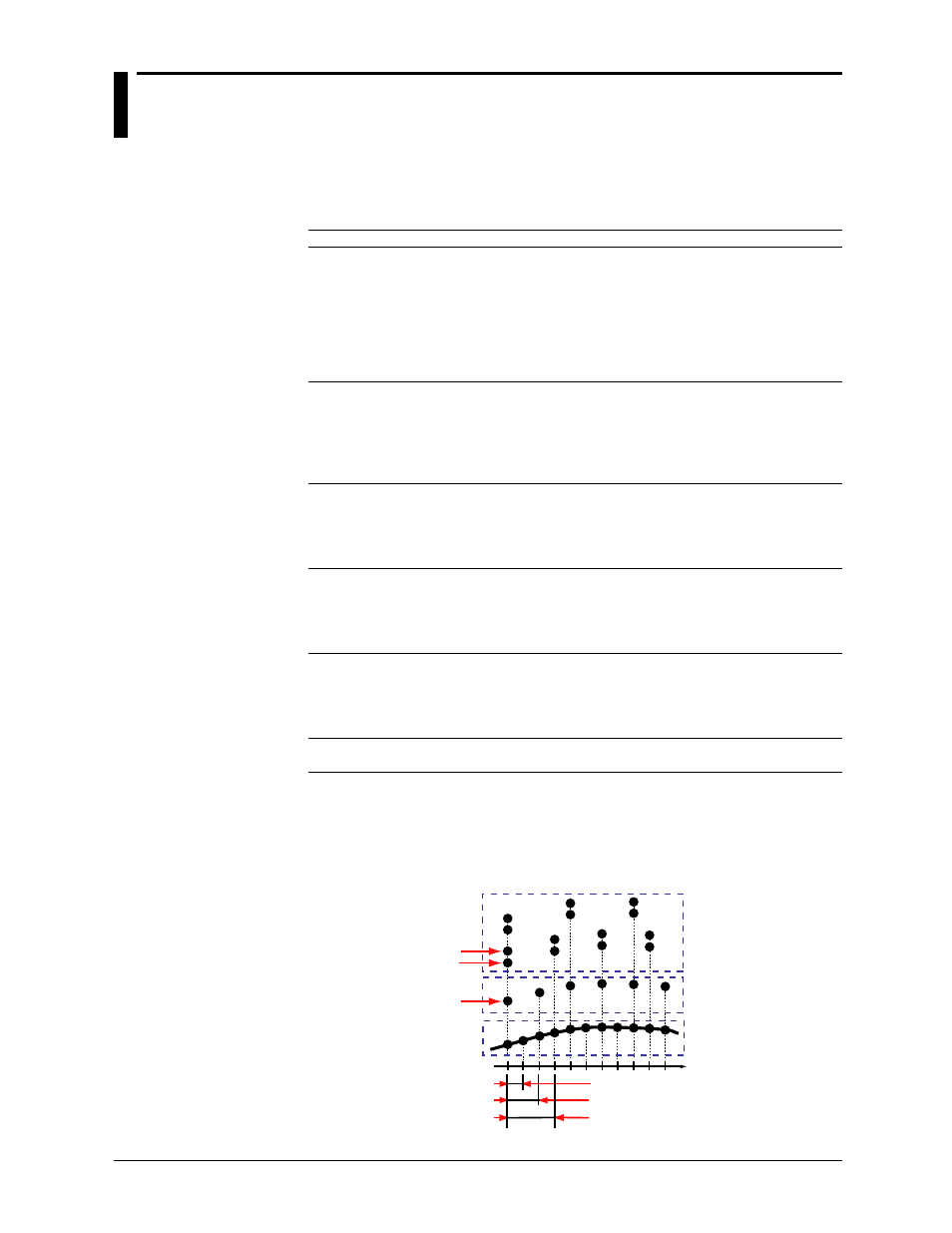
1-26
M-4660
1.5
Data Storage Functions
This section explains the types of data that the MV can record and how to store them.
Data Types
The MV can record the following types of data.
Data Type
Description
Display data
• This is the waveform data that appears on the trend display. Measured data
is recorded at the set sampling intervals. Sampling intervals are determined
by the Trend/Storage interval.
• The maximum and minimum values measured within each sampling interval
are stored.
• You can write a header character string into the file (shared with other files).
• Contains alarm and message information.
• Data formats: Text and binary (undisclosed).
Event data
• Measured data acquired at each set sampling interval. There are two
modes: one in which recording starts when a trigger event occurs, and
another in which recording takes place continuously.
• You can write a header character string into the file (shared with other files).
• Contains alarm and message information.
• Data formats: Text and binary (undisclosed).
Manually sampled data
• The instantaneous measured data values when a manual sample operation
is performed.
• You can write a header character string into the file (shared with other files).
• Data format: Text
Report Data (/M1 and /PM1 options)
• This is hourly, daily, weekly, and monthly data. Report data is recorded at
specific intervals (once a day, once a week, and so on).
• You can write a header character string into the file (shared with other files).
• Data format: Text
Snapshot data (screen image data)
• The image data from the MV display screen when a snapshot operation is
performed.
• Can be saved to a CF card.
• Data format: PNG (Portable Network Graphics)
Setup data
• The MV setup data.
• Data format: Binary (undisclosed)
• Display Data and Event Data
Display data is similar to the conventional chart-sheet recording of the past and
is useful for long-term recording. Event data is useful for when you want to record
measured data in detail.
Measured data acquired
at the set scan interval.
Display data
Trend interval
Trend/Storage interval
Event data
Display data sampling interval
Scan Interval
Time
Event data sampling interval
Maximum value for each sampling interval
Instantaneous sampled value
Minimum value for each sampling interval
