5 displaying various information – Yokogawa Button Operated MV2000 User Manual
Page 132
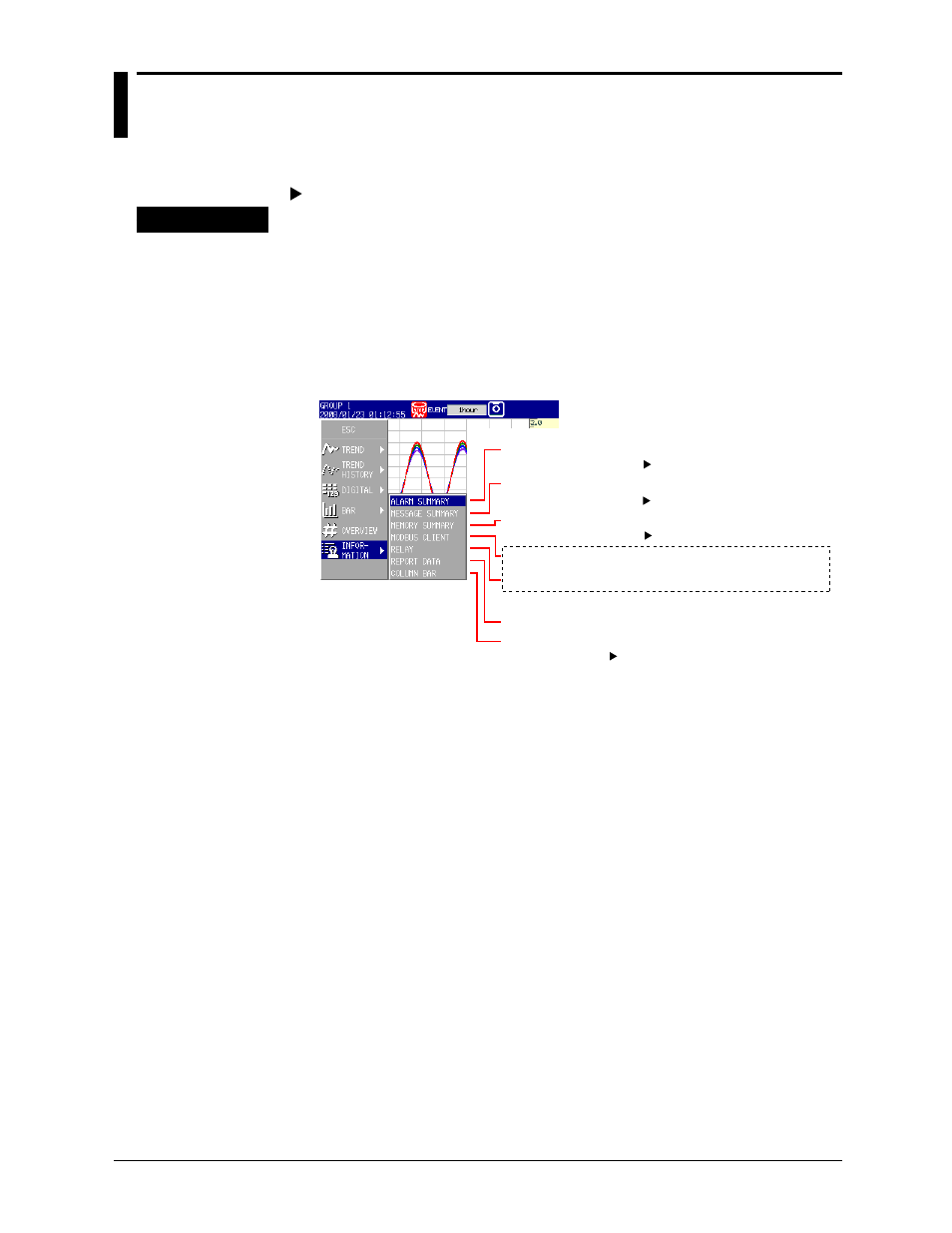
5-16
M-4660
5.5
Displaying Various Information
This section explains how to display reports (/M1 and /PM1 options) and how to use the
various status displays.
For an explanation of these displays, see section 1.4.
Procedure
• Opening the Display
1.
Press DISP/ENTER to open the display selection menu.
2.
Select INFORMATION with the up and down arrow keys.
3.
Press the right arrow key to open the INFORMATION submenu.
4.
Select a submenu item with the up and down arrow keys.
To close the menu without changing the display, press ESC.
INFORMATION submenu
MODBUS CLIENT: Displays the Modbus client status.
MODBUS MASTER: Displays the Modbus master status.
RELAY:
Displays the relay status.
REPORT DATA: Displays report data.
COLUMN BAR: Displays the report in a stacked bar graph.
Section 5.6
ALARM SUMMARY:
Displays an alarm summary.
Section 5.7
(Not displayed with the default settings. To display, see section 6.17.)
MESSAGE SUMMARY: Displays a message summary.
Section 5.8
MEMORY SUMMARY: Displays a memory summary.
Section 5.9
5.
Press DISP/ENTER.
The selected display appears.
