Other time settings – Yokogawa Button Operated MV2000 User Manual
Page 204
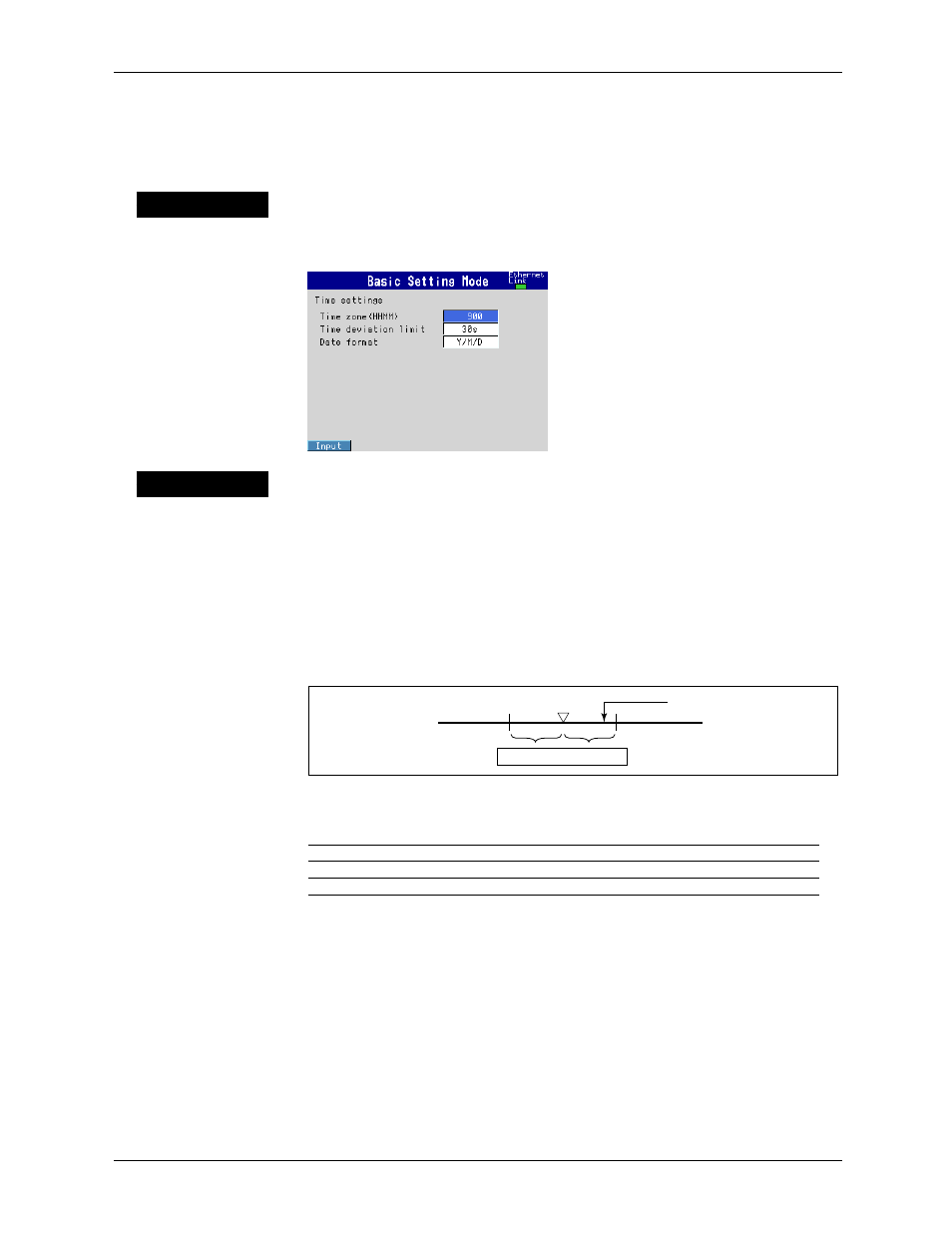
9-2
M-4660
Other Time Settings
Set the time zone of the region where the MV will be used, the time correction operation
during memory sampling, and the date format. Be sure to set the time zone if you are
using Ethernet network functions.
Display
Press MENU and then select Menu tab > Basic setting mode > Menu tab > Time
settings.
Settings
• Time settings > Time zone (HHMM)
Set the time zone of the region where the MV will be used in terms of the time
difference from GMT. Specify a value in the range of –1300 to 1300 (where the first
two digits denote the hour and the last two digits denote the minute). A negative value
indicates that the local time is behind GMT.
Example: The standard time in Japan is ahead of GMT by 9 hours. In this case, enter
900.
• Time settings > Time deviation limit
Time deviation limit
Current time
Specified time
When the time deviation between the time on the MV and the specified time is within
±(the value specified here), the time on the MV is gradually corrected. Otherwise, the
time is corrected immediately.
Setting
Description
10s to 5min
The time deviation limit.
Off
Disables gradual time correction.
Example: If Time deviation limit is set to 10s and the time on the MV is 10 hours 21
minutes 15 seconds, the time is gradually corrected if the specified time
is between 10 hours 21 minutes 5 seconds and 10 hours 21 minutes 25
seconds.
9.1 Setting the Date and Time
