Yokogawa Button Operated MV2000 User Manual
Page 39
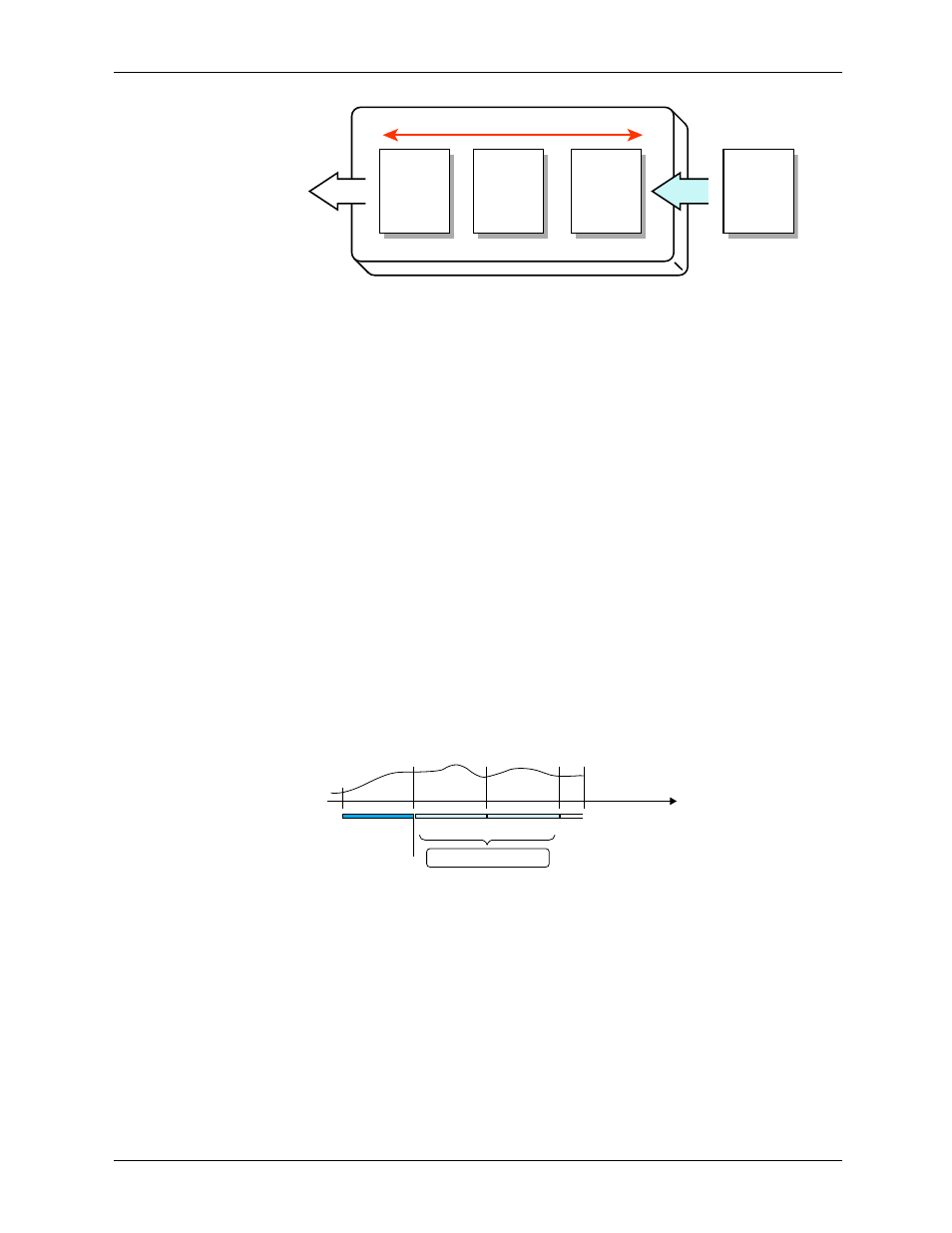
1-32
M-4660
• Operation
File 1
File 2
File 3
File 4
Deleted
Saved
Date Last Updated
Medium
Old
New
When saving data to the CF card, if there is not enough space to save a new file,
the oldest files are deleted and then a new file is saved. This operation is referred
to as FIFO (First In First Out).
• FIFO is only used when the following files are saved automatically. When files
are saved using other methods, FIFO is not used.
Display data files, event data files, report data files, manually sampled data files,
and screen snapshot data files.
• Files subject to deletion
All files in the destination directory, except for the ones listed below, are subject
to deletion.
Files not subject to deletion: Hidden files, read-only files, and files contained
within subdirectories in the destination directory.
• The most recent 1000 files are retained. If there are more than 1000 files in the
destination directory, even if there is enough free memory, older files will be
deleted so that the file number remains at or below 1000.
• When there are already more than 1000 files in the destination directory, one or
more files are deleted before the new file is saved. In this case, the number of
files is not kept at or below 1000.
• Manual Save (collectively storing unsaved data)
Unsaved data in the internal memory is saved to an external storage medium
connected to the MV when a certain operation is carried out.
Time
Previously saved
Save operation
File
File
File
Saved this time
When using manual save, it is important that you save the data in the internal memory
to the external storage medium before the data is overwritten. Be aware of the
condition of the internal memory, and save data to the external storage medium at the
appropriate times.
Save Destination
You can select a CF card or USB flash memory.
Directory That Data Is Saved To
You can specify the name of the directory that data will be saved to (the default
directory is “DATA0”).
1.5 Data Storage Functions
