App index – Yokogawa Button Operated MV2000 User Manual
Page 63
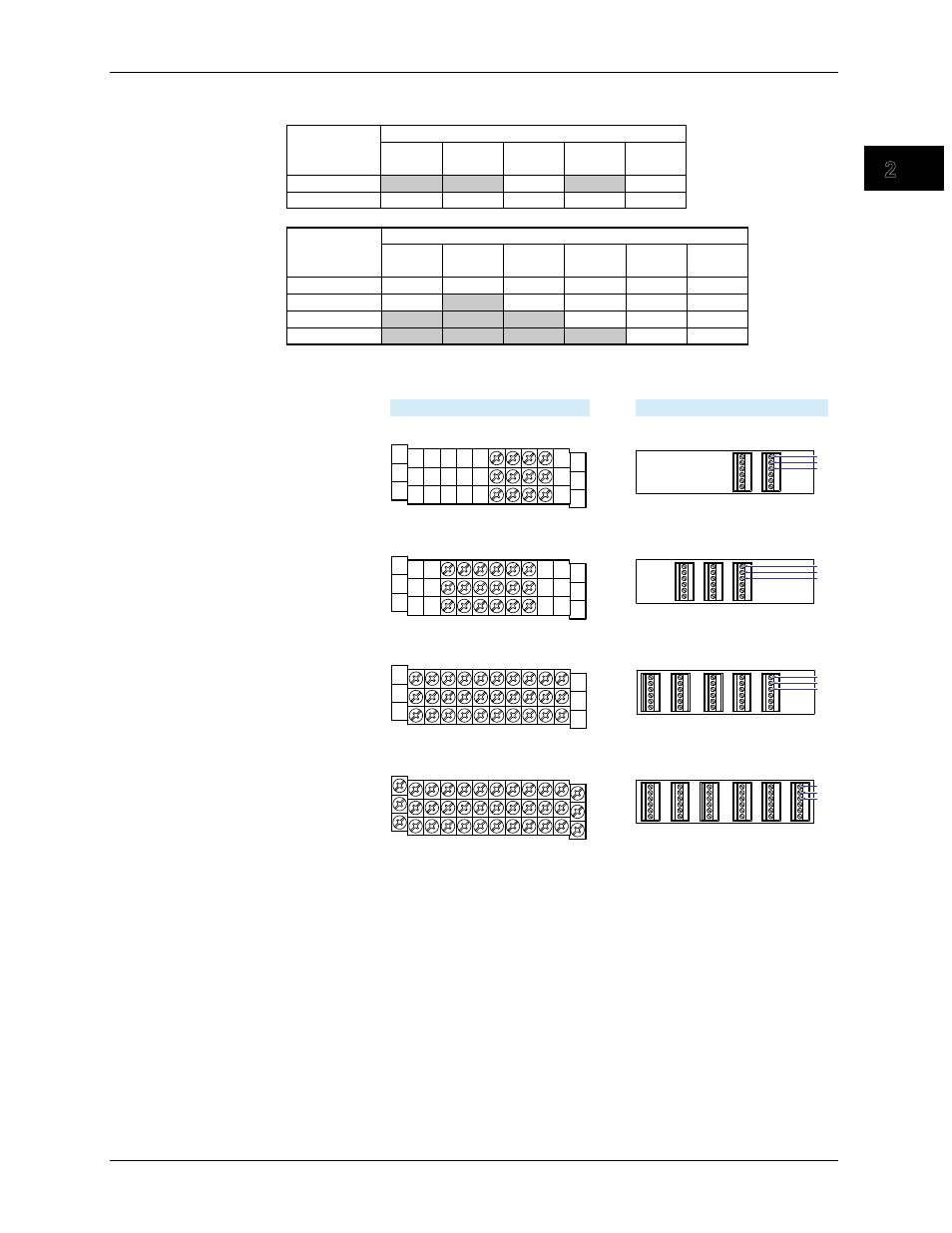
2-5
M-4660
Installation and W
iring
1
2
3
4
5
6
7
8
9
10
11
12
13
App
Index
Input Terminal Block Channel Assignments
The following table shows which channels are assigned to which terminal blocks.
Input
terminalblock
RD-MV1000 Channel Assignment
RD-
MV1004
RD-
MV1006
RD-
MV1008
RD-
MV1012
RD-
MV1024
1
1–4
1–12
2
1-4
1-6
5-8
1-12
13-24
Input
terminalblock
RD-MV2000 Channel Assignment
RD-
MV2008
RD-
MV2010
RD-
MV2020
RD-
MV2030
RD-
MV2040
RD-
MV2048
1
1–4
1-10
1-10
1-10
1-10
1-12
2
5-8
11-20
11-20
11-20
13-24
3
21-30
21-30
25-36
4
31-40
37-48
This picture shows where the channel inputs are located on each terminal block.
+/A
/b
CH1
CH2
CH3
CH4
CH1
CH2
CH3
CH4
CH5
CH6
–/B
+/A
/b
–/B
CH5 CH3 CH1
CH6 CH4 CH2
CH3 CH1
CH4 CH2
/b
+/A
–/B
/b
+/A
–/B
Screw terminal
Input terminal block of
the MV1004, MV1008,
and MV2008.
MV1006 input
terminal block
Clamp terminal
CH1
CH2
CH3
CH4
CH5
CH6
CH7
CH8
CH9
CH11
CH10
CH12
+/A
/b
–/B
CH5 CH3 CH1
CH6 CH4 CH2
CH9 CH7
CH10
CH11
CH12
CH8
/b
+/A
–/B
Input terminal block of
the MV1012, MV1024,
and MV2048.
+/A
/b
CH1
CH2
CH3
CH4
CH5
CH6
CH7
CH8
CH9
CH10
–/B
CH5 CH3 CH1
CH6 CH4 CH2
CH9 CH7
CH10 CH8
/b
+/A
–/B
Input terminal block of
the MV2010, MV2020,
MV2030, and MV2040
2.2 Signal Input Terminal Wiring
