11 changing the bar graph display method – Yokogawa Button Operated MV2000 User Manual
Page 172
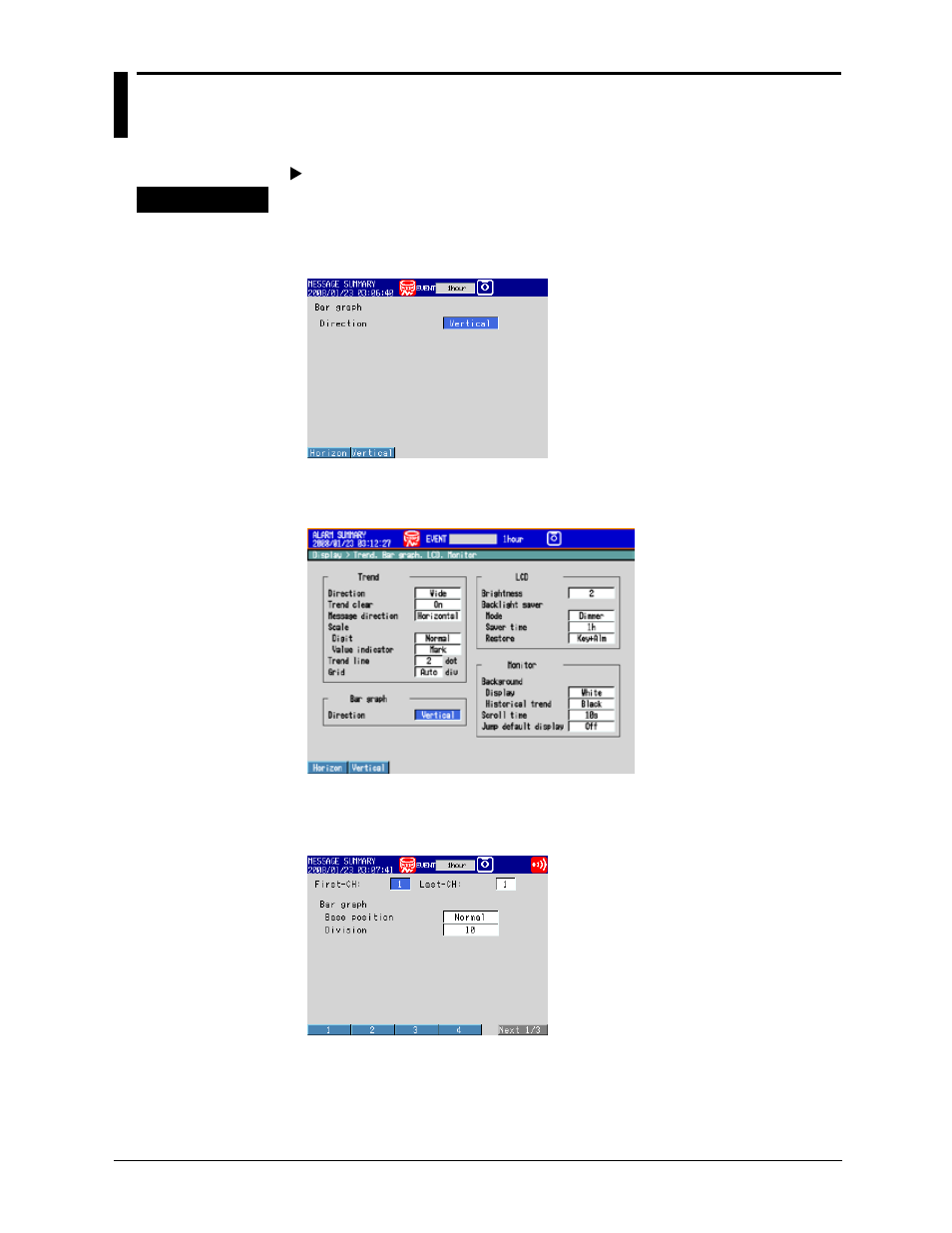
6-24
M-4660
6.11 Changing the Bar Graph Display Method
This section explains how to change the bar graph display method.
For an explanation of the bar graph display, see section 1.4.
Display
• Display Direction
RD-MV1000
Press MENU and then select Menu tab > Display > Bar graph.
RD-MV2000
Press MENU and then select Menu tab > Display > Trend, Bar graph, LCD,
Monitor.
• Base Position and the Number of Scale Divisions
RD-MV1000
Press MENU and then select Menu tab > Meas channel > Bar graph.
This manual is related to the following products:
See also other documents in the category Yokogawa Sensors:
- EJA120A (79 pages)
- EJA130A (2 pages)
- EJA130A (4 pages)
- EJA120A (31 pages)
- EJA130A (47 pages)
- EJA120A (40 pages)
- EJA438 (5 pages)
- EJA120A (6 pages)
- EJA115 (85 pages)
- EJA120A (47 pages)
- EJA210A (70 pages)
- EJA130A (4 pages)
- EJA430A (78 pages)
- EJA210E (89 pages)
- EJA210E (170 pages)
- EJX120A (4 pages)
- EJA210E (9 pages)
- EJX115A (55 pages)
- EJA210E (41 pages)
- EJA210E (96 pages)
- EJA210E (52 pages)
- EJX910A (103 pages)
- FlowNavigator Software (163 pages)
- EJX910A (55 pages)
- EJX910A (175 pages)
- EJX910A (83 pages)
- EJX910A (9 pages)
- EJA530A (67 pages)
- EJA120A (83 pages)
- EJX530A (52 pages)
- EJA110E (4 pages)
- EJA110E (85 pages)
- EJX120A (85 pages)
- EJA118 (76 pages)
- EJX118A (64 pages)
- EJA438 (72 pages)
- EJA430E (85 pages)
- EJX430A (76 pages)
- EJA430E (7 pages)
- EJX430A (6 pages)
- EJX430A (40 pages)
- EJA430E (96 pages)
- EJA430E (41 pages)
- EJX438A (10 pages)
- ADMAG AXR (194 pages)
