5 saving measured data manually – Yokogawa Button Operated MV2000 User Manual
Page 107
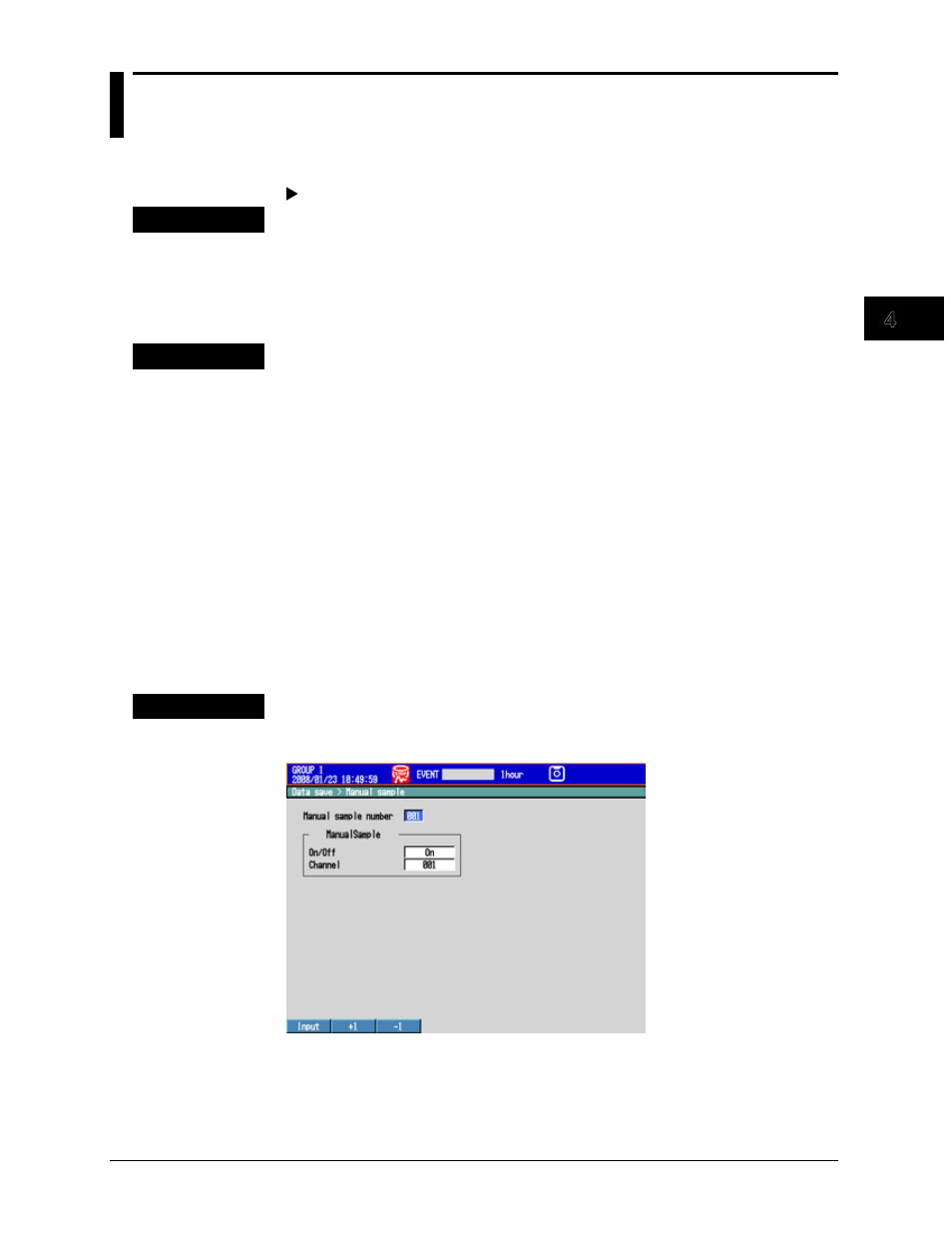
4-13
M-4660
Measurement and Recording
1
2
3
4
5
6
7
8
9
10
11
12
13
App
Index
4.5
Saving Measured Data Manually
This section explains how to save the current values of all channels (except for channels
set to Skip or Off) through key operations.
For an explanation of this function, see section 1.5.
Procedure
1.
In Operation Mode, press FUNC.
The function menu appears.
2.
Press the Manual sample soft key.
Manual sampling begins.
Explanation
• Manually Sampled Data in Internal Memory
You can check the number of manually sampled data files in internal memory on the
Memory Summary display (see section 1.4 for details).
• Saving to a CF Card
• If Auto save is set to On, manually sampled data will be automatically saved to a
CF card when manual sampling takes place.
• If Auto save is set to Off, use a manual save operation (see section 4.4 for details)
to save manually sampled data to a CF card or to USB flash memory.
• No matter what Auto save is set to, you can always save manually sampled data to
a CF card or to USB flash memory using a manual save operation (see section 5.9
for details).
Setting Which Channels to Save Manually (only on the RD-MV2000)
On models of the RD-MV2000 equipped with external input channels (/MC1 option), you
can set which channels’ (120 channels or less) current values to save.
Display
Available on models equipped with external input channels (/MC1 option).
Press MENU and then select > Menu tab > Data save > Manual sample.
