App index • errors related to ftp client – Yokogawa Button Operated MV2000 User Manual
Page 246
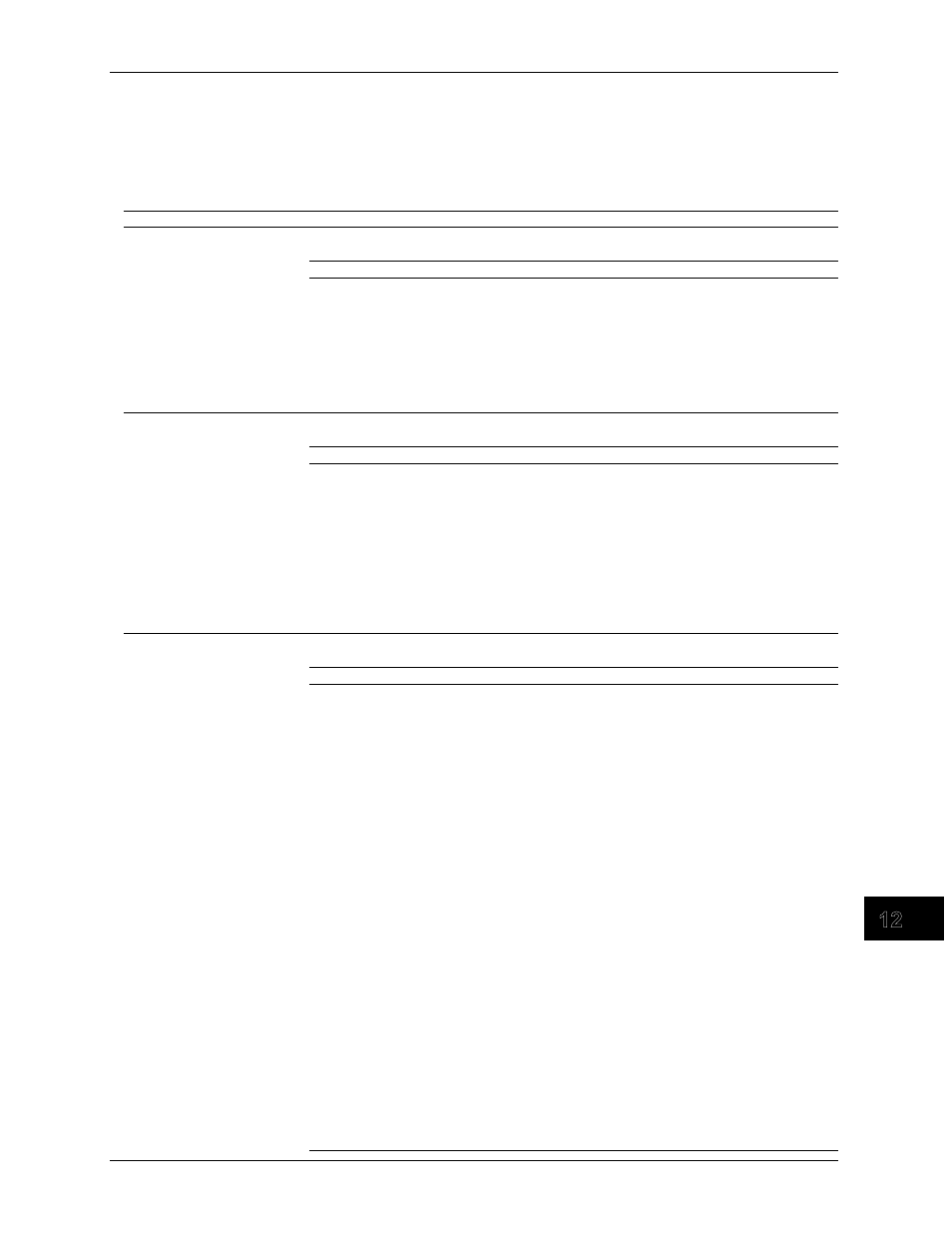
12-7
M-4660
Troubleshooting and Maintenance
1
2
3
4
5
6
7
8
9
10
11
12
13
App
Index
• Errors Related to FTP Client
For a description of the FTP client function of the MV, see the Communication Interface
User’s Manual (IM RD-MV1000-17E). The detail code does not appear in the error
message on the screen. You can view the code on the FTP log display of the MV or using
the FTP log output via communications.
Code
Message
280
IP address is not set or FTP function is not available.
Further details are provided by the character string that appears after error code 280.
Character String and Details
HOSTADDR
An IP address has not been assigned to the MV.
Check the IP address.
DORMANT
Internal processing error.
1
LINK
Data link is disconnected.
Check the cable connection.
281
FTP mail box operation error.
Further details are provided by the character string that appears after error code 281.
Character String and Details
MAIL
Internal processing error.
1
STATUS
Internal processing error.
1
TIMEOUT
Internal processing error.
1
PRIORITY
Internal processing error.
1
NVRAM
Internal processing error.
1
282
FTP control connection error.
Further details are provided by the character string that appears after error code 282.
Character String and Details
HOSTNAME
Failed the DNS lookup (search the IP address corresponding to the host name).
Check the DNS setting and the destination host name.
TCPIP
Internal processing error.
1
UNREACH
Failed to connect to a control connection server.
Check the address setting and that the server is running.
OOBINLINE
Internal processing error.
1
NAME
Internal processing error.
1
CTRL
The control connection does not exist.
Check that the server does not drop the connection and that it responds within the proper
time period.
IAC
Failed to respond in the TELNET sequence.
Check that the server does not drop the connection and that it responds within the proper
time period.
ECHO
Failed to transmit data on the control connection.
Check that the server does not drop the connection and that it responds within the proper
time period.
REPLY
Failed to receive data on the control connection.
Check that the server does not drop the connection and that it responds within the proper
time period.
12.1 List of Messages
