App index communication functions, Batch function, Usb interface – Yokogawa Button Operated MV2000 User Manual
Page 271
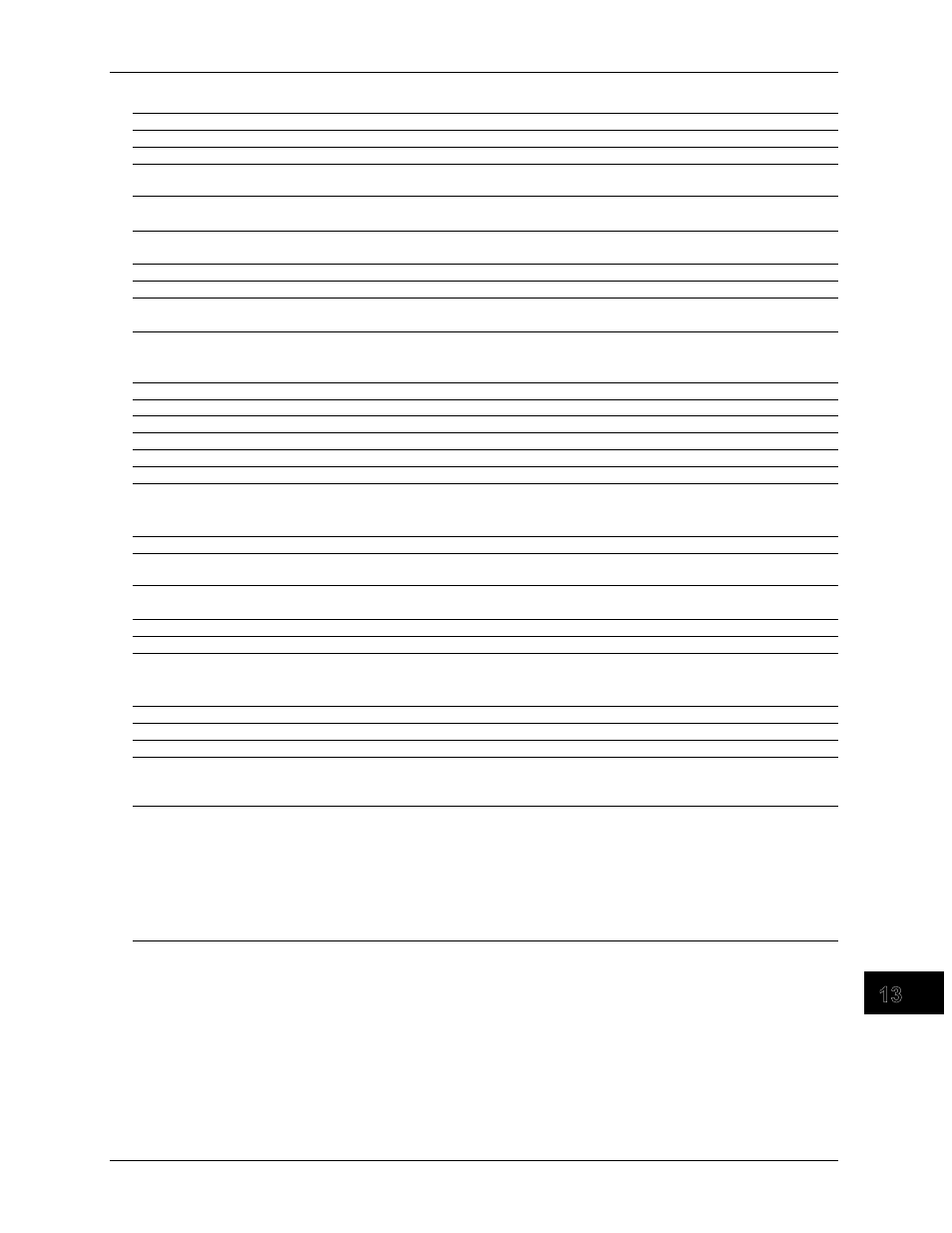
13-9
M-4660
Specifications
1
2
3
4
5
6
7
8
9
10
11
12
13
App
Index
Communication Functions
Item
Specifications
Electrical and mechanical
Conforms to IEEE 802.3 (Ethernet frames conform to the DIX specification)
Medium
Ethernet (10BASE-T)
Implemented protocols
TCP, IP, UDP, ICMP, ARP, DHCP, HTTP, FTP, SMTP, SNTP, Modbus, and MV-dedicated
protocols
E-mail client
Automatically send e-mail when a specified event occurs such as an alarm
POPbeforeSMTP authentication available
FTP client
Automatically transfer data files to the FTP server
Applicable files: Display data, event data, screen image data, and report data
FTP server
Transfer files, delete files, manipulate directories, and output file lists from the MV
Web server
Shows the MV display on a Web browser.
SNTP client
Queries the SNTP server for the time and sets the MV.
Cannot be used after hour 0 on January 1st, 2036.
SNTP server
Transmits the MV time.
Time resolution: 5 ms
Cannot be used after hour 0 on January 1st, 2036.
DHCP client
Automatically obtains the network address settings from the DHCP server
Modbus client
Reads data from another device and writes to the registers.
Modbus server
Transmits MV data
Setting/measurement server
Operate, set, and transmit data from the MV using a dedicated protocol
Maintenance/test server
Transmits connection information and network information
Instrument information server
Transmits the connected MV information (serial number, model name, etc.).
Batch Function
Item
Specifications
Function
Data management using batch names. You can enter text fields and batch comments in the
data file.
Batch name
Added to the file name of the display data and event data.
Structure
Batch number (up to 32 characters) + lot number (up to 8 digits)
Text field
Adds text to the display data and event data.
Batch comment
Adds text to the display data and event data.
USB Interface
Item
Specifications
USB port
Conforms to Rev 1.1, host function
Number of ports
2 (One on the front panel and another of the rear panel)
Supplied power
5 V ± 10%, 500 mA(per port)
If the total bus power of the two ports exceeds 500 mA, the devices cannot be used
simultaneously.
Connectable devices
Only connect the devices listed below. Connecting other devices may damage the MV.
Keyboard
HID Class Ver1.1 compliant
104 keyboard (US) and 109 keyboard (Japanese)
Maximum number of connections: 1
External media
USB flash memory (up to 2 GB)
We do not guarantee the operation of all USB flash memory devices.
External media such as hard disks, ZIP, MO, and optical disks cannot be used.
Maximum number of connections: 1
13.4 Other Standard Functions
