Yokogawa Button Operated MV2000 User Manual
Page 90
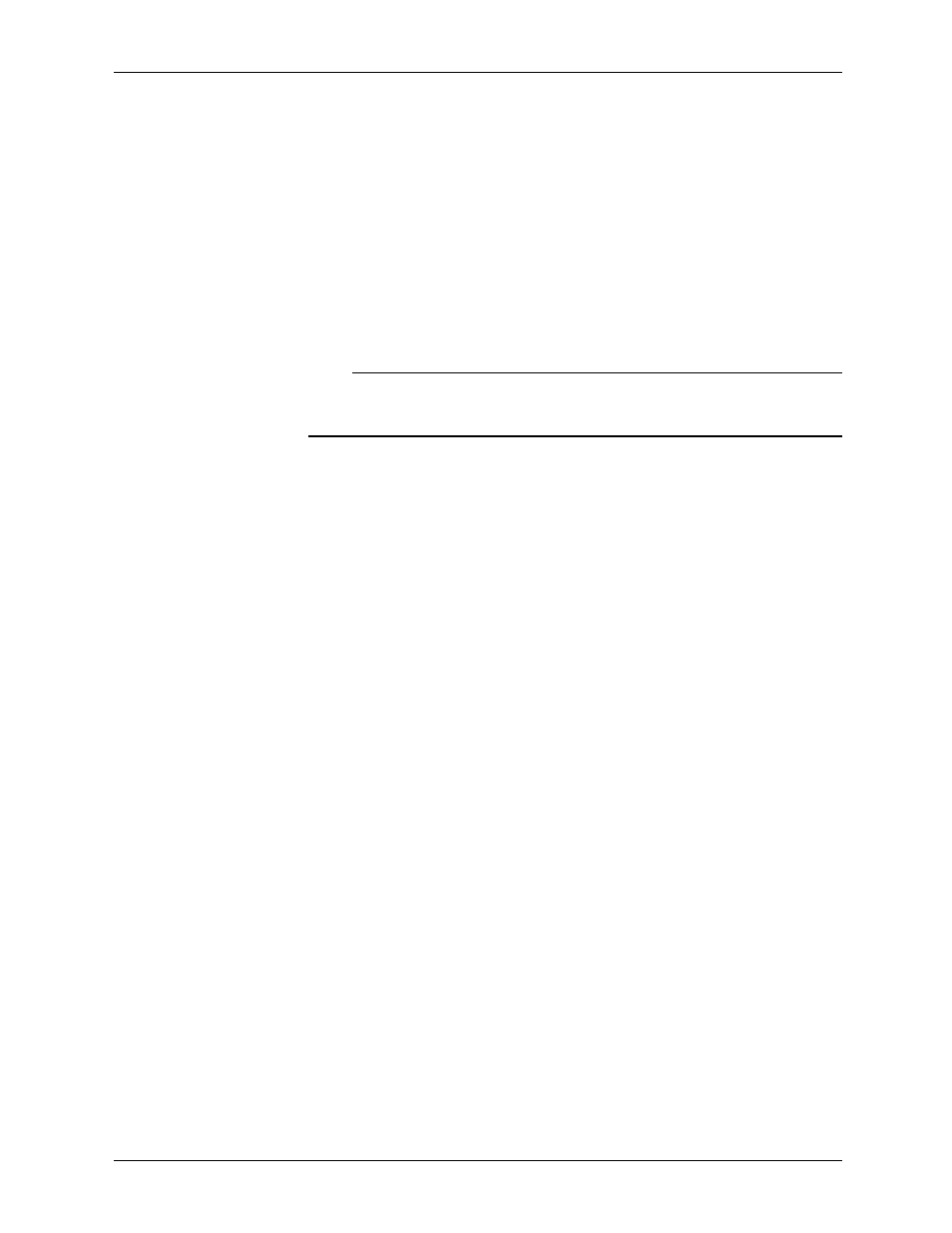
3-16
M-4660
• Number of set points > Mes val, True val
Press the Input soft key and enter the value.
For Mes val (measured value), set a value that is greater than the previous value.
Press the Measure soft key to set the current measured value to Mes val. If you press
the Measure soft key when you are setting the calibration function for more than one
channel, the measured value of the channel set to First-CH is used as the Mes val for
all channels.
Range of Selectable Values for Mes val and True val
• On Channels Set to Linear Scaling
–30000 to 30000 (decimal place is the same as that set for the scale)
• On All Other Channels
The measurable range
Example: If the range is 2 V, –2.0000 to 2.0000
Note
• If you change the Mode or Range settings, calibration correction (the Number of set points
setting) is switched Off.
• You cannot set calibration correction for a channel that is set to Skip.
3.9 Calibrating Input Values (/CC1 Option)
