Yokogawa Button Operated MV2000 User Manual
Page 122
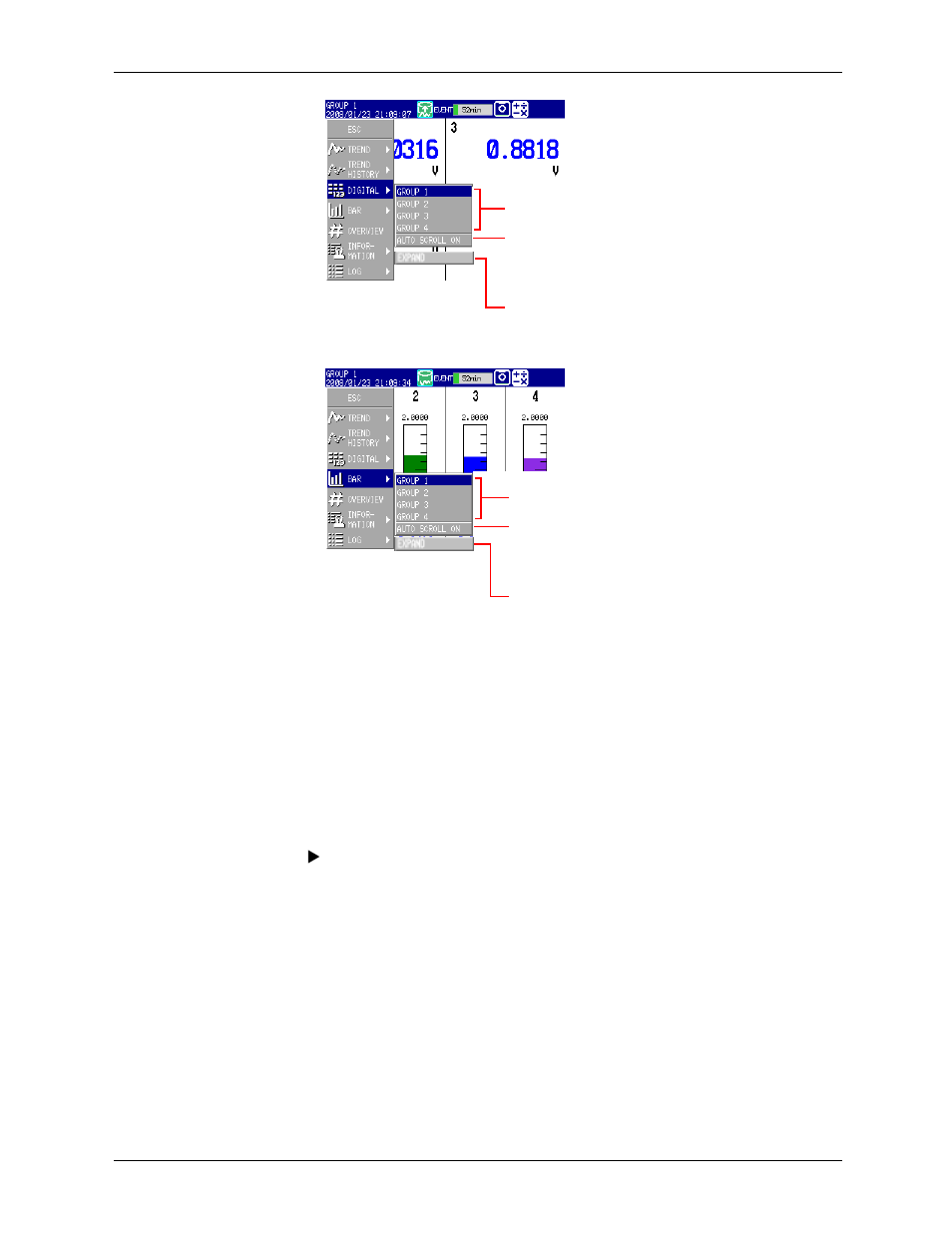
5-6
M-4660
Digital display submenu
AUTO SCROLL ON: Automatically switches the
displayed groups.
AUTO SCROLL OFF: Does not automatically switch
the displayed groups.
Group name: Displays the group.
EXPAND: Enlarges one of the four panels in the
4-panel display (MV2000 only).
Bar graph display submenu
AUTO SCROLL ON: Automatically switches the
displayed groups.
AUTO SCROLL OFF: Does not automatically switch
the displayed groups.
Group name: Displays the group.
EXPAND: Enlarges one of the four panels in the
4-panel display (MV2000 only).
4.
Press DISP/ENTER to change the display setting.
To close the menu without changing the display settings, press ESC.
• START/STOP Recording Measured Values and Displaying Waveforms on
the Trend Display
Press START/STOP to start recording measured values and displaying waveforms on
the trend display. Press START/STOP again to stop recording measured values and
updating waveforms.
• Writing Messages
For details, see section 6.4.
• Switching Display Groups Using the Arrow Keys
Press the right arrow key to switch from group 1, to 2, to 3, and so on. Press the left
arrow key to switch groups in the opposite order.
• Switching between the Trend, Digital and Bar Graph Displays Using the
Arrow Keys
When you are in the trend, digital, or bar graph display, press the down arrow key to
switch from trend, to digital, to bar graph, to trend, and so on. Press the up arrow key
to switch displays in the opposite order.
5.2 Displaying Measured Data with Waveforms (Trend), Numbers (digital), or Bar Graphs
